Hi there
By the end of this, you should be able to have your own Web Push Notification Server running. Below is an example of a notification coming from a cloud deployed PocketBase server.
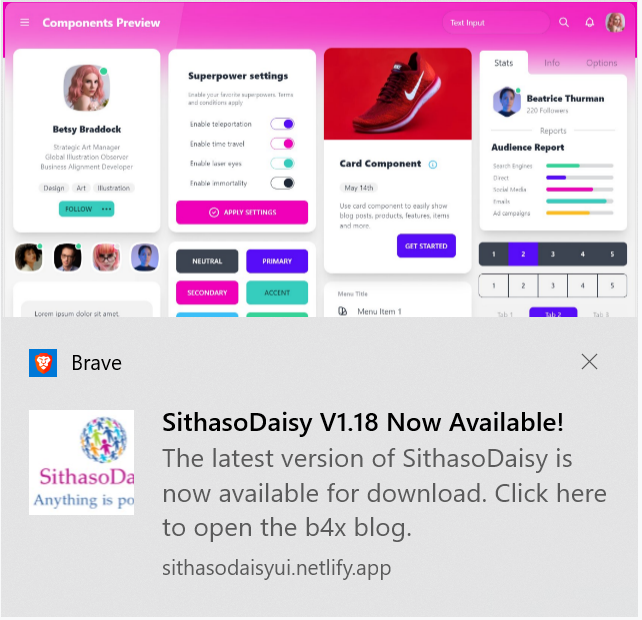
Related Topics
 www.b4x.com
www.b4x.com
By the end of this, you should be able to have your own Web Push Notification Server running. Below is an example of a notification coming from a cloud deployed PocketBase server.
Related Topics
[BANano] Using PocketBase (Firebase Alternative) for your Apps.
Hi there. Update: This class is based on the JavaScript SDK available here, https://github.com/pocketbase/js-sdk REST API calls are dont internal to the library, if you want to use pure REST API, use BANanoFetch, the documentation should be easy to follow. I got to test the "Open Source...
Last edited:

