It is a wrap for this Github project.
Extract and copy the jars and xml in SmartyToastLibFiles.zip to your additional libs folder
Extract and copy folder LibRes.zip (and its contents) to be on the same folder level as that of the /Files and /Objects folders of the B4A project
Also posting the Java code and a sample B4A project
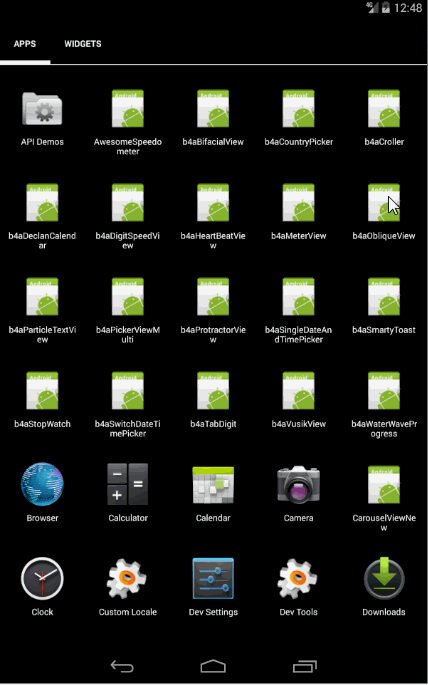
Library:
SmartyToast
Author: Github: Amanjeet Singh, Wrapped by: Johan Schoeman
Version: 1
Sample Code:
Extract and copy the jars and xml in SmartyToastLibFiles.zip to your additional libs folder
Extract and copy folder LibRes.zip (and its contents) to be on the same folder level as that of the /Files and /Objects folders of the B4A project
Also posting the Java code and a sample B4A project
Library:
SmartyToast
Author: Github: Amanjeet Singh, Wrapped by: Johan Schoeman
Version: 1
- SmartyToast
Fields:- LENGTH_LONG As Int
- LENGTH_SHORT As Int
- Initialize
- setConnectionEstablishedToast
- setDoneToast
- setErrorToast
- setSavedToast
- setUpdatingToast
- setWarningToast
- ToastLenght As Int [write only]
Sample Code:
B4X:
#Region Project Attributes
#ApplicationLabel: b4aSmartyToast
#VersionCode: 1
#VersionName:
'SupportedOrientations possible values: unspecified, landscape or portrait.
#SupportedOrientations: unspecified
#CanInstallToExternalStorage: False
#End Region
#AdditionalRes: ..\LibRes
#Region Activity Attributes
#FullScreen: False
#IncludeTitle: True
#End Region
Sub Process_Globals
'These global variables will be declared once when the application starts.
'These variables can be accessed from all modules.
Dim t As Timer
End Sub
Sub Globals
'These global variables will be redeclared each time the activity is created.
'These variables can only be accessed from this module.
Dim sm As SmartyToast
Dim cnt As Int = 0
End Sub
Sub Activity_Create(FirstTime As Boolean)
'Do not forget to load the layout file created with the visual designer. For example:
'Activity.LoadLayout("Layout1")
t.Initialize("t", 4000)
sm.Initialize
End Sub
Sub Activity_Resume
t.Enabled = True
End Sub
Sub Activity_Pause (UserClosed As Boolean)
t.Enabled = False
End Sub
Sub t_tick
If cnt = 0 Then
sm.ToastLenght = sm.LENGTH_LONG
sm.setDoneToast
else if cnt = 1 Then
sm.ToastLenght = sm.LENGTH_SHORT
sm.setConnectionEstablishedToast
else if cnt = 2 Then
sm.ToastLenght = sm.LENGTH_LONG
sm.setErrorToast
else if cnt = 3 Then
sm.ToastLenght = sm.LENGTH_SHORT
sm.setSavedToast
else if cnt = 4 Then
sm.ToastLenght = sm.LENGTH_LONG
sm.setUpdatingToast
else if cnt = 5 Then
sm.ToastLenght = sm.LENGTH_SHORT
sm.setWarningToast
End If
cnt = cnt + 1
If cnt = 6 Then cnt = 0
End Sub