Hi, as my app is growing I encountered a "problem" that I was not able to solve.
Basically I implemented the B4ADrawer sliding menu from this thread https://www.b4x.com/android/forum/threads/97828 but without using any additional libary regarding Navigation bars.
I created my own custom panel area at the top just with two buttons and a label.
The left button (Burger design) to open my sliding menu other than swiping does not work when i put it into the full left corner. It seems that the swipe detection uses this space and prevents the button click.
I moved the button in the designer about 30 to the right to catch the click.
Is there any possibility to adjust this?
Maybe adjust the sliding drawer to start below my navigation bar as I fear adjusting the swipe detection will leave it useless as to far to the edge for detection.
I reviewd the B4XDrawer class but was not able to adjust something (still to new I think to fully understand).
Regards
Frank
Edit:Screenshot
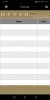
Basically I implemented the B4ADrawer sliding menu from this thread https://www.b4x.com/android/forum/threads/97828 but without using any additional libary regarding Navigation bars.
I created my own custom panel area at the top just with two buttons and a label.
The left button (Burger design) to open my sliding menu other than swiping does not work when i put it into the full left corner. It seems that the swipe detection uses this space and prevents the button click.
I moved the button in the designer about 30 to the right to catch the click.
Is there any possibility to adjust this?
Maybe adjust the sliding drawer to start below my navigation bar as I fear adjusting the swipe detection will leave it useless as to far to the edge for detection.
I reviewd the B4XDrawer class but was not able to adjust something (still to new I think to fully understand).
Regards
Frank
Edit:Screenshot
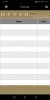
Last edited:
