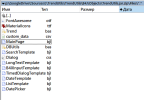HI, All
Already 2-3 times i have found that some B4J project (not all) give the error that cannot find the main layout file after compilation in Release mode.
Debug mode works OK.
B4A part of the B4Xpages project also compiled OK.
OpenJDK 11.
How to understand what is the trouble ?
Already 2-3 times i have found that some B4J project (not all) give the error that cannot find the main layout file after compilation in Release mode.
Debug mode works OK.
B4A part of the B4Xpages project also compiled OK.
OpenJDK 11.
B4J Version: 9.30
Parsing code. (0.26s)
Java Version: 11
Building folders structure. (0.01s)
Running custom action. (0.06s)
Compiling code. (0.41s)
Compiling layouts code. (0.00s)
Organizing libraries. (0.00s)
Compiling generated Java code.
b4xpagesmanager._vvvvvvvvvvvvvvv4 (java line: 302)
java.lang.RuntimeException: java.io.FileNotFoundException: MainPage.bjl
at anywheresoftware.b4a.keywords.Common.CallSub4(Common.java:518)
at anywheresoftware.b4a.keywords.Common.CallSubNew2(Common.java:464)
at b4j.example.b4xpagesmanager._vvvvvvvvvvvvvvv4(b4xpagesmanager.java:302)
at b4j.example.b4xpagesmanager._vvvvvv1(b4xpagesmanager.java:717)
at b4j.example.b4xpagesmanager._vvvv6(b4xpagesmanager.java:114)
at b4j.example.b4xpagesmanager._vvvv7(b4xpagesmanager.java:121)
at b4j.example.b4xpagesmanager._initialize(b4xpagesmanager.java:486)
at b4j.example.main._appstart(main.java:59)
at java.base/jdk.internal.reflect.NativeMethodAccessorImpl.invoke0(Native Method)
at java.base/jdk.internal.reflect.NativeMethodAccessorImpl.invoke(NativeMethodAccessorImpl.java:62)
at java.base/jdk.internal.reflect.DelegatingMethodAccessorImpl.invoke(DelegatingMethodAccessorImpl.java:43)
at java.base/java.lang.reflect.Method.invoke(Method.java:566)
at anywheresoftware.b4a.BA.raiseEvent2(BA.java:109)
at anywheresoftware.b4a.BA.raiseEvent(BA.java:96)
at b4j.example.main.start(main.java:37)
at javafx.graphics/com.sun.javafx.application.LauncherImpl.lambda$launchApplication1$9(LauncherImpl.java:846)
at javafx.graphics/com.sun.javafx.application.PlatformImpl.lambda$runAndWait$12(PlatformImpl.java:455)
at javafx.graphics/com.sun.javafx.application.PlatformImpl.lambda$runLater$10(PlatformImpl.java:428)
at java.base/java.security.AccessController.doPrivileged(Native Method)
at javafx.graphics/com.sun.javafx.application.PlatformImpl.lambda$runLater$11(PlatformImpl.java:427)
at javafx.graphics/com.sun.glass.ui.InvokeLaterDispatcher$Future.run(InvokeLaterDispatcher.java:96)
at javafx.graphics/com.sun.glass.ui.win.WinApplication._runLoop(Native Method)
at javafx.graphics/com.sun.glass.ui.win.WinApplication.lambda$runLoop$3(WinApplication.java:174)
at java.base/java.lang.Thread.run(Thread.java:834)
Caused by: java.io.FileNotFoundException: MainPage.bjl