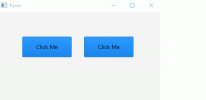How can I get back the "shining" effect after setting SetColorAndBorder on button?
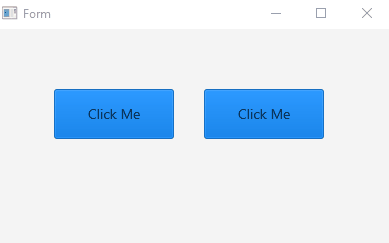
B4X:
Sub Process_Globals
Private fx As JFX
Private MainForm As Form
Private xui As XUI
Private Button1 As B4XView
Private Activate As Boolean
End Sub
Sub AppStart (Form1 As Form, Args() As String)
MainForm = Form1
MainForm.RootPane.LoadLayout("Layout1")
MainForm.Show
End Sub
Sub Button1_Click
'xui.MsgboxAsync("Hello World!", "B4X")
If Activate Then
Activate = False
Button1.SetColorAndBorder(xui.Color_RGB(30, 144, 255), 0dip, xui.Color_Black, 6dip)
Button1.Text = "Click Me"
Else
Activate = True
Button1.SetColorAndBorder(xui.Color_RGB(255, 36, 0), 0dip, xui.Color_Black, 6dip)
Button1.Text = "Clicked"
End If
End SubAttachments
Last edited: