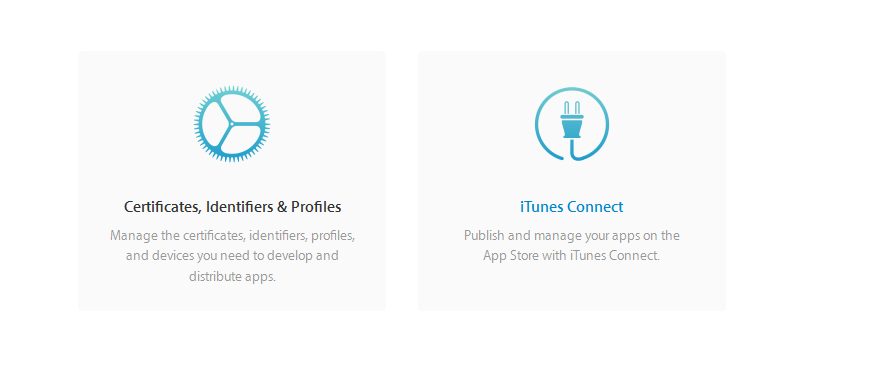Hi all. I started submitting my App for review, following the instructions provided by B4i. I created a distribution certificate and provision, compiled the App for distribution then tried to contact "iTunes Connect" using my Apple Developer access.
Accessing the Apple Developer page, I find a list of links on the left. Clicking on the icon with the link to iTunes Connect a new page opens with four big buttons: "Apps", "Music", "Books" etc. If I click "Apps", there isn't any "tool" for uploading my application, but just a description of "what's possible in the wonderful world of Apple" or something similar.
Note that in the upper right side of the screen is present my AppleID account, with the menu option "Exit". So, I am in that page as registered user.
I can't understand what happens. I used the browser Safari on a true Mac machine, but the behaviour is the same using FireFox on a Windows machine. I also tried the "enroll" button, following pages with explaination about the "wonderful Apple world", but received an error 'cause the Apple ID is in use (yes, it's me).
What kind of mistake am I doing ? Is the account for iTunes Connect different from Apple Developer one ?
Any help will be greatly appreciated, thanks.
Edited: I also tried, on the MAC machine, the Application Loader, but entering AppleID and password I received an authentication error. The same AppleID and password are accepted when accessing the Apple Developers site (I managed devices, certificates and provisions).
Re-Edited: I also tried with remote builder, using the "upload to itunes connect" feature, receiving the same authentication error. So, it's evident that my Apple Developer account must have some missing permissions for iTunes Connect. It's a jungle.
Any brief and clear explaination ? Help, please...
Accessing the Apple Developer page, I find a list of links on the left. Clicking on the icon with the link to iTunes Connect a new page opens with four big buttons: "Apps", "Music", "Books" etc. If I click "Apps", there isn't any "tool" for uploading my application, but just a description of "what's possible in the wonderful world of Apple" or something similar.
Note that in the upper right side of the screen is present my AppleID account, with the menu option "Exit". So, I am in that page as registered user.
I can't understand what happens. I used the browser Safari on a true Mac machine, but the behaviour is the same using FireFox on a Windows machine. I also tried the "enroll" button, following pages with explaination about the "wonderful Apple world", but received an error 'cause the Apple ID is in use (yes, it's me).
What kind of mistake am I doing ? Is the account for iTunes Connect different from Apple Developer one ?
Any help will be greatly appreciated, thanks.
Edited: I also tried, on the MAC machine, the Application Loader, but entering AppleID and password I received an authentication error. The same AppleID and password are accepted when accessing the Apple Developers site (I managed devices, certificates and provisions).
Re-Edited: I also tried with remote builder, using the "upload to itunes connect" feature, receiving the same authentication error. So, it's evident that my Apple Developer account must have some missing permissions for iTunes Connect. It's a jungle.
Any brief and clear explaination ? Help, please...
Last edited: