There are 2 examples of Expandable List:
https://www.b4x.com/android/forum/threads/expandable-list-based-on-customlistview.81445/
https://www.b4x.com/android/forum/threads/b4x-xui-expandable-list-based-on-xcustomlistview.86449/
How I can capture the click in the button of the any item of the list and shows the ID of this item?
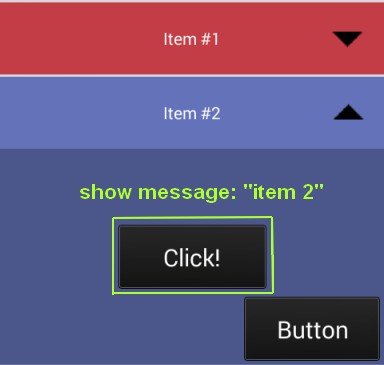
https://www.b4x.com/android/forum/threads/expandable-list-based-on-customlistview.81445/
https://www.b4x.com/android/forum/threads/b4x-xui-expandable-list-based-on-xcustomlistview.86449/
How I can capture the click in the button of the any item of the list and shows the ID of this item?
