Hello everyone,
Unless I'm mistaken, I think I've gone through the entire forum regarding my problem
I have deleted the old versions of Java and installed Openjdk version "11.0.21" 2023-10-17 LTS" on Sonoma 14 and also on Windows 11
I have all the authorizations and certificates and all the products works perfectly using the simulator.
I have also recreated sign key several times after having first deleted the old ones.
The problem still exists, impossible to connect to the phone for my Bluetooth tests
I welcome all help
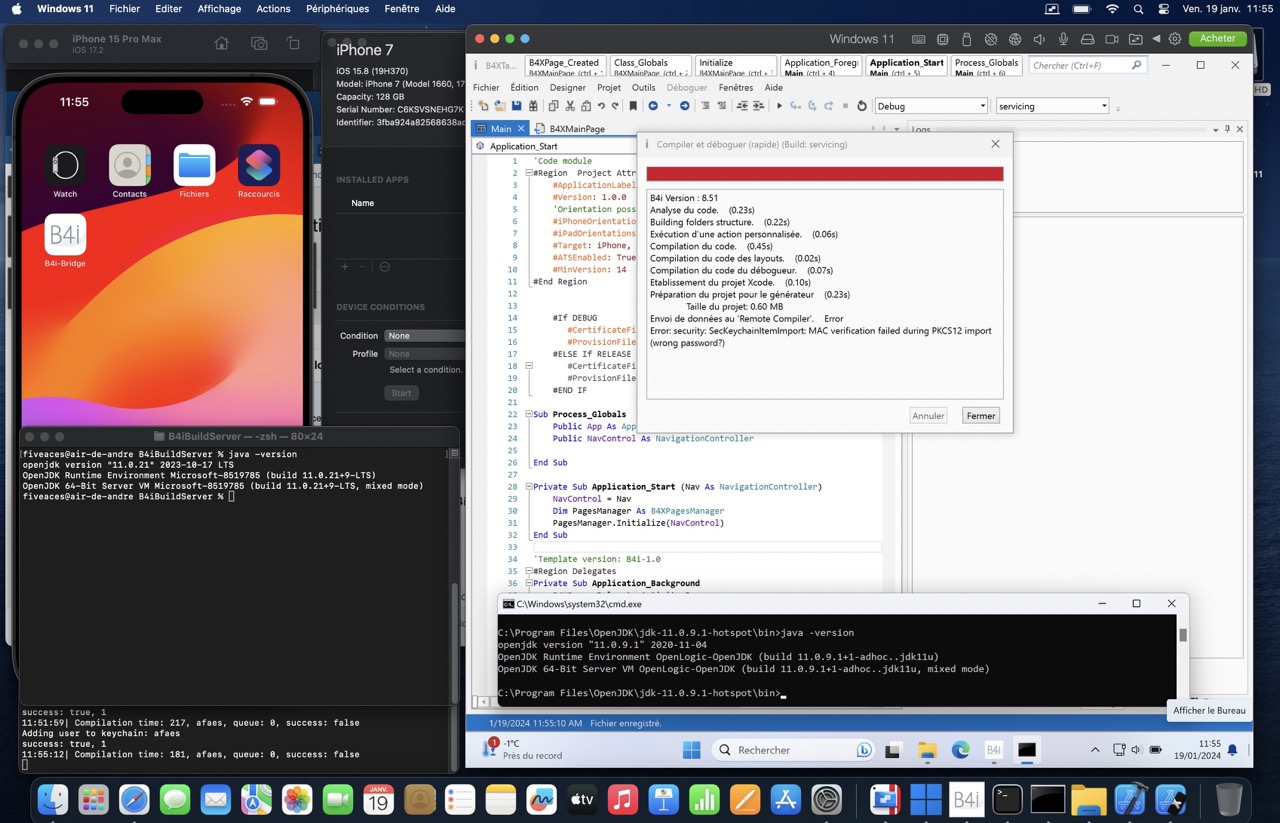
Unless I'm mistaken, I think I've gone through the entire forum regarding my problem
Error: security: SecKeychainItemImport: MAC verification failed during PKCS12 import (wrong password?)
I have deleted the old versions of Java and installed Openjdk version "11.0.21" 2023-10-17 LTS" on Sonoma 14 and also on Windows 11
I have all the authorizations and certificates and all the products works perfectly using the simulator.
I have also recreated sign key several times after having first deleted the old ones.
The problem still exists, impossible to connect to the phone for my Bluetooth tests
I welcome all help
