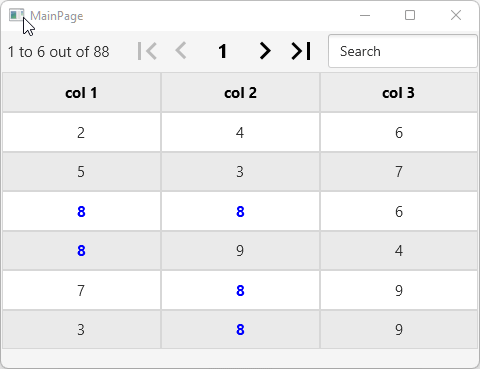Hi everyone!
I have a Bxtable that is retreaving some values from a sqlite db. Here's how i made that
What I need is when i click any value on the table, every SAME values in this page of bxtable be colored. Like this:
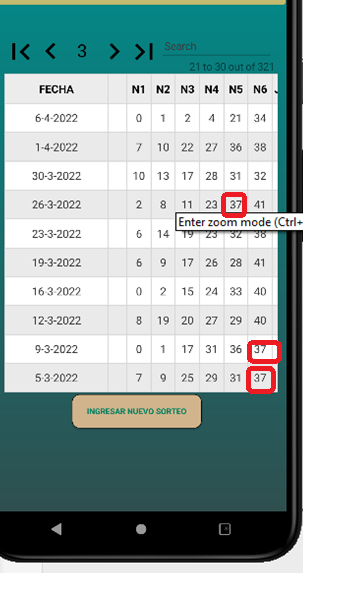
I hope you can help me. Thanks
I have a Bxtable that is retreaving some values from a sqlite db. Here's how i made that
B4X:
MostrarAllSORTEO
TBLALLSORTEO.Refresh
TBLALLSORTEO.AddColumn("ID",TBLALLSORTEO.COLUMN_TYPE_TEXT).Width = 1
ColumnaCongelada = TBLALLSORTEO.AddColumn("FECHA",TBLALLSORTEO.COLUMN_TYPE_TEXT)
ColumnaCongelada.Width = 280
ColumnaCongelada.Sortable = False
TBLALLSORTEO.NumberOfFrozenColumns = 1
TBLALLSORTEO.AddColumn("DIA",TBLALLSORTEO.COLUMN_TYPE_TEXT)
TBLALLSORTEO.AddColumn("N1",TBLALLSORTEO.COLUMN_TYPE_TEXT).Width = 90
TBLALLSORTEO.AddColumn("N2",TBLALLSORTEO.COLUMN_TYPE_TEXT).Width = 90
TBLALLSORTEO.AddColumn("N3",TBLALLSORTEO.COLUMN_TYPE_TEXT).Width = 90
TBLALLSORTEO.AddColumn("N4",TBLALLSORTEO.COLUMN_TYPE_TEXT).Width = 90
TBLALLSORTEO.AddColumn("N5",TBLALLSORTEO.COLUMN_TYPE_TEXT).Width = 90
TBLALLSORTEO.AddColumn("N6",TBLALLSORTEO.COLUMN_TYPE_TEXT).Width = 90
Dim ListaSorteosSORTEO As List
ListaSorteosSORTEO.Initialize
Dim LC As List
Dim SORSORTEO As OPERACION
LC = ops.ALLSORTEOS("")
For i = 0 To LC.Size-1
SORSORTEO = LC.Get(i)
Dim Row(10) As Object
Row(0) = SORSORTEO.rowid
Row(1) = SORSORTEO.ALLSORTEONROSORTEO
Row(2) = SORSORTEO.ALLSORTEOOFECHA
Row(3) = SORSORTEO.ALLSORTEODIA
Row(4) = SORSORTEO.ALLSORTEON1
Row(5) = SORSORTEO.ALLSORTEON2
Row(6) = SORSORTEO.ALLSORTEON3
Row(7) = SORSORTEO.ALLSORTEON4
Row(8) = SORSORTEO.ALLSORTEON5
Row(9) = SORSORTEO.ALLSORTEON6
ListaSorteosSORTEO.Add(Row)
Next
TBLALLSORTEO.SetData(ListaSorteosSORTEO)
End SubWhat I need is when i click any value on the table, every SAME values in this page of bxtable be colored. Like this:
I hope you can help me. Thanks