In this use case, a webview is used to give a like/dislike rating in a list of images using radiobuttons.
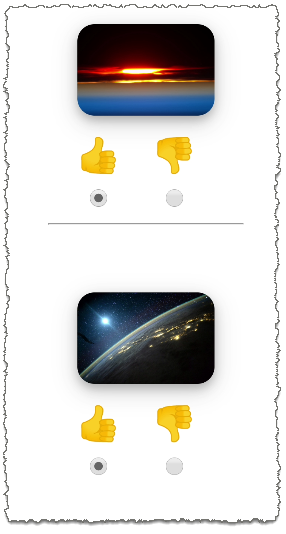
When a radiobutton is changed, an event is triggered, and the result is to be used further in B4A.
The HTML test code works correctly (relevant jsfiddle --> https://jsfiddle.net/bhjdo7Lt/2/ )
Although our wonderful community has provided countless examples and hints on the topic of "Javascript", it was not possible to get the event-value in B4A.
Could someone more competent help me to change the included example project so that the result generated by the script appears in B4A?
HTML:
<!DOCTYPE html>
<html lang="en">
<head>
<title>+</title>
<meta name="viewport" content="width=device-width, initial-scale=1" />
<meta charset="utf-8" />
<link rel="stylesheet" type="text/css" href="mystyle.css" />
<style>
html,
body {
font-family: Verdana, Geneva, sans-serif;
font-size: 13px;
width: 98%;
height: 100%;
}
.center {
display: block;
margin-left: auto;
margin-right: auto;
width: 50%;
}
img {
width: 70%;
display: block;
border-radius: 15px;
margin-left: auto;
margin-right: auto;
background-color: white;
box-shadow: 0 4px 8px 0 rgba(0, 0, 0, 0.2), 0 6px 20px 0 rgba(0, 0, 0, 0.19);
}
.bigger {
font-size: 200%;
vertical-align: middle;
}
a {
text-decoration: none;
color: #000;
}
/* https://jsfiddle.net/tc1ef05j/2/ */
.radioGroup label {
display: inline-block;
margin: 0 0 0 1em;
text-align: center;
font-size: 2em;
}
.radioGroup label input[type="radio"] {
margin: 0.5em auto;
}
</style>
</head>
<body>
<div class="center">
<br>
<br>
<img src="https://i.imgur.com/L9DV8o3.jpg" alt="image missing">
<br>
<div class="radioGroup">
<label for="markv1">?<br />
<input type="radio" name="img1" id="i1v1" value="up" onchange="getRating(this)" />
</label>
<label for="markv2">?<br />
<input type="radio" name="img1" id="i1v2" value="dn" onchange="getRating(this)" checked="checked" />
</label>
</div>
<hr>
<br>
<br>
<br>
<img src="https://i.imgur.com/N1opQhr.jpg" alt="image missing">
<br>
<div class="radioGroup">
<label for="markv1">?<br />
<input type="radio" name="img2" id="i2v1" value="up" onchange="getRating(this)" checked="checked" />
</label>
<label for="markv2">?<br />
<input type="radio" name="img2" id="i2v2" value="dn" onchange="getRating(this)" />
</label>
</div>
</div>
<script>
function getRating(el) {
var res = el.id + '-' + el.value
B4A.Callsub('apwgetrating', res);
}
</script>
</body>
</html>When a radiobutton is changed, an event is triggered, and the result is to be used further in B4A.
B4X:
' Based on: rraswisak's working webext_sample.zip --> https://www.b4x.com/android/forum/threads/webviewextra-call-b4a-sub-from-webview.111151/#content
#Region Project Attributes
#ApplicationLabel: B4A Example
#VersionCode: 1
#SupportedOrientations: unspecified
#CanInstallToExternalStorage: False
#End Region
#Region Activity Attributes
#FullScreen: True
#IncludeTitle: False
#End Region
Sub Process_Globals
End Sub
Sub Globals
Private Label2 As Label
Private Label1 As Label
Private we As WebViewExtras
Private WebView1 As WebView
End Sub
Sub Activity_Create(FirstTime As Boolean)
Activity.LoadLayout("1")
we.addJavascriptInterface(WebView1,"B4A")
WebView1.LoadUrl(WebViewAssetFile("test1.html")) ' relevant jsfiddle --> https://jsfiddle.net/bhjdo7Lt/2/
End Sub
public Sub apwgetrating(value As String) ' <<<<<<<<<<<<<<< result expected here
Log("#-Sub apwgetRating, value =" & value )
Label1.Text = value
End Sub
Sub WebViewAssetFile (FileName As String) As String
#if B4J
Return File.GetUri(File.DirAssets, FileName)
#Else If B4A
Dim jo As JavaObject
jo.InitializeStatic("anywheresoftware.b4a.objects.streams.File")
If jo.GetField("virtualAssetsFolder") = Null Then
Return "file:///android_asset/" & FileName.ToLowerCase
Else
Return "file://" & File.Combine(jo.GetField("virtualAssetsFolder"), _
jo.RunMethod("getUnpackedVirtualAssetFile", Array As Object(FileName)))
End If
#Else If B4i
Return $"file://${File.Combine(File.DirAssets, FileName)}"$
#End If
End Sub
Sub Activity_Resume
End Sub
Sub Activity_Pause (UserClosed As Boolean)
End SubThe HTML test code works correctly (relevant jsfiddle --> https://jsfiddle.net/bhjdo7Lt/2/ )
Although our wonderful community has provided countless examples and hints on the topic of "Javascript", it was not possible to get the event-value in B4A.
Warwound has created excellent libs and examples for the webview.
The problem at the moment is the exuberant amount of information that always comes in different combinations / versions of WebviewClient, WebviewExtras, AJWebkit, FlingableWebview.
If you have little background around the mechanisms of the webview, it is very frustrating to find the right variation.
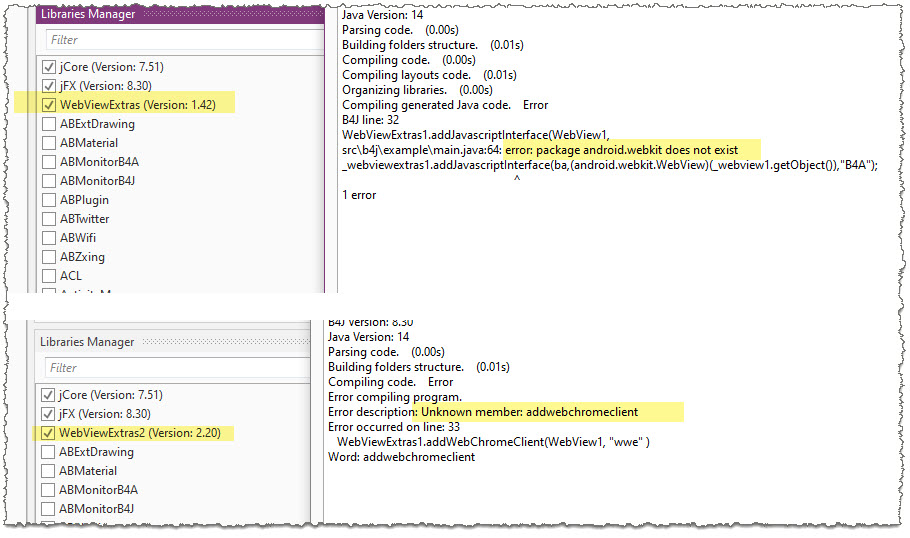
Here it would be desirable to have a "single source of truth", like Erel does with the [B4X] hints in older posts ("It is better to use...").
Or a version-true graphical overview of the interaction of the objects involved would also support the ability to think along.
The problem at the moment is the exuberant amount of information that always comes in different combinations / versions of WebviewClient, WebviewExtras, AJWebkit, FlingableWebview.
If you have little background around the mechanisms of the webview, it is very frustrating to find the right variation.
Here it would be desirable to have a "single source of truth", like Erel does with the [B4X] hints in older posts ("It is better to use...").
Or a version-true graphical overview of the interaction of the objects involved would also support the ability to think along.
Could someone more competent help me to change the included example project so that the result generated by the script appears in B4A?
