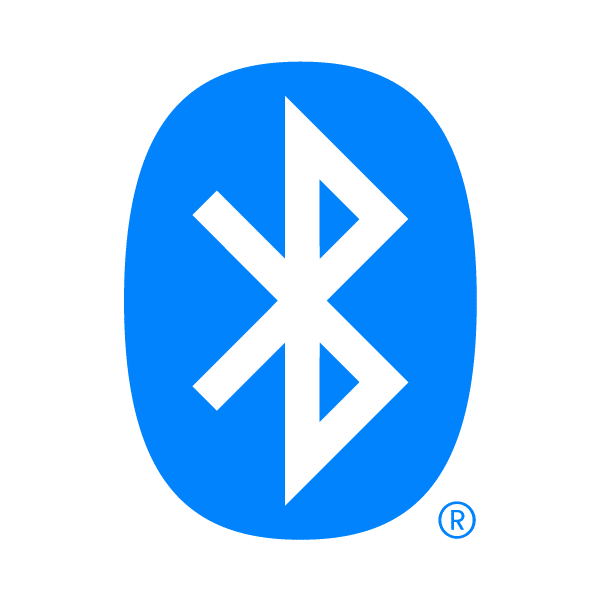I downloaded an app from App Store call Tools4BTPrinter and able to print. Pairing is not required from the iOS settings but through scanning the BT device.
I am able to connect to my 58mm bluetooth thermal printer using iBLE library in the example but I don't know how I can use Manager.WriteData as I am not sure which Service and Characteristic to pass.

 www.b4x.com
www.b4x.com
I am able to connect to my 58mm bluetooth thermal printer using iBLE library in the example but I don't know how I can use Manager.WriteData as I am not sure which Service and Characteristic to pass.
[B4X] BLE 2 - Bluetooth Low Energy
This library replaces the previous BLE library. It is simpler to use and it is more powerful. Its API is based on B4i iBLE library which makes it easy to reuse B4i code. See the iBLE tutorial: https://www.b4x.com/android/forum/threads/ble-bluetooth-low-energy-library.46099/#content Tips &...