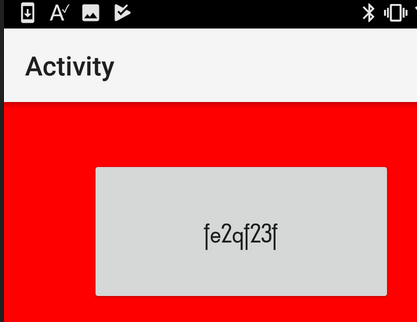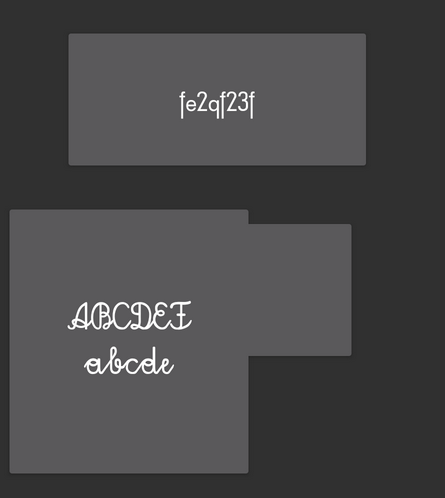Hello everybody!
In my app the user can change the font of a text that is displayed (it's a reading exercise for pupils).
How is it that many ttf fonts work but some won't - they are either not recognized, so the default font is displayed, or they even cause the app to crash (although that happened only with one specific font so far).
Any suggestions?
Thank you!
In my app the user can change the font of a text that is displayed (it's a reading exercise for pupils).
How is it that many ttf fonts work but some won't - they are either not recognized, so the default font is displayed, or they even cause the app to crash (although that happened only with one specific font so far).
Any suggestions?
Thank you!