I open a spinner hidden with a button
is it possible move position the spinner list?
Thanks
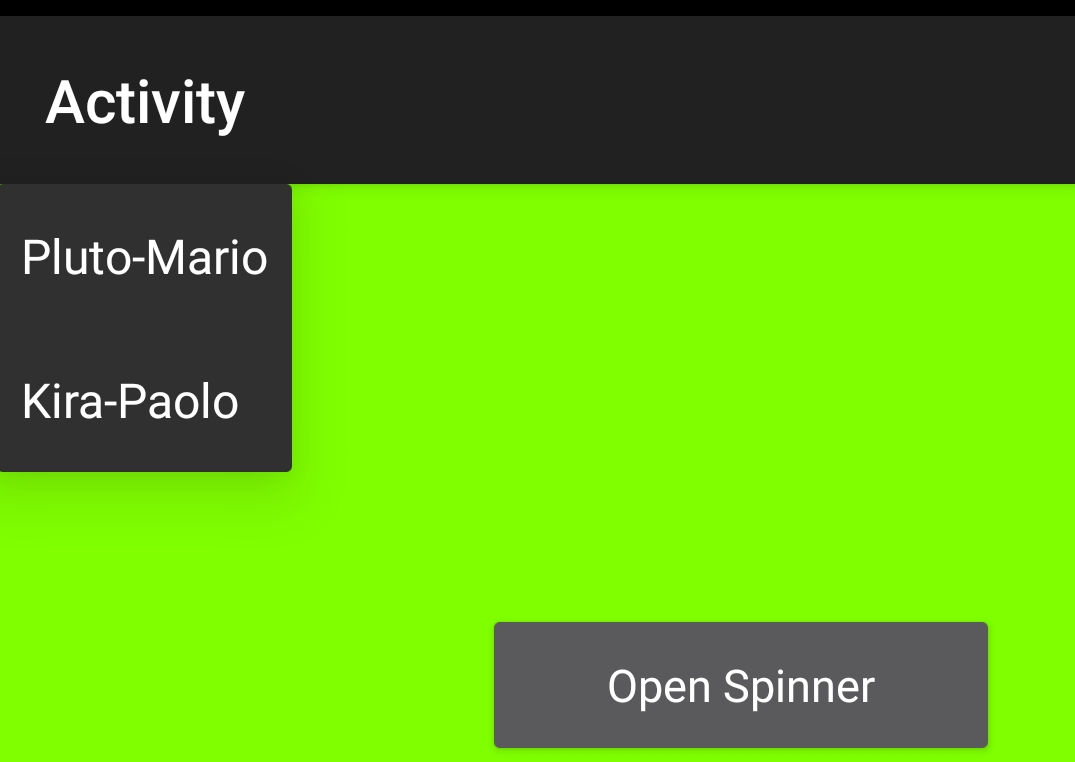
is it possible move position the spinner list?
Thanks
Example:
Sub Activity_Create(FirstTime As Boolean)
'Do not forget to load the layout file created with the visual designer. For example:
Activity.LoadLayout("Main")
SpinnerBinomi.Initialize("SpinnerBinomi")
SpinnerBinomi.Add("Pluto" & "-" & "Mario")
SpinnerBinomi.Add("Kira" & "-" & "Paolo")
SpinnerBinomi.Visible = False
Activity.AddView(SpinnerBinomi, 20dip, 42dip, Activity.Width - 20dip, 40dip)
End Sub
Sub ButtonOpen_Click
Log ("ButtonOpen_Click")
Dim policy As JavaObject
Try
policy = SpinnerBinomi
policy = policy.RunMethodJO("performClick", Null)
Catch
Log(LastException)
End Try
End Sub
Last edited:
