Hi friends,
Just for the beauty of the equations which are behind this and the pleasure to code them with B4A here is SPIROMAN ;-)
I've posted it on the playstore
https://play.google.com/store/apps/details?id=com.aeropic.Spiroman
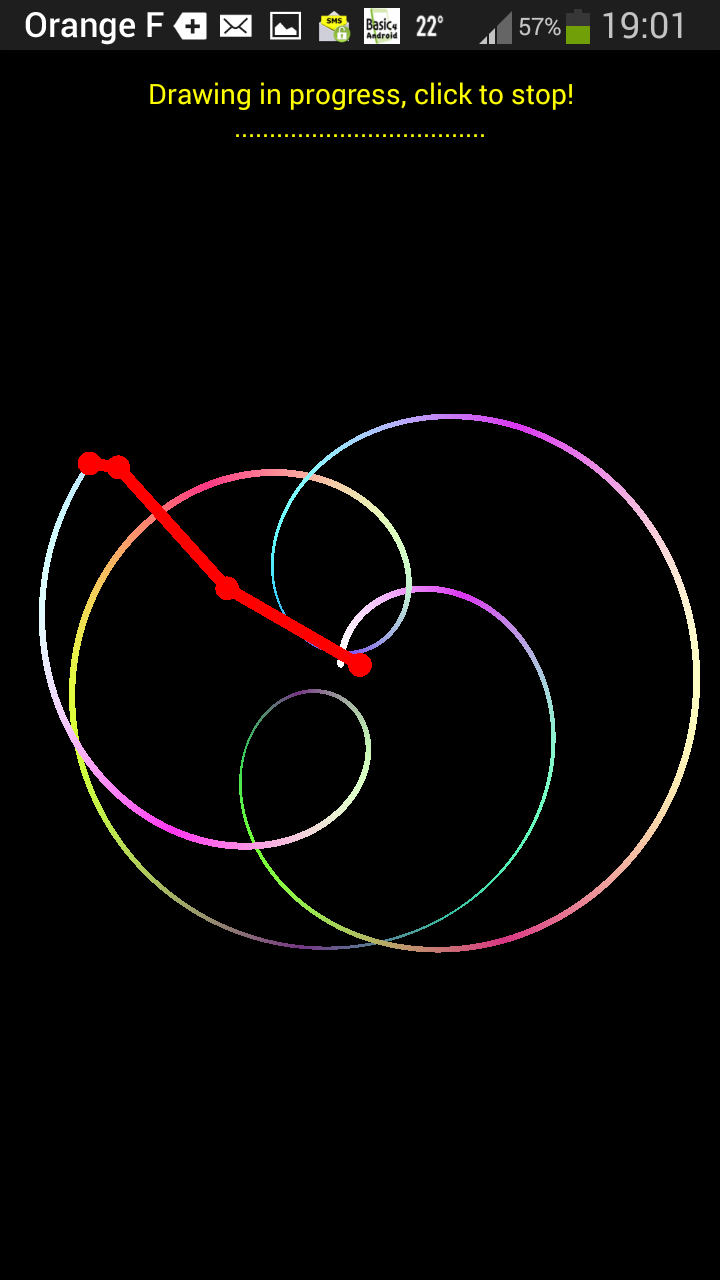
Just imagine three arms attached to each other, more or less like a carpenter's wooden rule, but the arms may be of different lengths.
The extremity of the first arm is attached to the center of the paper sheet, the three arms can rotate each at a given speed around their attachment point. When they are rotating, a point at the extremity of the 3rd arm draws nice curves!
The game is quite intuitif, let the first drawing appear, then:
pressing the screen launches another ramdomly generated drawing,
Once drawing is over, just swipe screen right or left to access setting pages:
the right one is dedicated to graphic settings
-pen thickness
-color: you can select the pen color and the background color. There is even a rainbow mode...
-drawing speed: selecting the smallest speed will show a mesmerizing animation of the arms in rotation.
left one allows to configure the arms parameters:
-arms lengths
-arms rotation speeds or rather frequencies (expressed as a fraction n/p)
-arms phases (relative angular positions of arms at startup)
If you swipe back to central screen, drawing is created taking into account new parameters...
Should you like a drawing, just share it with your friends (menu "share" ). A picture is exported together with all the settings needed to reproduce it.
Enjoy and if you really like it, any 5 stars to boost it on the store will be greatly appreciated
Regards from France
Alain
Just for the beauty of the equations which are behind this and the pleasure to code them with B4A here is SPIROMAN ;-)
I've posted it on the playstore
https://play.google.com/store/apps/details?id=com.aeropic.Spiroman
Just imagine three arms attached to each other, more or less like a carpenter's wooden rule, but the arms may be of different lengths.
The extremity of the first arm is attached to the center of the paper sheet, the three arms can rotate each at a given speed around their attachment point. When they are rotating, a point at the extremity of the 3rd arm draws nice curves!
The game is quite intuitif, let the first drawing appear, then:
pressing the screen launches another ramdomly generated drawing,
Once drawing is over, just swipe screen right or left to access setting pages:
the right one is dedicated to graphic settings
-pen thickness
-color: you can select the pen color and the background color. There is even a rainbow mode...
-drawing speed: selecting the smallest speed will show a mesmerizing animation of the arms in rotation.
left one allows to configure the arms parameters:
-arms lengths
-arms rotation speeds or rather frequencies (expressed as a fraction n/p)
-arms phases (relative angular positions of arms at startup)
If you swipe back to central screen, drawing is created taking into account new parameters...
Should you like a drawing, just share it with your friends (menu "share" ). A picture is exported together with all the settings needed to reproduce it.
Enjoy and if you really like it, any 5 stars to boost it on the store will be greatly appreciated
Regards from France
Alain
Attachments
Last edited:



