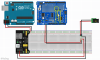Here is some code to demonstrate using a single stepper motor, an Uno, the Adafruit Motor Shield and a three-way switch. The middle position of the switch is OFF. One side rotates the motor until stopped and the other side rotates the motor ±45°. I built this with one of my students to allow honeycombs to be dried. Sorry I cannot show a picture of the finished product ?.
Power is from a 9V, 3A supply which is also converted to 5V for the Uno. The switch is connected with screw connectors mounted directly on the motor shield.
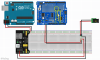
Power is from a 9V, 3A supply which is also converted to 5V for the Uno. The switch is connected with screw connectors mounted directly on the motor shield.
B4X:
Build1=Default,B4RDev
Group=Default Group
Library1=rcore
Library2=radafruitmotorshieldv2
NumberOfFiles=0
NumberOfLibraries=2
NumberOfModules=0
Version=3.31
@EndOfDesignText@
#Region Project Attributes
#AutoFlushLogs: True
#CheckArrayBounds: True
#StackBufferSize: 600
#End Region
#Region
'A0 on Uno Swing from switch
'A1 on Uno Rotate from switch
'Adafruit Motor Shield v2
'Motor RS-Components 191-8328 Nema 23 5V
'Power 9V 3A
'Micro stepping set to 16 steps!
#End Region
Sub Process_Globals
'These global variables will be declared once when the application starts.
'Public variables can be accessed from all modules.
Public Serial1 As Serial
'Variables for the motor control
Dim mshield As AdafruitMotorShield
Dim stepper1 As AdafruitStepperMotor
Dim MotorTimer, SwingTimer As Timer
Dim Steps As Int
Dim TimeDelay As Int
Dim SwingPin, RotatePin As Pin
Dim SwingPinState As Boolean
Dim RPM, Angle As Int
End Sub
Private Sub AppStart
Serial1.Initialize(115200)
Log("AppStart")
'Prepare analog inputs
'Using the internal pull up resistor to prevent the pin from floating.
SwingPin.Initialize(SwingPin.A0, SwingPin.MODE_INPUT_PULLUP)
SwingPin.AddListener("SwingPin_StateChanged")
RotatePin.Initialize(RotatePin.A1, RotatePin.MODE_INPUT_PULLUP)
RotatePin.AddListener("RotatePin_StateChanged")
'calculate steps for swing
'based on ±45° = 25 steps
Angle=45
Steps=Angle*200/360
'initialise shield
mshield.Initialize(0x60, 1600) 'default values
stepper1.Initialize(mshield, 200, 1)
'Set motor speed
RPM=6
stepper1.Speed=RPM
'calculate delay for speed
'speed is 1 revolution in 10 seconds
'TimeDelay is in milliseconds
TimeDelay=1000*60/(RPM*200) '10 seconds = 50 ms
MotorTimer.Initialize("MotorTimer_Tick", TimeDelay)
SwingTimer.Initialize("SwingTimer_Tick", TimeDelay*100)
End Sub
Sub MotorTimer_Tick
'Log("Motor step")
stepper1.OneStep(stepper1.DIR_FORWARD, stepper1.STYLE_MICROSTEP)
End Sub
Sub SwingTimer_Tick
'Log("Case 1")
'stepper1.OneStep(stepper1.DIR_FORWARD, stepper1.STYLE_MICROSTEP)
stepper1.Step(Steps,stepper1.DIR_FORWARD, stepper1.STYLE_MICROSTEP)
'Log("Case 2")
'stepper1.OneStep(stepper1.DIR_BACKWARD, stepper1.STYLE_MICROSTEP)
stepper1.Step(Steps*2,stepper1.DIR_BACKWARD, stepper1.STYLE_MICROSTEP)
'Log("Case 3")
'stepper1.OneStep(stepper1.DIR_FORWARD, stepper1.STYLE_MICROSTEP)
stepper1.Step(Steps,stepper1.DIR_FORWARD, stepper1.STYLE_MICROSTEP)
End Sub
'state will be False when the switch is on because of the PULLUP mode.
Sub SwingPin_StateChanged (State As Boolean)
Log("Swing state = ", State)
SwingPinState=State
Log("SwingPinstate = ", SwingPinState)
If SwingPinState=True Then
'turn off motor
Log("Swing stop")
SwingTimer.Enabled=False
stepper1.Release
Else
Log("Swing start")
SwingTimer.Enabled=True
End If
End Sub
'state will be False when the switch is on because of the PULLUP mode.
Sub RotatePin_StateChanged (State As Boolean)
Log("Rotate state = ", State)
If State=True Then
'turn off motor
MotorTimer.Enabled=False
stepper1.Release
Else
MotorTimer.Enabled=True
End If
End Sub