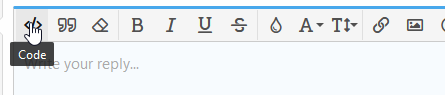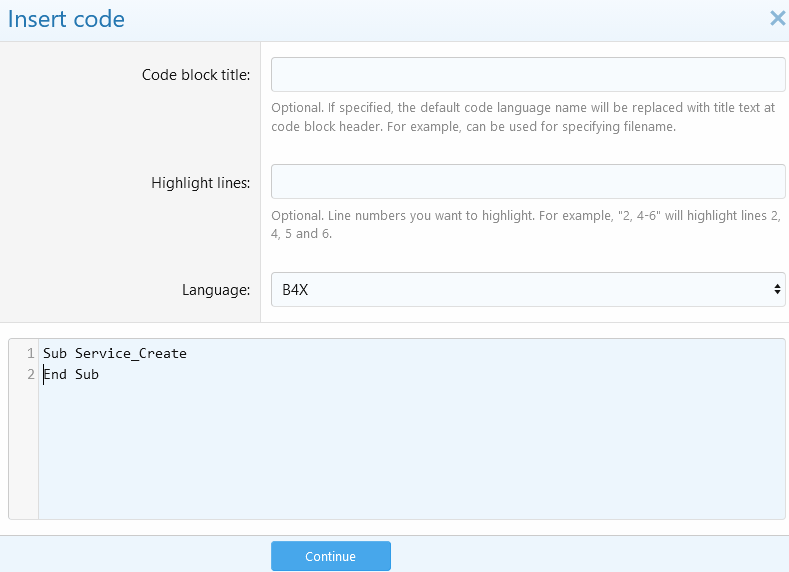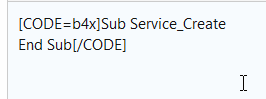I am having trouble tracking errors in a class.
One sub will update a string but Sub astreams_NewData does not.
Any ideas!
One sub will update a string but Sub astreams_NewData does not.
Any ideas!
B4X:
'Class module
Public Sub Change_String
Main.Main_Error ="This changes string"
End Sub
Public Sub astreams_NewData (Buffer() As Byte)
Main.Main_Error ="Never Changes string"
End Sub
'Main
Sub Process_Globals
Dim Main_Error As String="NothingYet"
End Sub
Sub AStream_NewData (RX_Buffer() As Byte)
Msgbox (Main_Error,"")'doesent change Main_Error
UAstreams.Change_String
Msgbox (Main_Error,"")'does change Main_Error
End Sub
Last edited: