Hello
i am facing a weird problem with system font size
my app display a website in a webview
everything is working correctly if the system font is set to normal
if it is set to anything other than normal then stuff will go wrong
normal font
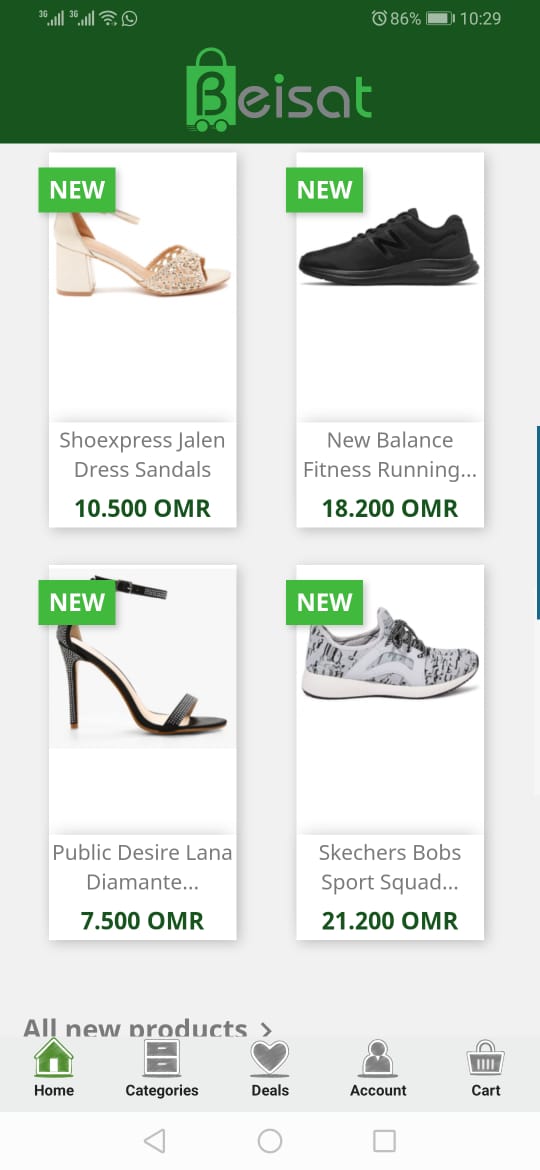
large font
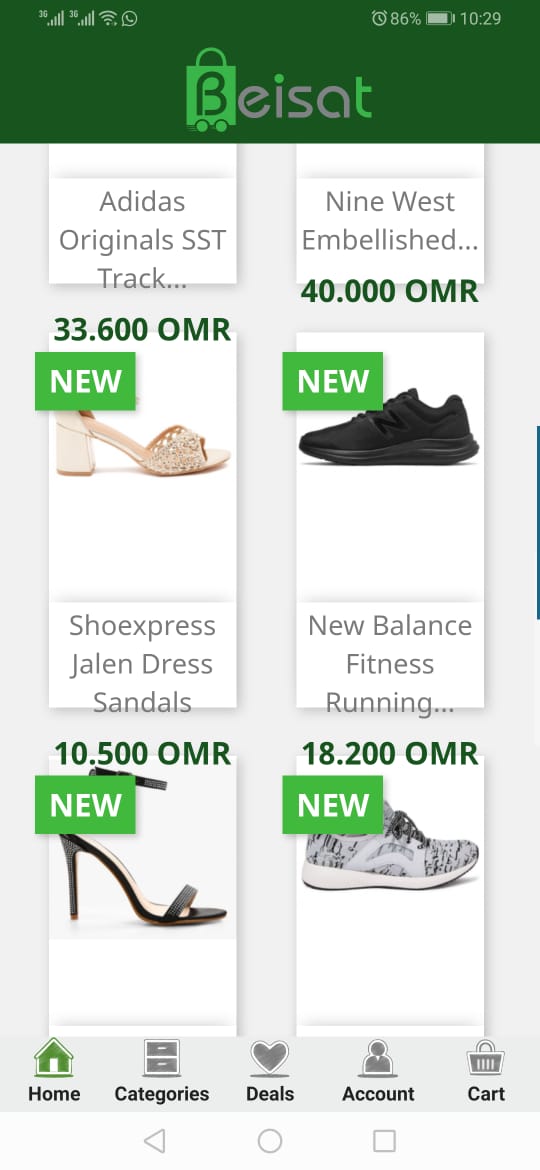
at first i thought the problem is from the website , it appeared that the system font change does not affect websites (on browser) so everything was running smooth when viewing the website from the browser
how could i possibly fix this issue ?
can i disable changing font size for my app ?
any ideas are highly appreciated
i am facing a weird problem with system font size
my app display a website in a webview
everything is working correctly if the system font is set to normal
if it is set to anything other than normal then stuff will go wrong
normal font
large font
at first i thought the problem is from the website , it appeared that the system font change does not affect websites (on browser) so everything was running smooth when viewing the website from the browser
how could i possibly fix this issue ?
can i disable changing font size for my app ?
any ideas are highly appreciated
