-
Welcome to B4X forum!
B4X is a set of simple and powerful cross platform RAD tools:
- B4A (free) - Android development
- B4J (free) - Desktop and Server development
- B4i - iOS development
- B4R (free) - Arduino, ESP8266 and ESP32 development
You are using an out of date browser. It may not display this or other websites correctly.
You should upgrade or use an alternative browser.
You should upgrade or use an alternative browser.
B4J Question Tabpanel - Change the Text Color?
- Thread starter GuyBooth
- Start date
- Similar Threads Similar Threads
Have you seen this post: https://www.b4x.com/android/forum/threads/customize-tabpane.63258/#post-399850 ?
Upvote
0
I'm having limited success with this …
Applying a css stylesheet like this changes the text on all the labels on my tabs:
So far so good. Now I want to make each one different - so I use this code to ID the tab panes:
and this in my css file:
But nothing happens.
Any ideas?
Applying a css stylesheet like this changes the text on all the labels on my tabs:
B4X:
/* PiecesOnly Tabpane Tab title text Dark Green*/
.tab .tab-label {
-fx-text-fill: #05A005;
-fx-font-weight: bold;
}
.tab:selected .tab-label {
-fx-text-fill: #05A005;
}So far so good. Now I want to make each one different - so I use this code to ID the tab panes:
B4X:
tpPiecesOnly.Id = "tpPiecesOnly"
tpPrimaries.Id = "tpPrimaries"
tpNowPlaying.Id = "tpNowPlaying"and this in my css file:
B4X:
/* PiecesOnly Tabpane Tab title text Dark Green*/
#tpPiecesOnly .tab .tab-label {
-fx-text-fill: #05A005;
-fx-font-weight: bold;
}
#tpPiecesOnly .tab:selected .tab-label {
-fx-text-fill: #05A005;
}
/* Primaries Tabpane Tab title text Dark Blue*/
#tpPrimaries .tab .tab-label {
-fx-text-fill: #783CF0;
-fx-font-weight: bold;
}
#tpPrimaries .tab:selected .tab-label {
-fx-text-fill: #783CF0;
}
/* NowPlaying Tabpane Tab title text Orange*/
#tpNowPlaying .tab .tab-label {
-fx-text-fill: #FFD700;
-fx-font-weight: bold;
}
/*Tabpane Tab title text*/
#tpNowPlaying .tab:selected .tab-label {
-fx-text-fill: #FFD700;
}But nothing happens.
Any ideas?
Upvote
0
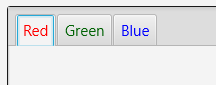
B4X:
Sub Process_Globals
Private fx As JFX
Private MainForm As Form
Private TabPane1 As TabPane
Private xui As XUI
End Sub
Sub AppStart (Form1 As Form, Args() As String)
MainForm = Form1
MainForm.RootPane.LoadLayout("1") 'Load the layout file.
MainForm.Show
Dim richtext As B4JTextFlow
richtext.Initialize
CreateTab("2", richtext.Reset.Append("Red").SetColor(xui.Color_Red).CreateTextFlow)
CreateTab("2", richtext.Reset.Append("Green").SetColor(0xFF006204).CreateTextFlow)
CreateTab("2", richtext.Reset.Append("Blue").SetColor(xui.Color_Blue).CreateTextFlow)
End Sub
Sub CreateTab (LayoutFile As String, TextFlow As Pane)
Dim t As TabPage = TabPane1.LoadLayout(LayoutFile, "")
Dim jo As JavaObject = t
jo.RunMethod("setGraphic", Array(TextFlow))
End SubDepends on XUI Views.
Upvote
0
