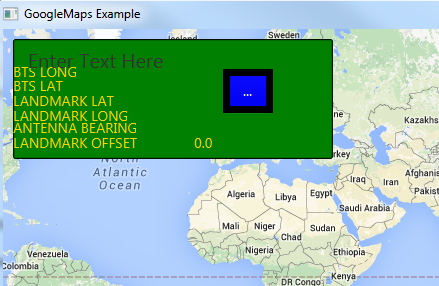Hi All
Just starting in B4J and keep hitting the wall at Textfields
Textfield background: In Visual Designer, Background Properties/Color Drawable. No matter what color is selected the background is white.
Text Properties: In Visual Designer Font/Size. No matter what size is set the compiled resultant size does not change.
Text Colors: Not available in Visual Designer.
In AppStart I have tried "Textfield1.Style = "-fx-font-color: gold;"". Font color remains black.
All of the above are easy in VD for Labels, I am missing something for Textfields.
Regard Roger
Just starting in B4J and keep hitting the wall at Textfields
Textfield background: In Visual Designer, Background Properties/Color Drawable. No matter what color is selected the background is white.
Text Properties: In Visual Designer Font/Size. No matter what size is set the compiled resultant size does not change.
Text Colors: Not available in Visual Designer.
In AppStart I have tried "Textfield1.Style = "-fx-font-color: gold;"". Font color remains black.
All of the above are easy in VD for Labels, I am missing something for Textfields.
Regard Roger