-
Welcome to B4X forum!
B4X is a set of simple and powerful cross platform RAD tools:
- B4A (free) - Android development
- B4J (free) - Desktop and Server development
- B4i - iOS development
- B4R (free) - Arduino, ESP8266 and ESP32 development
You are using an out of date browser. It may not display this or other websites correctly.
You should upgrade or use an alternative browser.
You should upgrade or use an alternative browser.
B4J Question TextArea font color?
- Thread starter ToolboxZX
- Start date
- Similar Threads Similar Threads
Thanks! That took care of obtaining a white font and a black backgroundYou can set the background color and then add this text to the extra CSS field: -fx-text-fill: white;
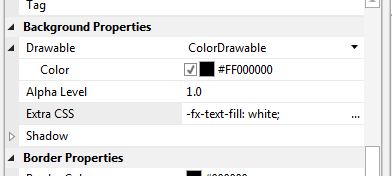
Upvote
0
This will require using a CSS file.
See the answer here: http://stackoverflow.com/questions/26651198/how-to-remove-this-gray-top-border-in-javafx-textarea
Example of using CSS file: https://www.b4x.com/android/forum/threads/css-example.35854/#content
See the answer here: http://stackoverflow.com/questions/26651198/how-to-remove-this-gray-top-border-in-javafx-textarea
Example of using CSS file: https://www.b4x.com/android/forum/threads/css-example.35854/#content
Upvote
0
Thank you again for your quick reply on this subject Erel!This will require using a CSS file.
See the answer here: http://stackoverflow.com/questions/26651198/how-to-remove-this-gray-top-border-in-javafx-textarea
Example of using CSS file: https://www.b4x.com/android/forum/threads/css-example.35854/#content
Actually, doing some additional hunting around I was able to achieve this by adding some additional code in the extra CSS field, beyond the "-fx-text-fill: white;" value.
Just out of curiosity, since the example referenced for using CSS requires use of the deprecated Scene Builder, do you have any plans for adding any features to the more modern internal designer?
In B4J 4.20, the Scene Builder did not come up for me when attempting to edit the file, so I thought perhaps you removed it in preparation for something better
Upvote
0
I've updated the example to be based on the internal designer: https://www.b4x.com/android/forum/threads/css-example.35854/#contentJust out of curiosity, since the example referenced for using CSS requires use of the deprecated Scene Builder, do you have any plans for adding any features to the more modern internal designer
Upvote
0
