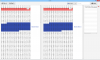I've been wanting to do this for a while for a specific purpose, but it has eluded me, until now. So I thought I'd share it in case it's useful.

No other added functionality, the standard TextArea callbacks are replicated. Automatically sizes the background to the pane size and lines to the font size.
Set the line colour in the designer.
I hope you find it useful.
No other added functionality, the standard TextArea callbacks are replicated. Automatically sizes the background to the pane size and lines to the font size.
Set the line colour in the designer.
I hope you find it useful.