This light-weight library provides images with letter/text like the Gmail app. It extends the Drawable
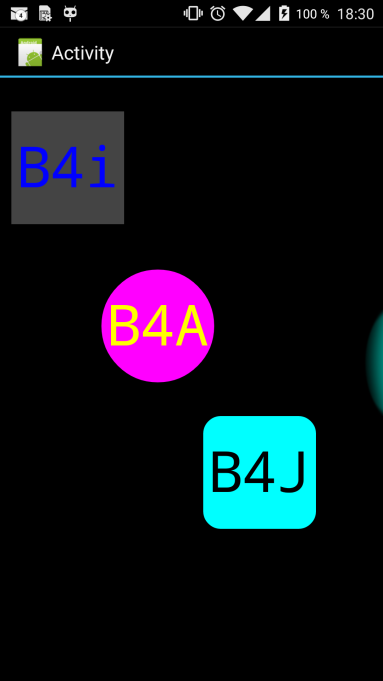
B4X:
Sub Globals
'These global variables will be redeclared each time the activity is created.
'These variables can only be accessed from this module.
Dim td As TextDrawable
Private Button1 As Button
Private Button2 As Button
Private Button3 As Button
End Sub
Sub Activity_Create(FirstTime As Boolean)
'Do not forget to load the layout file created with the visual designer. For example:
Activity.LoadLayout("Layout1")
Button1.Background = td.CreateDrawableRect("B4i",Colors.DarkGray,Colors.Blue,-1,Typeface.MONOSPACE)
Button2.Background = td.CreateDrawableRound("B4A",Colors.Magenta, Colors.Yellow,-1,Typeface.MONOSPACE)
Button3.Background = td.CreateDrawableRoundRect("B4J",Colors.Cyan,50, Colors.Black,-1,Typeface.MONOSPACE)
End Sub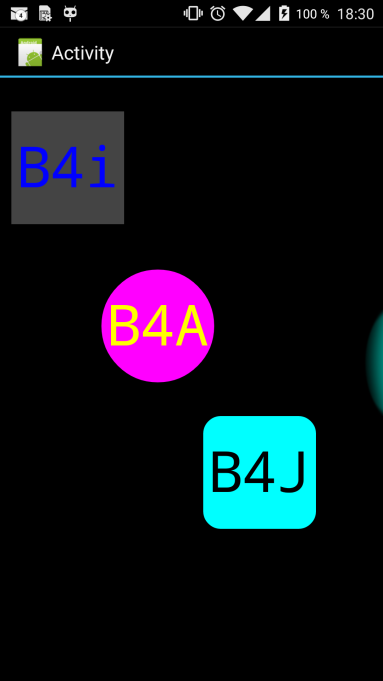
Attachments
Last edited:
