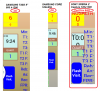Dear all,
I have a beautiful B4A App but I have this issue:
Please see attached picture showing three parcial-screen-shots corresponding to three different devices with different manufacturer and resolution.
The issue: Text Scale not working on SONY XPERIA Z
In order to try to understand the situation I'm using object position and size by program, like this:
Dim LOCAL as Label
Rx=GetDeviceLayoutValues.Height/1280
Ry=GetDeviceLayoutValues.width/800
'Object position working fine:
LOCAL.Top= 3 * Ry
LOCAL.Height = 60 * Ry
LOCAL.Width =236 * Rx
LOCAL.Left =13 * Rx
'and finally the TextSize that FAILS on SONY Xperia Z
LOCAL.TextSize = 24*Ry
I do not understand why LOCAL.TextSize propriety is not working on SONY XPERIA Z and the Label textsize is not changing the size of the label text!!!
I'm appreciating your comments on it!
I have a beautiful B4A App but I have this issue:
Please see attached picture showing three parcial-screen-shots corresponding to three different devices with different manufacturer and resolution.
The issue: Text Scale not working on SONY XPERIA Z
In order to try to understand the situation I'm using object position and size by program, like this:
Dim LOCAL as Label
Rx=GetDeviceLayoutValues.Height/1280
Ry=GetDeviceLayoutValues.width/800
'Object position working fine:
LOCAL.Top= 3 * Ry
LOCAL.Height = 60 * Ry
LOCAL.Width =236 * Rx
LOCAL.Left =13 * Rx
'and finally the TextSize that FAILS on SONY Xperia Z
LOCAL.TextSize = 24*Ry
I do not understand why LOCAL.TextSize propriety is not working on SONY XPERIA Z and the Label textsize is not changing the size of the label text!!!
I'm appreciating your comments on it!