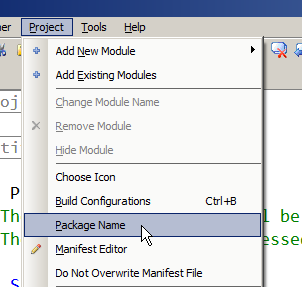Hello everybody,
My problem is that my app crashed when I try to do an Insert in a sqlite db.
I've checked every field before inserting them in order to see if one is empty for example or if the length is not correct, etc...
Any help apreciated.
Thank you.
Best regards,
Lou
My problem is that my app crashed when I try to do an Insert in a sqlite db.
I've checked every field before inserting them in order to see if one is empty for example or if the length is not correct, etc...
Any help apreciated.
Thank you.
Best regards,
Lou