I've been using B4A for awhile and wanted to be able to tell friends about B4J so they could write some software as well, and to experiment with it.
I opened B4J then the designer, it told me I needed to upgrade to DOT NET 4.5.2, so I did.
- Running Windows 7, Now upgraded to DOT Net 4.5.2
I click on DESIGNER -> OPEN INTERNAL DESIGNER -> That works fine.
I add a button and a label, all is working fine.
I click on TOOLS -> GENERATE MEMBERS.
There SHOULD be a screen with the option to click boxes for the Button and label... and there SHOULD be additional boxes to select things like the click events. But unfortunately... not the case.
I get a shadow outline of where this screen should be... but not the actual form.
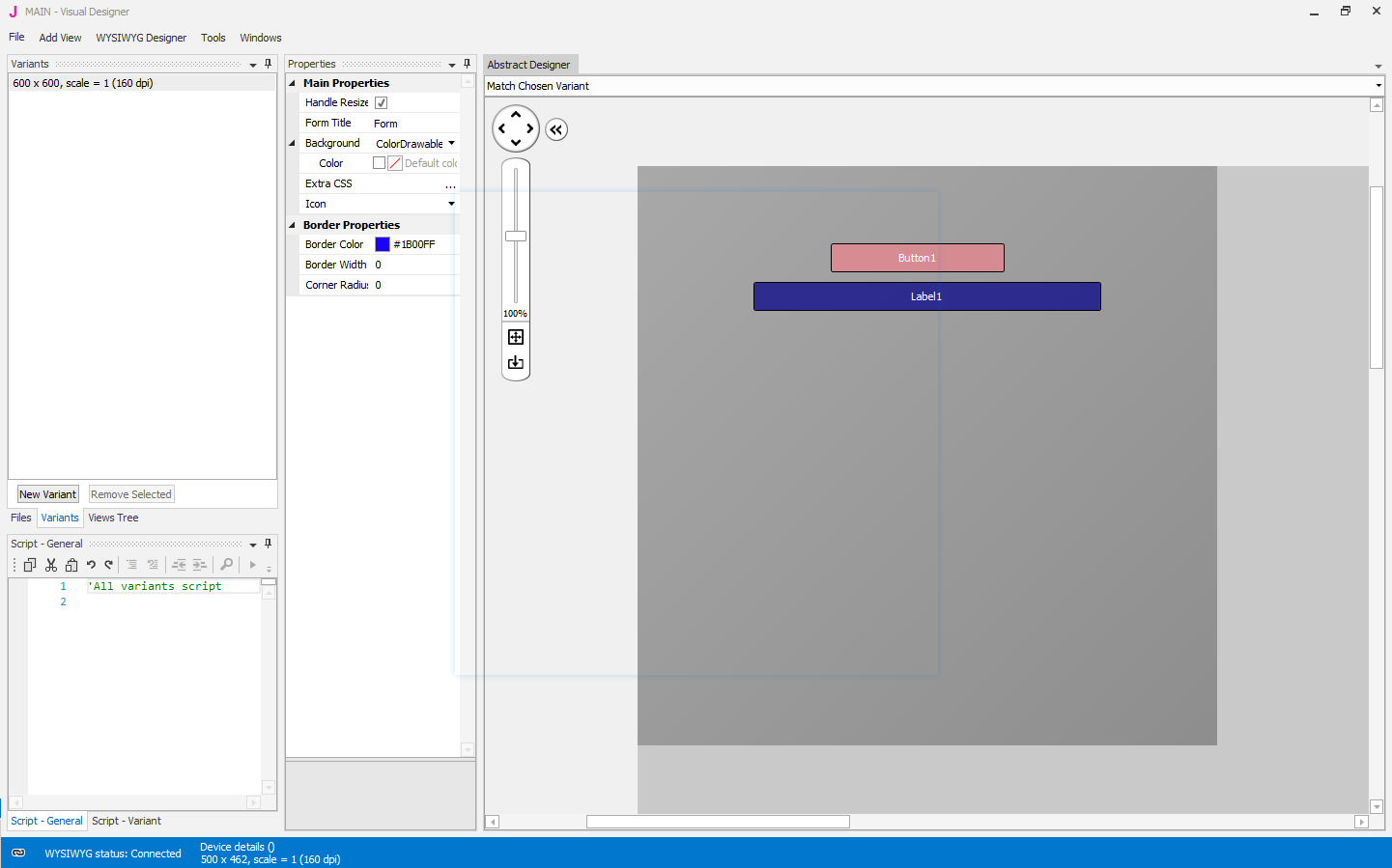
If I click to the side of this ghost image... then (most times) I will get the form... it's like the screen doesn't refresh properly. (I am using a dual monitor, this screen is on monitor #2)
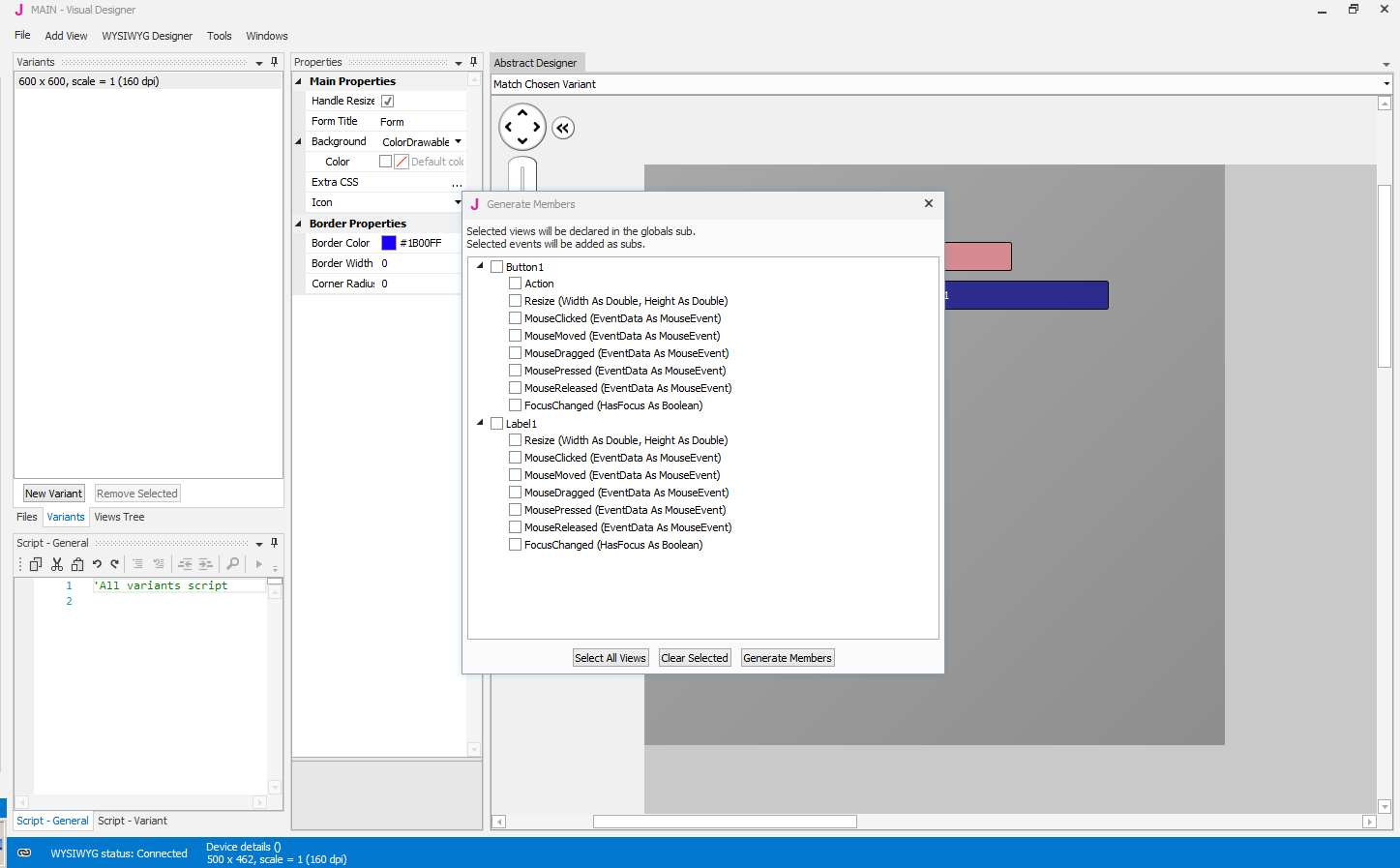
I notice the CSS screen does the same thing... albeit a bit more buggy... sometimes the "X" at the upper-right corner doesn't show up... until you mouse over it.
Thoughts? Suggestions?
Other than that glitch... everything seems functional at this time.
Jerry
I opened B4J then the designer, it told me I needed to upgrade to DOT NET 4.5.2, so I did.
- Running Windows 7, Now upgraded to DOT Net 4.5.2
I click on DESIGNER -> OPEN INTERNAL DESIGNER -> That works fine.
I add a button and a label, all is working fine.
I click on TOOLS -> GENERATE MEMBERS.
There SHOULD be a screen with the option to click boxes for the Button and label... and there SHOULD be additional boxes to select things like the click events. But unfortunately... not the case.
I get a shadow outline of where this screen should be... but not the actual form.
If I click to the side of this ghost image... then (most times) I will get the form... it's like the screen doesn't refresh properly. (I am using a dual monitor, this screen is on monitor #2)
I notice the CSS screen does the same thing... albeit a bit more buggy... sometimes the "X" at the upper-right corner doesn't show up... until you mouse over it.
Thoughts? Suggestions?
Other than that glitch... everything seems functional at this time.
Jerry
