Hello people,
My team and I are developing a 'Smart Intercom'. Long story short we have two apps. One built for Android and one built for Raspberry Pi. Android application has the ability to send the request to the Pi (which is connected to the door lock via GPIO) which then unlocks the door (It has more functions then just this, but that is irrelevant now).
We are using Sockets and it works fine when we are connected to the same network. Data between them is transmitted perfectly. But, for example, when the phone is on 3G/4G data, it is unable to connect to the Pi.
We know that, in order to allow outside network communication, we have to forward that port on router. Which is what we did.
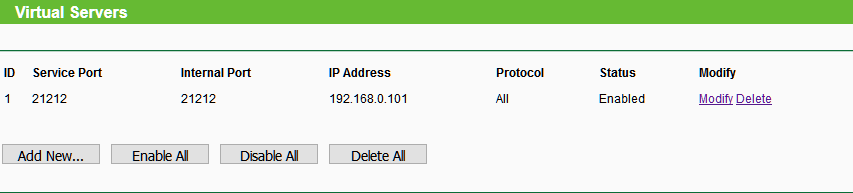
It doesn't work.
Later, we read that we had to allow that port in Firewall. Done that (Both Inbound and Outbound)
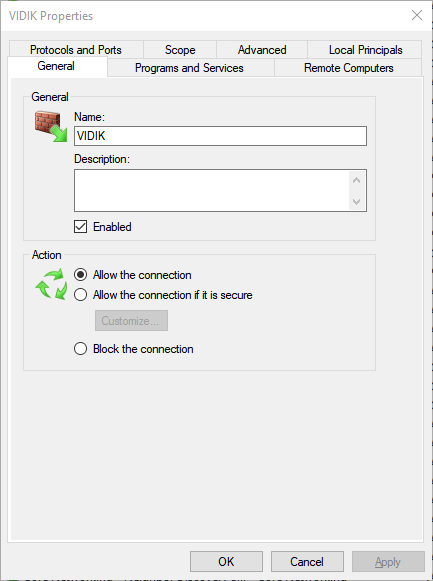
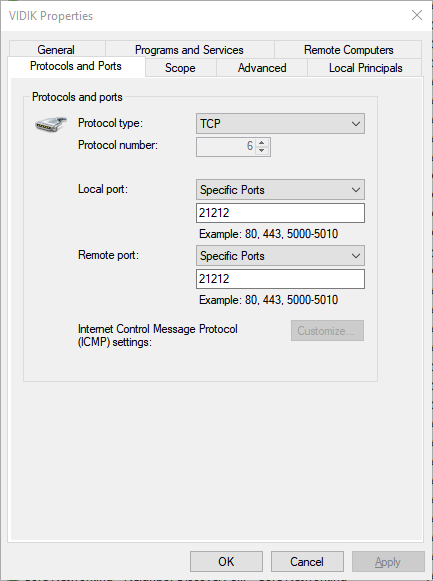
And it still wont work. Several application we created in C# in Visual Studio that also used Sockets, required us only to forward that specific port on router.
Same situation when running on Raspberry Pi (it is a JavaFX application so we are using Gluon to run it).
http://canyouseeme.org/ also is unable to see our application whether its on Windows or Pi.
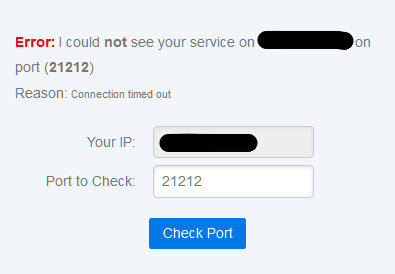
Is there something we are missing? And if so, is it possible to tell us how to fix the problem on Pi since that is where the application will be mostly running.
Many thanks,
Filip
My team and I are developing a 'Smart Intercom'. Long story short we have two apps. One built for Android and one built for Raspberry Pi. Android application has the ability to send the request to the Pi (which is connected to the door lock via GPIO) which then unlocks the door (It has more functions then just this, but that is irrelevant now).
We are using Sockets and it works fine when we are connected to the same network. Data between them is transmitted perfectly. But, for example, when the phone is on 3G/4G data, it is unable to connect to the Pi.
B4X:
If serverSocket.IsInitialized = False Then
serverSocket.Initialize("21212", "ServerSocket")
serverSocket.Listen
End IfWe know that, in order to allow outside network communication, we have to forward that port on router. Which is what we did.
It doesn't work.
Later, we read that we had to allow that port in Firewall. Done that (Both Inbound and Outbound)
And it still wont work. Several application we created in C# in Visual Studio that also used Sockets, required us only to forward that specific port on router.
Same situation when running on Raspberry Pi (it is a JavaFX application so we are using Gluon to run it).
http://canyouseeme.org/ also is unable to see our application whether its on Windows or Pi.
Is there something we are missing? And if so, is it possible to tell us how to fix the problem on Pi since that is where the application will be mostly running.
Many thanks,
Filip
