This is a wrapper for this Github Project.
Actually it only can work with Imageviews.
UniversalImageLoader
Version: 1.02
This library is Donationware. You can download the library, you can test the library. But if you want to USE the library in your App you need to Donate for it.
Please click here to donate (You can donate any amount you want to donate for the library (or my work)

Example 1
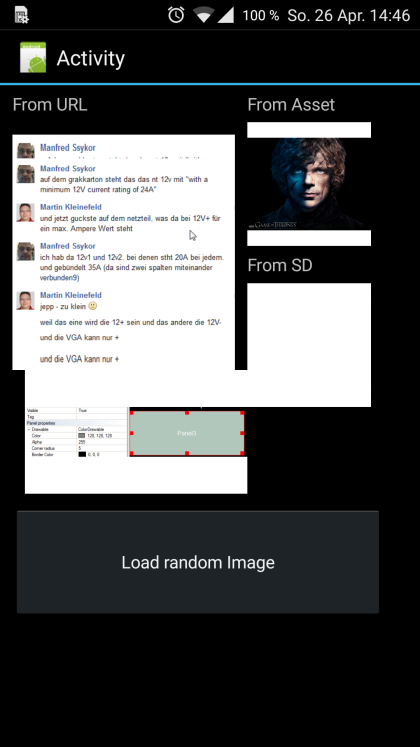
Example 2 is using the CustomListViewClass from erel and shows a list of 200+ Flags
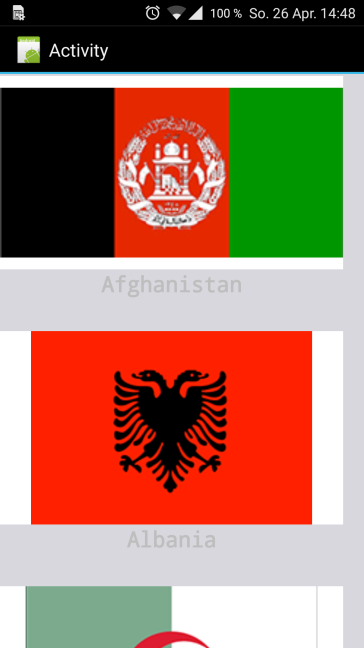
The Flags used in this Example can be downloaded here.
Actually it only can work with Imageviews.
UniversalImageLoader
Version: 1.02
- UniversalImageLoader
Events:- onProgressUpdate (String imageUri As , View view As , int current As , int total As )
- onloadingcomplete (imageUri As String, v as Object As , bmp as Object As )
- onloadingfailed (imageUri As String, v as Object As , reason As String)
- onloadingstarted (imageUri As String, v as Object As )
- Initialize (EventName As String, displayoptions As DisplayImageOptions)
- clearDiscCache
- clearMemoryCache
- loadimg (imageUri As String, iv As ImageView)
- loadimg2 (imageUri As String, iv As ImageView)
- loadimgSync (imageUri As String) As Bitmap
Loads a image from the url imageUri and return a bitmap
This methos is a Sync method.
- android.permission.ACCESS_NETWORK_STATE
- android.permission.INTERNET
- android.permission.WRITE_EXTERNAL_STORAGE
- uilOptions
Methods:- Initialize
- IsInitialized As Boolean
- bitmapConfig565 As UilOptions
- bitmapConfig8888 As UilOptions
- build As DisplayImageOptions
- cacheInMemory (cache As Boolean) As UilOptions
- cacheOnDisc (disc As Boolean) As UilOptions
- delayBeforeLoading (delay As Int) As UilOptions
- resetViewBeforeLoading (reset As Boolean) As UilOptions
- showImageForEmptyUri (d As Drawable) As UilOptions
- showImageOnFail (d As Drawable) As UilOptions
- showImageOnLoading (d As Drawable) As UilOptions
This library is Donationware. You can download the library, you can test the library. But if you want to USE the library in your App you need to Donate for it.
Please click here to donate (You can donate any amount you want to donate for the library (or my work)

Example 1
Example 2 is using the CustomListViewClass from erel and shows a list of 200+ Flags
The Flags used in this Example can be downloaded here.
Attachments
Last edited:
