IMPORTANT!!!
This library has become an integral part of WebkitLibrariesSet and is referenced like WebkitWebViewAssetLoader. Download a set of libraries from the following link:
 www.b4x.com
www.b4x.com
From API version 30 and above, Google has disabled the use of AllowFileAccessFromFileURLs and AllowUniversalAccessFromFileURLs options in WebView Settings. This means that since version API version 30 it is not possible to use file:/// to load files from the DirAsset, DirInternal and Resource folders. Shown in the image below:
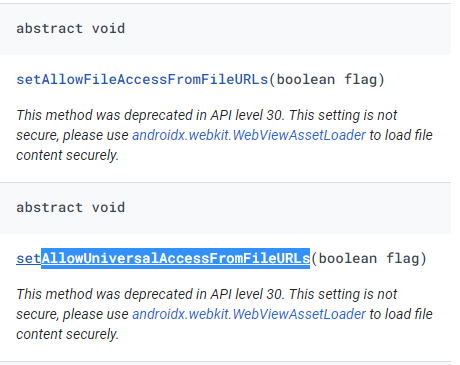
The options can only be used by setting the SDK version in the manifest to a version below 30 or by adding some special lines in the manifest. The problem is that after such actions the application cannot be published on the Google Play Store.
As can be seen in the image above, the only legal possibility to load files from DirAsset, DirInternal and Resource folder on API 30 and above is to use androidx.webkit.WebViewAssetLoader class. That's why I chose to implement this class in a library called UltimateWebViewAssetLoader.
In order for this class to be used in B4X, it is first necessary to download the package androidx.webkit:webkit via the SDK Manager. The procedure is as follows:
WebViewClient is necessary for the operation of the library, ie the shouldInterceptRequest event. The library does not have its own WebViewClient in order to avoid conflicts if a custom WebViewClient is already used. Therefore, the library can be used together with the UltimateWebView and WebViewExtra2 libraries, as well as with other custom WebView libraries and with native WebView.
IMPORTANT: The library does not work in DEBUG mode, but only in RELEASE mode (In DEBUG mode the page will not be loaded).
References:
UltimateWebViewAssetLoader
Author: Ivica Golubovic
Version: 1.0
Examples:
Library references htm file is packed together with jar and xml file.
If this library makes your work easier and saves time in creating your application, please make a donation.

 www.paypal.com
www.paypal.com
This library has become an integral part of WebkitLibrariesSet and is referenced like WebkitWebViewAssetLoader. Download a set of libraries from the following link:
WebkitLibrariesSet (successor to UltimateWebView)
IMPORTANT!!! Library deprecated. Use UltimateWebView2 instead. https://www.b4x.com/android/forum/threads/ultimatewebview2.158340/ WebkitLibrariesSet is an advanced successor to the UltimateWebView library. Instead of a single library that made up UltimateWebView, the new concept contains a...
From API version 30 and above, Google has disabled the use of AllowFileAccessFromFileURLs and AllowUniversalAccessFromFileURLs options in WebView Settings. This means that since version API version 30 it is not possible to use file:/// to load files from the DirAsset, DirInternal and Resource folders. Shown in the image below:
The options can only be used by setting the SDK version in the manifest to a version below 30 or by adding some special lines in the manifest. The problem is that after such actions the application cannot be published on the Google Play Store.
As can be seen in the image above, the only legal possibility to load files from DirAsset, DirInternal and Resource folder on API 30 and above is to use androidx.webkit.WebViewAssetLoader class. That's why I chose to implement this class in a library called UltimateWebViewAssetLoader.
In order for this class to be used in B4X, it is first necessary to download the package androidx.webkit:webkit via the SDK Manager. The procedure is as follows:
- In the B4X main window menu, click on Tools, and from the drop-down menu, select the SDK Manager option.
- When the SDK Manager window opens, type androidx.webkit:webkit in the search box.
- Check the offered option (always choose the latest version) and click the Install Selected button.
- Wait for the process to complete and then close the SDK Manager.
WebViewClient is necessary for the operation of the library, ie the shouldInterceptRequest event. The library does not have its own WebViewClient in order to avoid conflicts if a custom WebViewClient is already used. Therefore, the library can be used together with the UltimateWebView and WebViewExtra2 libraries, as well as with other custom WebView libraries and with native WebView.
IMPORTANT: The library does not work in DEBUG mode, but only in RELEASE mode (In DEBUG mode the page will not be loaded).
References:
UltimateWebViewAssetLoader
Author: Ivica Golubovic
Version: 1.0
- UltimateWebViewAssetLoader
- Functions:
- Destroy As String
Destroy's UltimateWebViewAssetLoader. After that you can pass Null to UltimateWebViewAssetLoader variable. - Initialize (Domain As String) As String
Initializes the object.
Domain As String - Set the domain for the UltimateWebViewAssetLoader. The domain can be of your choice or use e.g. Application.PackageName. The domain must be unique so that it does not match the domain of an already existing website. Pass Null or empty string to use default domain (appassets.androidplatform.net).
Important: The UltimateWebViewAssetLoader will not work in DEBUG mode, work's only in RELEASE mode.
Works from API 11 and higher. - IsInitialized As Boolean
Tests whether the object has been initialized. - ShouldInterceptRequest (Url As String) As WebResourceResponseParameters
Call this method from shouldInterceptRequest method with predefined Url. Return result is Object as android.webkit.WebResourceResponse. Pass this Object as return value for shouldInterceptRequest event or use it's parameters to construct custom WebResourceResponse. - ShouldInterceptRequest2 (AndroidNetUri As Object) As WebResourceResponseParameters
Call this method from shouldInterceptRequest method with predefined android.net.Uri. Return result is Object as android.webkit.WebResourceResponse. Pass this Object as return value for shouldInterceptRequest event or use it's parameters to construct custom WebResourceResponse.
- Destroy As String
- Properties:
- AssetPahtURL As String [read only]
Gets the URL prefix for load file from DirAsset. - Domain As String
Gets or sets the UltimateWebViewAssetLoader domain. - InternalPahtURL As String [read only]
Gets the URL prefix for load file from DirInternal. - ResourcesPahtURL As String [read only]
Gets the URL prefix for load file from #AdditionalRes. - WebViewAssetLoader As Object [read only]
Gets the androidx.webkit.WebViewAssetLoader as Object which can be used as JavaObject, Reflector.Target or in inline java code.
- AssetPahtURL As String [read only]
- Functions:
- WebResourceResponseParameters
- Fields:
- Data As InputStream
- Encoding As String
- IsInitialized As Boolean
Tests whether the object has been initialized. - MimeType As String
- ReasonPhrase As String
- ResponseHeaders As Object
- StatusCode As Int
- WebResourceResponse As Object
- Functions:
- Initialize
Initializes the fields to their default value.
- Initialize
- Fields:
Examples:
NativeWebView Example:
'IMPORTANT: Run in RELEASE mode!
Sub Process_Globals
'These global variables will be declared once when the application starts.
'These variables can be accessed from all modules.
'Private xui As XUI
End Sub
Sub Globals
'These global variables will be redeclared each time the activity is created.
Private WebView1 As WebView
Private AssetLoader As UltimateWebViewAssetLoader
Private NativeMe As JavaObject
End Sub
Sub Activity_Create(FirstTime As Boolean)
Activity.LoadLayout("Layout")
NativeMe.InitializeContext
AssetLoader.Initialize(Application.PackageName)
NativeMe.RunMethod("setWebViewClient",Array(WebView1))
WebView1.LoadUrl(AssetLoader.AssetPahtURL & "UltimateWebViewAssetLoader.htm")
End Sub
Sub Activity_Resume
End Sub
Sub Activity_Pause (UserClosed As Boolean)
End Sub
Public Sub ShouldInterceptRequest (Url As String) As Object
Return AssetLoader.ShouldInterceptRequest(Url).WebResourceResponse
End Sub
Public Sub PageFinished (Url As String)
If Url.StartsWith(AssetLoader.AssetPahtURL) Then
ToastMessageShow("Page loaded from DirAsset",True)
Else If Url.StartsWith(AssetLoader.InternalPahtURL) Then
ToastMessageShow("Page loaded from DirInternal",True)
Else If Url.StartsWith(AssetLoader.ResourcesPahtURL) Then
ToastMessageShow("Page loaded from Resources",True)
Else
ToastMessageShow("Page loaded from internet",True)
End If
End Sub
#If Java
import android.webkit.WebView;
import android.webkit.WebViewClient;
import android.webkit.WebResourceResponse;
import android.webkit.WebResourceRequest;
public void setWebViewClient (WebView webView){
webView.getSettings().setJavaScriptEnabled(true);
webView.setWebViewClient(new WebViewClient() {
@Override
public WebResourceResponse shouldInterceptRequest(WebView view, WebResourceRequest request) {
Object response = processBA.raiseEvent(null, "shouldinterceptrequest", request.getUrl().toString());
return (WebResourceResponse) response;
}
@Override
public WebResourceResponse shouldInterceptRequest(WebView view, String url) {
Object response = processBA.raiseEvent(null, "shouldinterceptrequest", url);
return (WebResourceResponse) response;
}
@Override
public void onPageFinished (WebView view, String url){
processBA.raiseEvent(null, "pagefinished", url);
}
});
}
#End If
WebViewExtra2 Example:
'IMPORTANT: Run in RELEASE mode!
Sub Process_Globals
'These global variables will be declared once when the application starts.
'These variables can be accessed from all modules.
'Private xui As XUI
End Sub
Sub Globals
'These global variables will be redeclared each time the activity is created.
Private WebView1 As WebView
Private WebViewEx As WebViewExtras
Private WebViewClient As DefaultWebViewClient
Private AssetLoader As UltimateWebViewAssetLoader
End Sub
Sub Activity_Create(FirstTime As Boolean)
Activity.LoadLayout("Layout")
AssetLoader.Initialize(Application.PackageName)
WebViewEx.Initialize(WebView1)
WebViewClient.Initialize("WebViewClient")
WebViewEx.SetWebViewClient(WebViewClient)
WebViewEx.JavaScriptEnabled=True
WebView1.LoadUrl(AssetLoader.AssetPahtURL & "UltimateWebViewAssetLoader.htm")
End Sub
Sub Activity_Resume
End Sub
Sub Activity_Pause (UserClosed As Boolean)
End Sub
Private Sub WebViewClient_PageFinished(Url As String)
If Url.StartsWith(AssetLoader.AssetPahtURL) Then
ToastMessageShow("Page loaded from DirAsset",True)
Else If Url.StartsWith(AssetLoader.InternalPahtURL) Then
ToastMessageShow("Page loaded from DirInternal",True)
Else If Url.StartsWith(AssetLoader.ResourcesPahtURL) Then
ToastMessageShow("Page loaded from Resources",True)
Else
ToastMessageShow("Page loaded from internet",True)
End If
End Sub
Private Sub WebViewClient_ShouldInterceptRequest(Url As String) As WebResourceResponse
Dim ResponseParam As WebResourceResponseParameters=AssetLoader.ShouldInterceptRequest(Url)
If ResponseParam.WebResourceResponse<>Null Then
Dim Response As WebResourceResponse
Response.Initialize(ResponseParam.MimeType,ResponseParam.Encoding,ResponseParam.Data)
Return Response
Else
Return Null
End If
End Sub
UltimateWebView Example:
'IMPORTANT: Run in RELEASE mode!
Sub Process_Globals
'These global variables will be declared once when the application starts.
'These variables can be accessed from all modules.
'Private xui As XUI
End Sub
Sub Globals
'These global variables will be redeclared each time the activity is created.
Private AssetLoader As UltimateWebViewAssetLoader
Private UltimateWebView1 As UltimateWebView
End Sub
Sub Activity_Create(FirstTime As Boolean)
Activity.LoadLayout("Layout")
AssetLoader.Initialize(Application.PackageName)
UltimateWebView1.Settings.JavaScriptEnabled=True
UltimateWebView1.WebViewClientEnabled=True
UltimateWebView1.LoadUrl(AssetLoader.AssetPahtURL & "UltimateWebViewAssetLoader.htm")
End Sub
Sub Activity_Resume
End Sub
Sub Activity_Pause (UserClosed As Boolean)
End Sub
Private Sub UltimateWebView1_PageFinished (Url As String) 'Works from API level 1 and above. WebViewClient required.
If Url.StartsWith(AssetLoader.AssetPahtURL) Then
ToastMessageShow("Page loaded from DirAsset",True)
Else If Url.StartsWith(AssetLoader.InternalPahtURL) Then
ToastMessageShow("Page loaded from DirInternal",True)
Else If Url.StartsWith(AssetLoader.ResourcesPahtURL) Then
ToastMessageShow("Page loaded from Resources",True)
Else
ToastMessageShow("Page loaded from internet",True)
End If
End Sub
Private Sub UltimateWebView1_ShouldInterceptRequest (Url As String) As WebResourceResponse 'Works from API level 11 to API level 20. WebViewClient required.
Dim Response As WebResourceResponse
Response.Initialize(AssetLoader.ShouldInterceptRequest(Url).WebResourceResponse)
Return Response
End Sub
Private Sub UltimateWebView1_ShouldInterceptRequest2 (Request As WebResourceRequest) As WebResourceResponse 'Works from API level 21 and above. WebViewClient required.
Dim Response As WebResourceResponse
Response.Initialize(AssetLoader.ShouldInterceptRequest(Request.Url).WebResourceResponse)
Return Response
End SubLibrary references htm file is packed together with jar and xml file.
If this library makes your work easier and saves time in creating your application, please make a donation.

Donate to Ivica Golubovic
Help support Ivica Golubovic by donating or sharing with your friends.
Attachments
Last edited:
