Hi,
since 2 days I'm trying to find the reason for this unusual behavior in xCustomListView, without success.
Now I uploaded a test project with the same error, hoping that someone will find the bug.
Error behavior:
In vertical alignment the xClv "clvParticipant" is filled with 4 items, but in horizontal alignment xCLv is empty.
How can this be?

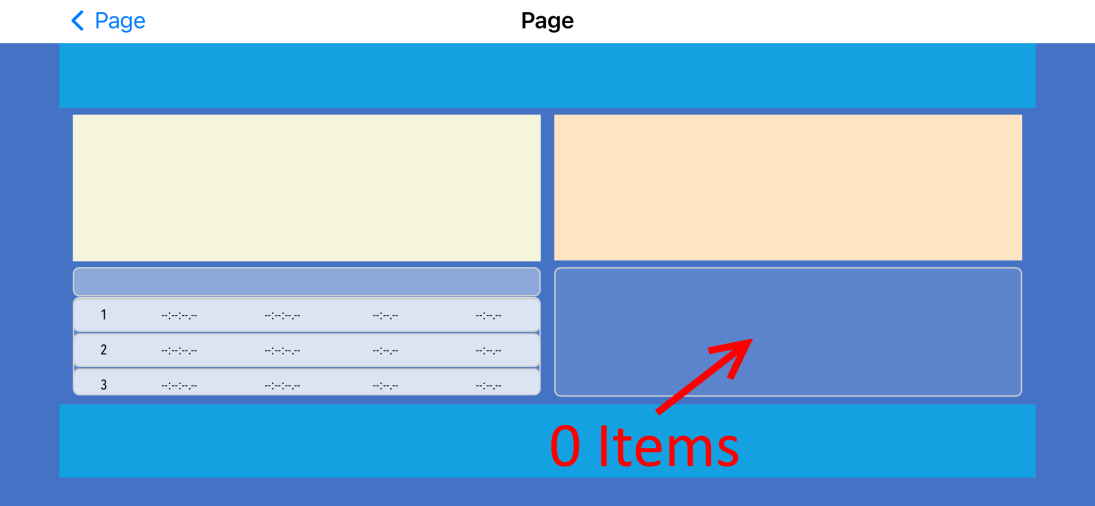
since 2 days I'm trying to find the reason for this unusual behavior in xCustomListView, without success.
Now I uploaded a test project with the same error, hoping that someone will find the bug.
Error behavior:
In vertical alignment the xClv "clvParticipant" is filled with 4 items, but in horizontal alignment xCLv is empty.
How can this be?
