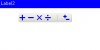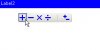ControlsExDesktop version 1.5 posted with source for merging and updated help.
Added ShowItemToolTips for ToolStrip and StatusStrip
Added ToolTipText for other ToolStrip controls
Added Clear Count, Insert, Item and RemoveAt for ComboBox
Added Clear Count, Insert, and RemoveAt for DropDownButton
Added ShowItemToolTips for ToolStrip and StatusStrip
Added ToolTipText for other ToolStrip controls
Added Clear Count, Insert, Item and RemoveAt for ComboBox
Added Clear Count, Insert, and RemoveAt for DropDownButton
No, there isn't one as the controls are laid out automatically.Does there also exist the Left property, I didn't see it in the MS documentation ?