hi
i would like to use atlas in my new libgdx game and not put all images in the file folder so i create the png + .pack file with libgdx texture packer
the problem is that i am not getting the right result.
i want to use lgtextures in my game so i can draw them how i want.
my code is:
before i have loaded each texture like this and i had no problems
what i am getting now is this:
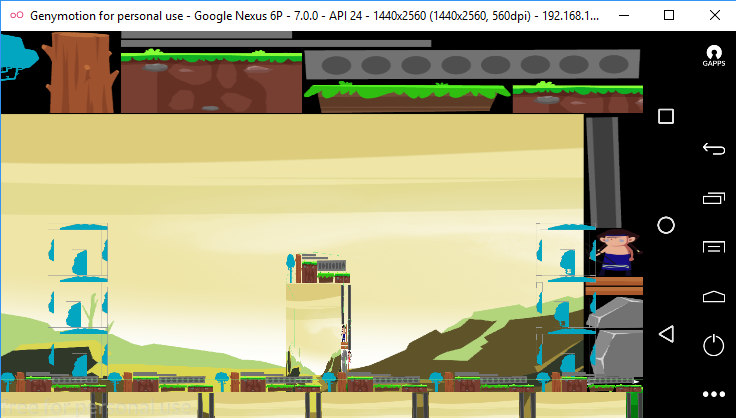
instead of this:

any advices, please?
i would like to use atlas in my new libgdx game and not put all images in the file folder so i create the png + .pack file with libgdx texture packer
the problem is that i am not getting the right result.
i want to use lgtextures in my game so i can draw them how i want.
my code is:
B4X:
Atlas.InitializeWithFile("atlas/myatlas.pack")
background = Atlas.CreateSprite("back4").Texture
holz1 = Atlas.CreateSprite("tree7").Texture
holz2 = Atlas.CreateSprite("tree8").Texture
holz1l = Atlas.CreateSprite("tree7l").Texture
holz1r = Atlas.CreateSprite("tree7r").Texture
redindi = Atlas.CreateSprite("redindi").Texture
ground = Atlas.CreateSprite("ground3").Texture
blueindi = Atlas.CreateSprite("blueindi").Texture
bigtree = Atlas.CreateSprite("tree").Texture
arrowtx = Atlas.CreateSprite("arrow").Texturebefore i have loaded each texture like this and i had no problems
B4X:
'textures
' background.InitializeWithFile(lGdx.Files.internal("back4.png"))
' holz1.InitializeWithFile(lGdx.Files.internal("tree7.png"))
' holz2.InitializeWithFile(lGdx.Files.internal("tree8.png"))
' holz1l.InitializeWithFile(lGdx.Files.internal("tree7l.png"))
' holz1r.InitializeWithFile(lGdx.Files.internal("tree7r.png"))
' redindi.InitializeWithFile(lGdx.Files.internal("redindi.png"))
' ground.InitializeWithFile(lGdx.Files.internal("ground3.png"))
' blueindi.InitializeWithFile(lGdx.Files.internal("blueindi.png"))
' bigtree.InitializeWithFile(lGdx.Files.internal("tree.png"))
' arrowtx.InitializeWithFile(lGdx.Files.internal("arrow.png"))what i am getting now is this:
instead of this:
any advices, please?
Last edited:
