ViewQ for Quest 3 headset.

I like view 360 pictures in the Quest 3.
ViewQ is a very simple app for to gather my (yours) favorite "www pages" with 360 photos and images.
You can write your own list of "www pages" in the cin.txx file.
It is simple UTF-8 text file. You can use Notepad ++ for edit it.
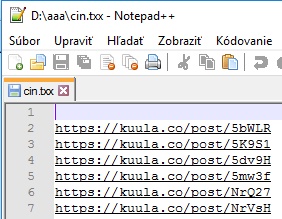
Copy your own cin.txx file to: "Internal storage / Android / Data / com.ViewQ / files" and click on "WWW" to load it into the app.
Install the aplication with "Mobile VR Station".
SEE HERE: how to do it.
After installation with "Mobile VR Station" click "Done" no "Open" - to close "Mobile VR Station" application.
Open web page with the ViewQ app in the Quest 3.
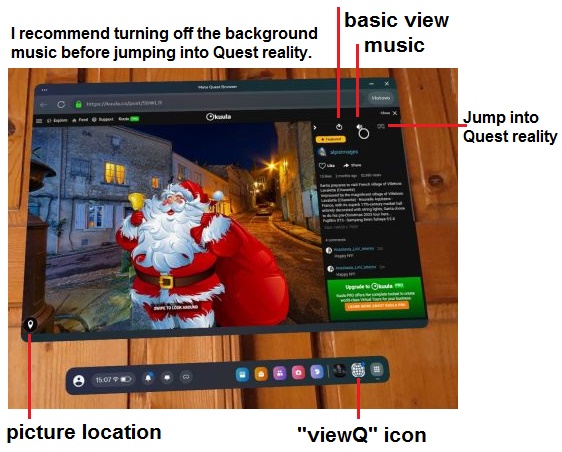
There are some limitations when programming for Quest 3 using B4A:
Activity layer window in the Quest 3 seems to be 360 x 580.
Msgbox2() nor ToastMessageShow() cannot be used .
But you can replace Msgbox2() with the Message Label and Yes No Labels in the Panel. And use Panel Visible True-False.
You can also replace ToastMessageShow() with the Label and the Sleep function.
You can use the app also with the classic android phone. But bigger displays are better.
Download free app:
HERE.
Thanks a lot to the "B4A Staff member".
Open the browser with a specific web page:
LOOK HERE.
Use Sleep() with variable sleep duration:
LOOK HERE.
Enjoy.
JS
I like view 360 pictures in the Quest 3.
ViewQ is a very simple app for to gather my (yours) favorite "www pages" with 360 photos and images.
You can write your own list of "www pages" in the cin.txx file.
It is simple UTF-8 text file. You can use Notepad ++ for edit it.
Copy your own cin.txx file to: "Internal storage / Android / Data / com.ViewQ / files" and click on "WWW" to load it into the app.
Install the aplication with "Mobile VR Station".
SEE HERE: how to do it.
After installation with "Mobile VR Station" click "Done" no "Open" - to close "Mobile VR Station" application.
Open web page with the ViewQ app in the Quest 3.
There are some limitations when programming for Quest 3 using B4A:
Activity layer window in the Quest 3 seems to be 360 x 580.
Msgbox2() nor ToastMessageShow() cannot be used .
But you can replace Msgbox2() with the Message Label and Yes No Labels in the Panel. And use Panel Visible True-False.
You can also replace ToastMessageShow() with the Label and the Sleep function.
You can use the app also with the classic android phone. But bigger displays are better.
Download free app:
HERE.
Thanks a lot to the "B4A Staff member".
Open the browser with a specific web page:
LOOK HERE.
Use Sleep() with variable sleep duration:
LOOK HERE.
Enjoy.
JS
Attachments
Last edited:

