Recently installed/registered B4i 8.30 64-bit using hosted builder in Windows 10 22H2 but I am unable to run apps in debug mode from the IDE. I can build release apps with no issues but obviously this is not ideal for troubleshooting. The bridge app is working as I can see forms on the test devices from Designer.
I have read numerous older threads on this topic but nothing conclusive: virus scanners, network issues, re-installations, etc.
What I have tried:
-disabling Defender/firewall
-two separate devices (iPhone 6+ and iPhone SE)
-two separate networks
As per Erel's suggestion in a previous thread I couldn't find an IDE logging example so I ran b4i.exe with the -log option (see the screenshot below for a sample), the last two lines are continuously repeated.
I have run B4A in debug mode on the same computer many times with no issues.
Thoughts?
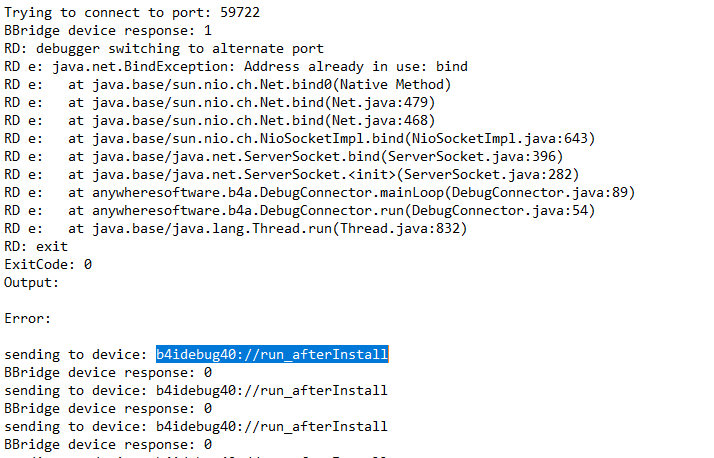
I have read numerous older threads on this topic but nothing conclusive: virus scanners, network issues, re-installations, etc.
What I have tried:
-disabling Defender/firewall
-two separate devices (iPhone 6+ and iPhone SE)
-two separate networks
As per Erel's suggestion in a previous thread I couldn't find an IDE logging example so I ran b4i.exe with the -log option (see the screenshot below for a sample), the last two lines are continuously repeated.
I have run B4A in debug mode on the same computer many times with no issues.
Thoughts?
