Version: 2.06
Description: Create Web API Server using B4X project template
Sample project: Support Ticketing System
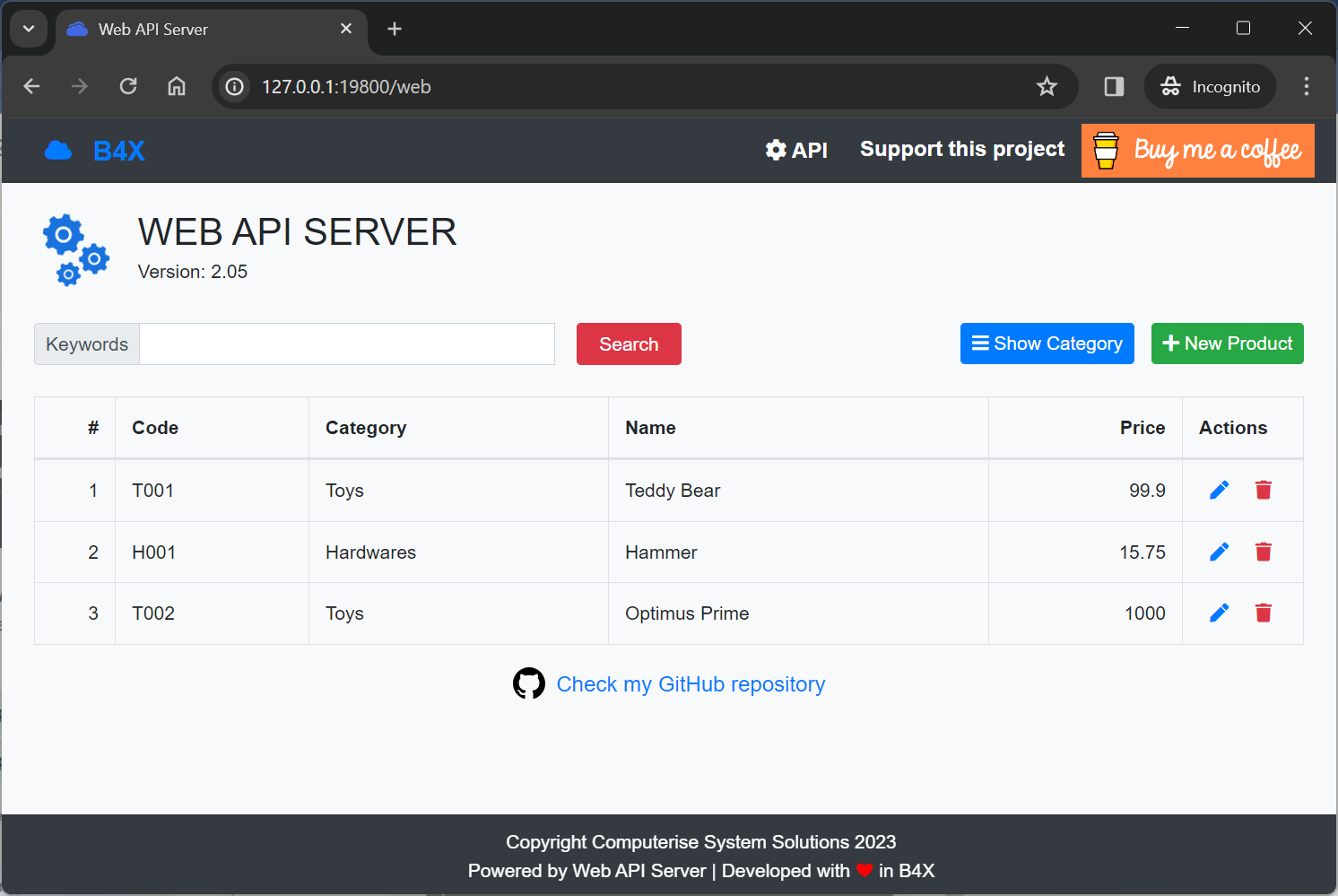
If you don't want to connect to any SQL database, see MinimaList API Server
For older version, see Web API Server (v1.16)
Template:
Tutorials:
Live:
Version History:
This project has been tested many many times. Please report bugs if you found any
Post your question in a new thread.
Special thanks to donors of this project:
Description: Create Web API Server using B4X project template
Sample project: Support Ticketing System
If you don't want to connect to any SQL database, see MinimaList API Server
For older version, see Web API Server (v1.16)
Template:
- Web API Server (2.06).b4xtemplate
- WebApiUtils.b4xlib
- MiniORMUtils.b4xlib
- Optional:
- WebAPIController.jar and WebAPIController.xml
- https://github.com/pyhoon/webapi-2-b4j
- https://github.com/pyhoon/WebApiUtils-B4J
- https://github.com/pyhoon/MiniORMUtils-B4X
- https://github.com/pyhoon/WebApiController-B4J
- ApiHandler and WebHandler are used for routing to Controller classes
- HelpHandler (optional)
- API documentation is generated automatically. You don't need external tools (e.g Postman or Swagger) for testing.
- Access tokens can be embeded into request header in HelpHandler.
- Controller classes are added to a list in Main module to show in the documentation.
- Configuration
- Web and API paths
- Versioning
- Simple JSON Response (Map or List)
- Session
- Cookies
- Welcome message
- Endpoint
- Endpoint name is based on controller's name by default e.g ProductsController produces /web/api/v2/products
- Endpoint name can be overridden by using #Name tag e.g /web/api/v2/product
- Custom version name using #Version tag e.g v2, live, demo, dev, staging
- Description in documentation is set using #Desc tag (in Web API v1, it was set by #Desc1, #Desc2 or Literals that was very confusing)
- API endpoint can be hidden using #Hide tag
- Clients
- Build-in front-end client (web)
- Compatible with Web API Client (1.05).b4xtemplate (B4X UI apps)
B4X:
Private Sub GetCategory (id As Long)
' #Version = v2
' #Desc = Read one Category by id
' #Elements = [":id"]
DB.Table = "tbl_category"
DB.Find(id)
If DB.Found Then
HRM.ResponseCode = 200
HRM.ResponseObject = DB.First
Else
HRM.ResponseCode = 404
HRM.ResponseError = "Category not found"
End If
DB.Close
ReturnApiResponse
End SubTutorials:
Live:
Version History:
- (new) WebApiUtils v2.06
- (new) MiniORMUtils v1.10
- (new) WebAPIController v1.05
- (new) Main module is cleaner
- (new) Added ServerConfiguration class
- (new) Added DatabaseConfiguration class
- (new) Added empty index.html files into assets folders
- (new) FindController - case insensitive and wildcard search
- (change) Table tbl_category renamed to tbl_categories
- (change) ServerConfiguration Update sub renamed to Finalize
- (change) better handling of default values in config.ini
- (fix) bug in v2.06 beta 1, no database set by default in config.ini
- (fix) bug in v2.06 beta 2, PostProduct line#233 in ProductsController causing all data inserted as Timestamp
- (new) MinimaList API Server (version 2.05) as a separate template
- (new) MiniORMUtils (version 1.07)
- (new) MinimaListUtils (version 1.02)
- (new) WebApiController (version 1.04)
- (new) Use a single public variable SimpleResponse instead of 3 different public variables.
- (update) HelpHandler - JavaScript files for search is no longer generated during compilation.
The files are now keep inside assets/js folder instead. SimpleResponse and standard JSON are supported.
Thanks to projects Ticketing Support System and Shao. - (update) Some JavaScript files have been renamed using period instead of dash.
- (new) Web Front-end with CRUD demo (similar to version 1)
- (new) B4X Web API Client (version 1.05) supported (note: set ConfigureResponse(False))
- (new) WebApiUtils.b4xlib (version 2.04) (Utility and WebUtils modules merged)
- (new) WebAPIController (version 1.03) is backed
- (new) MinimaListUtils.b4xlib (version 1.00)
- (new) Database support (tested with SQLite and MySQL)
- (new) Build Standalone Package supported
- (new) Additional library for jdbc connector is set by selecting a Build configuration during Debug
- (new) ConfigureServer subs are now enabled by passing Boolean value instead of commenting the line
- (new) Utilize B4J v10.00 Code Snippets feature
- (new) DatabaseConnector (for SQLite, MySQL, SQL Server, Firebird, PostgreSQL, DBF)
- (new) SeedData for MinimaList
- (new) ConfigureResponse added SimpleResponseDataKey (when SimpleResponseFormat = "Map", default is data)
- (new) JavaScript files for supporting SimpleResponseFormat
- (new) ReturnApiResponse sub added
- (fixed) ConfigureServer subs order changed
- (fixed) ConfigurePort
- (fixed) ConfigurePaths
- (fixed) ConfigureElements list element indices during Debug
- (fixed) ConfigureHandlers
- (fixed) ConfigureResponse added SimpleResponseFormat = "Auto"
- (removed) Timezone setting
- (removed) DataController class
- (removed) ReturnSimpleHttpResponse
- (removed) MinimaListController (version 1.05) -> succeeded by WebAPIController
- (updated) MinimaList subs are renamed
- (updated) ReturnHttpResponse
- (updated) All Controllers
- (updated) All Handlers
- (other) Clean up unused code and many other bugs fixes
This project has been tested many many times. Please report bugs if you found any
Post your question in a new thread.
Special thanks to donors of this project:
Attachments
Last edited:
