Hi Fam
A sticky footer is a footer that is available on every page of your application irrespective of navigating between the different pages of your app. Of course you can hide/show it as per your needs.
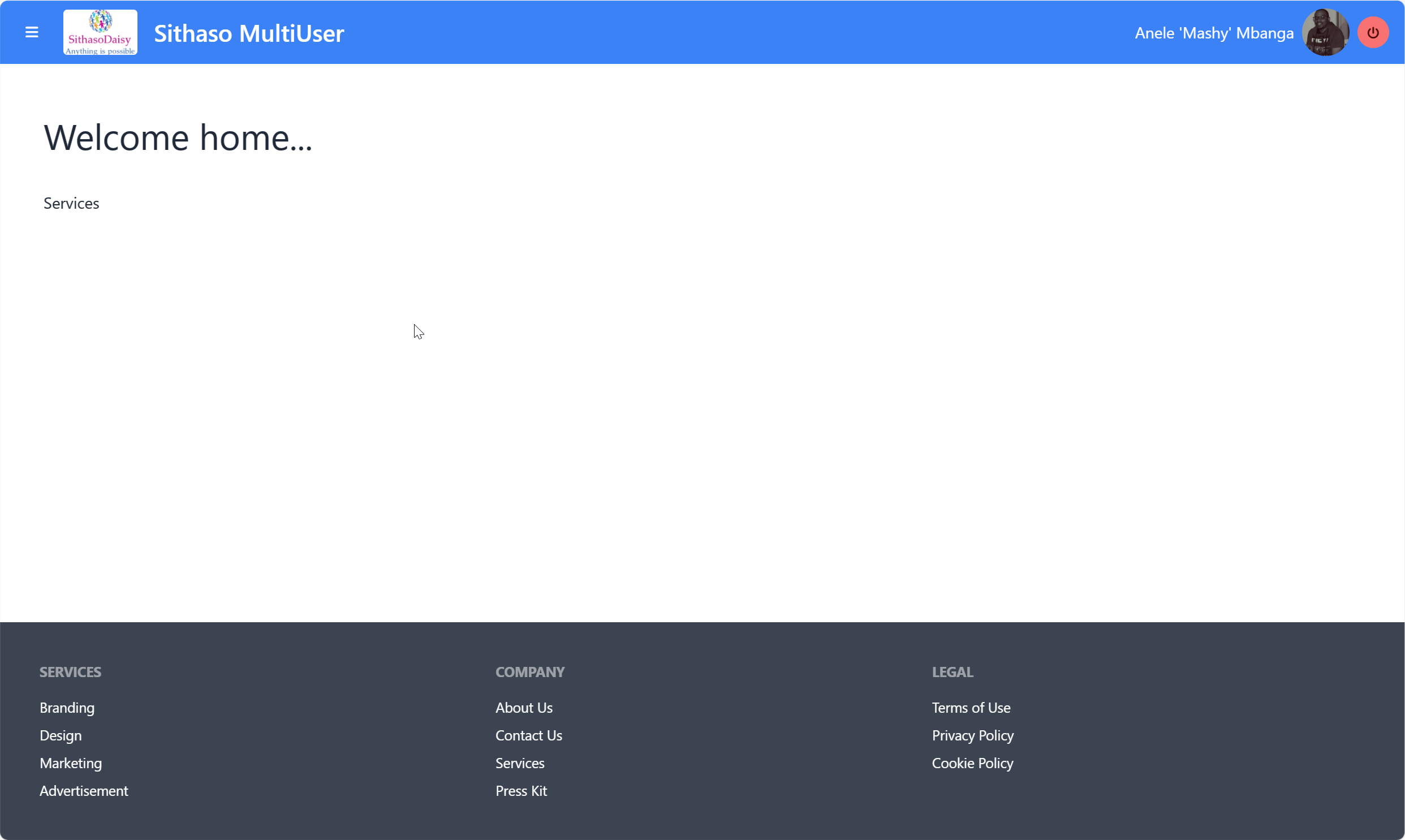
For SithasoDaisy, the footer is hosted by the drawer and its named "appfooter", the ID name you can use to access it with BANano.GetElement.
Watch the video below that explains how this was created, how we added the footer titles and footer links, how we executed page navigation when clicking the footer links and also showed a toast when the links were clicked (showcase).
We also look at how we use the SDUILink (i.e html anchor tag) to navigate between the pages of our app.
PS: In the attached source code I have removed the images. I also had to fix a bug so this will be available in the next update of the b4xlib.
A sticky footer is a footer that is available on every page of your application irrespective of navigating between the different pages of your app. Of course you can hide/show it as per your needs.
For SithasoDaisy, the footer is hosted by the drawer and its named "appfooter", the ID name you can use to access it with BANano.GetElement.
Watch the video below that explains how this was created, how we added the footer titles and footer links, how we executed page navigation when clicking the footer links and also showed a toast when the links were clicked (showcase).
We also look at how we use the SDUILink (i.e html anchor tag) to navigate between the pages of our app.
PS: In the attached source code I have removed the images. I also had to fix a bug so this will be available in the next update of the b4xlib.
Attachments
Last edited:
