Hi there
Live Demo
We did it again... Now you can create beautiful and awesome native looking mobile apps using SithasoIONIC7, a wrap of the Ionic 7 framework using vanilla JS.
See our Learning Channel.
Please ask your questions here:
A certificate of appreciation is $25 for the b4xlib, you can send it to Paypal and please include a note that says SithasoIONIC7.
Here are some demos, more are coming..
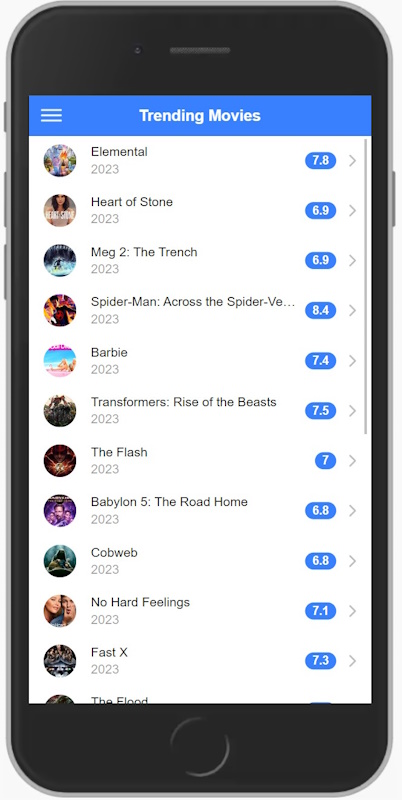
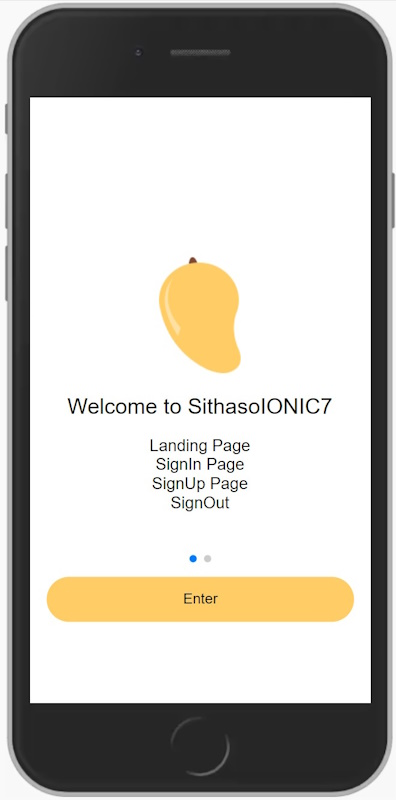
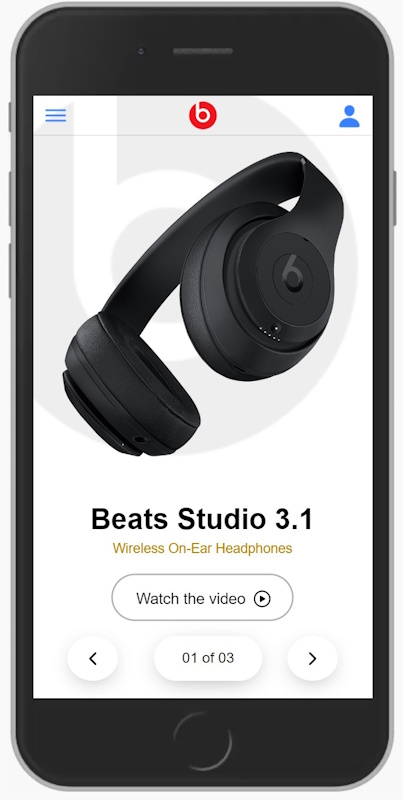
You get the b4xlib, the demo applications featured above and support in developing your apps.
Have fun and enjoy!
Yours
Anele 'Mashy' Mbanga
PS: You can run the complete demo fro your own webserver, download it from GitHub!
Related Content:
 www.b4x.com
www.b4x.com
 www.b4x.com
www.b4x.com
 www.b4x.com
www.b4x.com
 www.b4x.com
www.b4x.com
Live Demo
We did it again... Now you can create beautiful and awesome native looking mobile apps using SithasoIONIC7, a wrap of the Ionic 7 framework using vanilla JS.
See our Learning Channel.
Please ask your questions here:
A certificate of appreciation is $25 for the b4xlib, you can send it to Paypal and please include a note that says SithasoIONIC7.
Here are some demos, more are coming..
You get the b4xlib, the demo applications featured above and support in developing your apps.
Have fun and enjoy!
Yours
Anele 'Mashy' Mbanga
PS: You can run the complete demo fro your own webserver, download it from GitHub!
Related Content:
[Web] SithasoIONIC7 Wireframes: A Step-by-Step Guide to Professional Ionic 7 Mobile Apps Designs
Good day family... ANNOUNCEMENT: 07 Feb 2014 - We welcome the Voice Command KITT (#23) So I tried my first voice recording today. I wanted to make a live recording, will learn how to do that soon enough. Please receive my apologies about the sound quality, Im using my phone earphones and...
[Web][SithasoIONIC7] Ionic7 Framework MobileKit Powered by B4x and BANano
Hi there Live Demo We did it again... Now you can create beautiful and awesome native looking mobile apps using SithasoIONIC7, a wrap of the Ionic 7 framework using vanilla JS. See our Learning Channel. Please ask your questions here: A certificate of appreciation is $25 for the b4xlib, you...
[Web] SithasoIONIC7 Mobile WebApp Development Q & A
Hi there You have a question about SithasoIONIC7, please hit us up here. If you have a question on an existing project you are working on, please include a simple small project so that I can reproduce the challenge and help you in that project. Kind Regards #Thanks in advance for your...
[Web] Mashy Teaches Mobile App Development using SithasoIONIC7 powered by b4x & BANano
Hi there Open Demo on your CellPhone. During the course of these lessons we will look at how we can create mobile apps using Ionic 7, powered by b4x and BANano. NB: PLEASE DO NOT COMMENT OR ASK QUESTIONS ON THIS THREAD. If you need to ask a question, please start a new thread with a prefix...
Last edited:


