I made a utility at work as desktop app. But for each update, I had to reinstall the new app on all desktops.
Running the app from the corporate network was long (10 sec to launch) (python app + tkinter compiled with cx_freeze)
The idea was to run the app from http server, without rewriting the interface. I discovered a gold nugget, and want to share it with you. The name is “cloudtk”.
( http://cloudtk.tcl-lang.org/
https://wiki.tcl-lang.org/page/CloudTk )
CloudTk works on Linux. It is a http server, that enable to launch a application in a noVNC web page. (NoVNC is a VNC viewer in HTML5).
Originally made to run Tk applications, you can run in your browser all applications running on a Linux system including B4J apps of course!
You can run your app in full screen, or as iframe from http or https.
Once you have configured your server, create a subdirectory in the Tk folder, put your “jar” inside, with a file called TkStartup.tcl
Write your command line in it :
set ix [lsearch $argv -display]
if {$ix >= 0} {
incr ix
set env(DISPLAY) [lindex $argv $ix]
set argc 0
set argv {}
exec java -jar CloudB4x.jar
}
A demo sample:
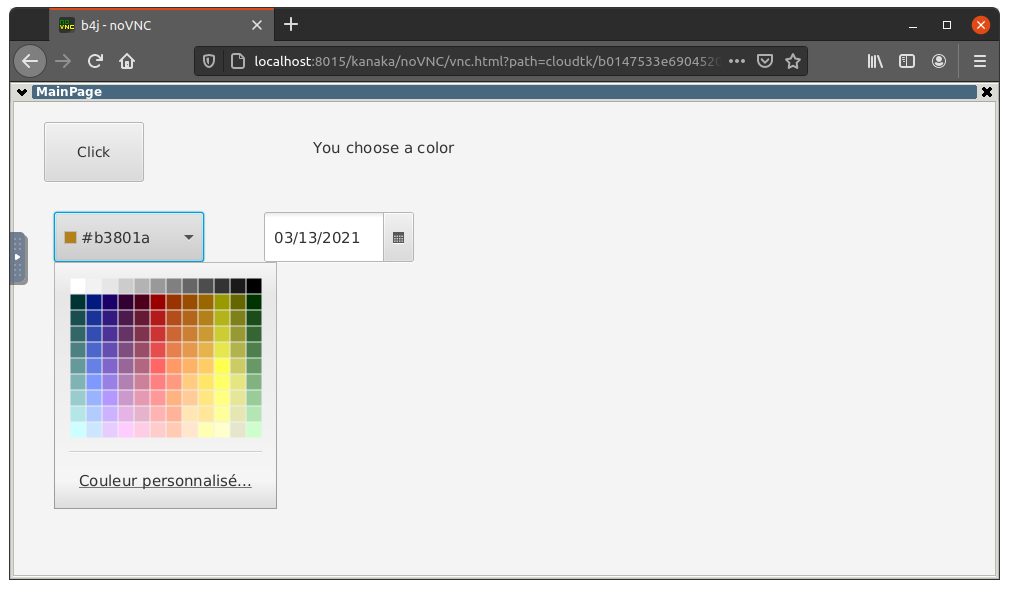
Online demos provided by the author Jeff Smith are here : https://wiki.tcl-lang.org/_fulltextsearch
If you wish “a cook book” for cloudtk installation, let me know !
Running the app from the corporate network was long (10 sec to launch) (python app + tkinter compiled with cx_freeze)
The idea was to run the app from http server, without rewriting the interface. I discovered a gold nugget, and want to share it with you. The name is “cloudtk”.
( http://cloudtk.tcl-lang.org/
https://wiki.tcl-lang.org/page/CloudTk )
CloudTk works on Linux. It is a http server, that enable to launch a application in a noVNC web page. (NoVNC is a VNC viewer in HTML5).
Originally made to run Tk applications, you can run in your browser all applications running on a Linux system including B4J apps of course!
You can run your app in full screen, or as iframe from http or https.
Once you have configured your server, create a subdirectory in the Tk folder, put your “jar” inside, with a file called TkStartup.tcl
Write your command line in it :
set ix [lsearch $argv -display]
if {$ix >= 0} {
incr ix
set env(DISPLAY) [lindex $argv $ix]
set argc 0
set argv {}
exec java -jar CloudB4x.jar
}
A demo sample:
Online demos provided by the author Jeff Smith are here : https://wiki.tcl-lang.org/_fulltextsearch
If you wish “a cook book” for cloudtk installation, let me know !
