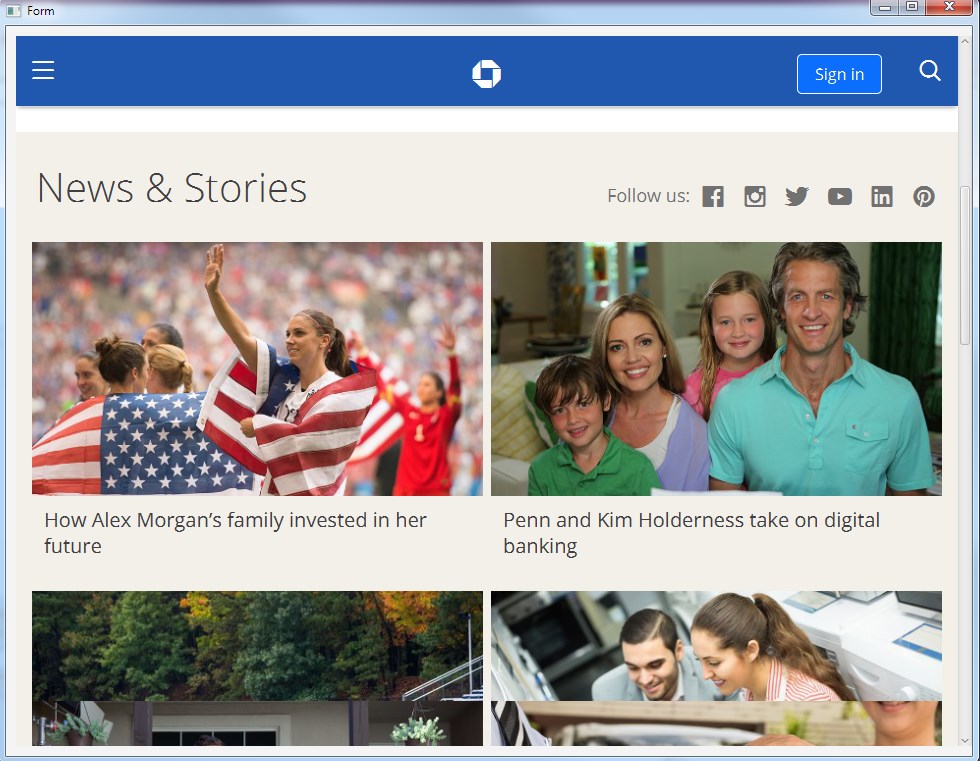Another WebView problem:
When loading a bank site URL (www.chase.com), it tells me their website may not work properly -- and it doesn't -- because my browser was determined to be "Safari"; yet I'm using Windows 10!
Also, are other browser controls or libraries available that might work better (and load pages faster) than the current B4J WebView?
Thanks!
PS: I always prefix URLs with "https://"
When loading a bank site URL (www.chase.com), it tells me their website may not work properly -- and it doesn't -- because my browser was determined to be "Safari"; yet I'm using Windows 10!
Also, are other browser controls or libraries available that might work better (and load pages faster) than the current B4J WebView?
Thanks!
PS: I always prefix URLs with "https://"