D
-
Welcome to B4X forum!
B4X is a set of simple and powerful cross platform RAD tools:
- B4A (free) - Android development
- B4J (free) - Desktop and Server development
- B4i - iOS development
- B4R (free) - Arduino, ESP8266 and ESP32 development
You are using an out of date browser. It may not display this or other websites correctly.
You should upgrade or use an alternative browser.
You should upgrade or use an alternative browser.
B4R Question WeMos and B4a reception problems with UDPSocket
- Thread starter Deleted member 103
- Start date
- Similar Threads Similar Threads
D
Deleted member 103
Guest
So, now I use AsyncStreams, and no package is lost. 
Since problem is now however the the impulses do not arrive simultaneously at both devices (see picture below).
Question: can something be improved on the code so that the impulses arrive at the same time?
If this is not possible, my WeMos can not be used for this purpose.
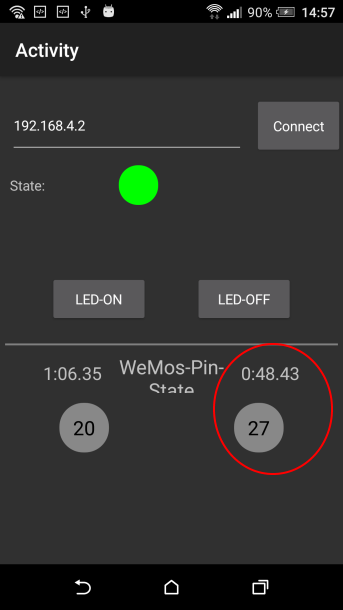
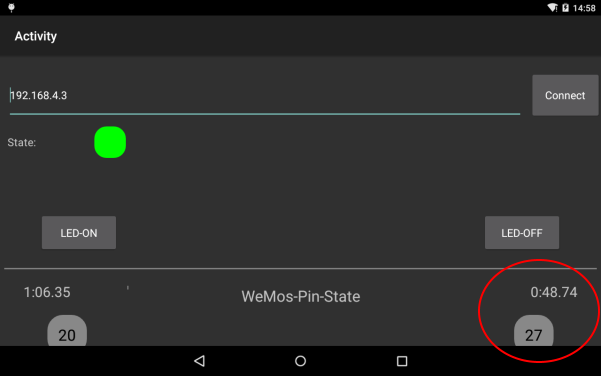
Since problem is now however the the impulses do not arrive simultaneously at both devices (see picture below).
Question: can something be improved on the code so that the impulses arrive at the same time?
If this is not possible, my WeMos can not be used for this purpose.
Attachments
Upvote
0
Not that I see.can something be improved on the code so that the impulses arrive at the same time?
What are the requirements? Maybe there is a different way to implement it.
Upvote
0
D
Deleted member 103
Guest
This is how my requirement looks, I hope it is understandable.Not that I see.
What are the requirements? Maybe there is a different way to implement it.
Upvote
0
Exactly!You can measure the time on the ESP8266 board and send it to the other devices. It will be very accurate.
The way you have implemented it you are adding the network's latency time to the time measured!
Make the needed calculations inside the Wemos board and then sed the result, this will be latency free, even if the receiving devices receive their messages at different times.
Upvote
0
D
Deleted member 103
Guest
This idea I have already had, the problem is that I then very much of my code would have to change, but it would certainly be the best solution.You can measure the time on the ESP8266 board and send it to the other devices. It will be very accurate.
Thank Erel, Thanks Cableguy!
Upvote
0
Hi,
I used for my project the Filipo's code post # 4. The one diference is that in my code then count ++ is in B4R not in device B4A. I'm load B4R code in a NODEMCU
This code is to measure the time a wheel turns.
The problem is that does not count all the times.
If I coment the sub SendValue and dont send, work fine. I can see after the number of time wheel turned. But if the sub SendValue is active this dificult the count (contador=contador+1) and lose a large number of turns.
I've my old proyect like this but in arduino and whit BT and work fine ever.
In arduino el code for send is very simple.
I used for my project the Filipo's code post # 4. The one diference is that in my code then count ++ is in B4R not in device B4A. I'm load B4R code in a NODEMCU
This code is to measure the time a wheel turns.
The problem is that does not count all the times.
B4X:
#Region Project Attributes
#AutoFlushLogs: True
#CheckArrayBounds: True
#StackBufferSize: 600
#End Region
Sub Process_Globals
Public Serial1 As Serial
Public WiFi As ESP8266WiFi
Private bc As ByteConverter
Dim MacArray(6) As Byte
Private server(2) As WiFiServerSocket
Private astream(2) As AsyncStreams
Private pinSensor As Pin
Private pin1 As D1Pins
Private contador As Long
Private codigo As Int
End Sub
Private Sub AppStart
Log("AppStart")
Serial1.Initialize(115200)
Dim Passwd As String = bc.HexFromBytes(bc.SubString2(MacAddress, 0, 4))
Log("StartAP: ", WiFi.StartAccessPoint2("fgWifi", Passwd))
Log("My AP ip: ", WiFi.AccessPointIp)
Log(Passwd)
IntiServer
End Sub
#Region "server-Subs"
Public Sub IntiServer
server(0).Initialize(51041, "Server1_NewConnection")
server(0).Listen
server(1).Initialize(51042, "Server2_NewConnection")
server(1).Listen
pinSensor.Initialize(pin1.D1, pinSensor.MODE_INPUT_PULLUP)
pinSensor.AddListener("pinSensor_StateChanged")
End Sub
Sub Server1_NewConnection (NewSocket As WiFiSocket)
Log("Server1_NewConnection=" , NewSocket.Connected)
If server(0).Socket.Connected Then
astream(0).Initialize(NewSocket.Stream, "astream_NewData", "astream1_Error")
astream(0).Write(bc.StringToBytes("OK"))
End If
End Sub
Sub Server2_NewConnection (NewSocket As WiFiSocket)
Log("Server2_NewConnection=" , NewSocket.Connected)
If server(1).Socket.Connected Then
astream(1).Initialize(NewSocket.Stream, "astream_NewData", "astream2_Error")
astream(1).Write(bc.StringToBytes("OK"))
End If
End Sub
Sub astream_NewData (Buffer() As Byte)
Dim cod As String = bc.StringFromBytes(Buffer)
codigo=cod
SendValue
End Sub
Sub astream1_Error
Log("astream1_Error")
If Not(server(0).Socket.Connected) Then
Log("server(0).Listen=", 0)
server(0).Listen
End If
End Sub
Sub astream2_Error
Log("astream2_Error")
If Not(server(1).Socket.Connected) Then
Log("server(1).Listen=", 1)
server(1).Listen
End If
End Sub
#End Region
Sub pinSensor_StateChanged (State As Boolean)
If Not(State) Then
contador=contador+1
Else
SendValue
End If
End Sub
Sub SendValue
Dim key As String
key=NumberFormat(contador*100+codigo,0,0)
If server(0).Socket.Connected Then
astream(0).Write(key).Write(",")
End If
If server(1).Socket.Connected Then
astream(1).Write(key).Write(",")
End If
End Sub
Sub MacAddress() As Byte()
RunNative("getMac", Null)
Return MacArray
End Sub
#if C
#include <ESP8266WiFi.h>
void getMac(B4R::Object* u) {
WiFi.macAddress((Byte*)b4r_main::_macarray->data);
}
#end ifIf I coment the sub SendValue and dont send, work fine. I can see after the number of time wheel turned. But if the sub SendValue is active this dificult the count (contador=contador+1) and lose a large number of turns.
I've my old proyect like this but in arduino and whit BT and work fine ever.
In arduino el code for send is very simple.
B4X:
#include <SoftwareSerial.h>
SoftwareSerial SSBT(7,8);
SSBT.begin(38400);
SSBT.print(pasos*100+num);
SSBT.print(",");
Upvote
0
I don't understand this code :
If the state is false, then your condition is true and you then add to the counter, is the state is true, then your condition is false, and you send the counter value, is this correct?
I guess you are detecting when the pin goes to 0v (logical 0) to count...
I would change a bit this sub :
B4X:
Sub pinSensor_StateChanged (State As Boolean)
If Not(State) Then
contador=contador+1
Else
SendValue
End If
End SubIf the state is false, then your condition is true and you then add to the counter, is the state is true, then your condition is false, and you send the counter value, is this correct?
I guess you are detecting when the pin goes to 0v (logical 0) to count...
I would change a bit this sub :
B4X:
If Not(State) Then
contador=contador+1
SendValue ' either here form every counter add
End If
SendValue 'or here for every state change
Last edited:
Upvote
0
It is a bicycle sensor (bicycle speed) with a magnet.
The normal state is HIGH, when the magnet passes the sensor status is LOW and when leave is HIGH again.
What I do is add it passes and send when it leaves.
If use your code would send me the same number twice time.
It could be done in multiple ways.
If
C ++
else
send
End If
If
Send
else
C ++
End If
If
C ++
send
else
End If
If
else
C ++
send
End If
Its the same.
I use the first method for the send either longer period, which is when the sensor is not excited.
This part the code work fine. If not send I can read the correct number the turns.
Something happens when send that does not let the Sub pinSensor_StateChanged (State As Boolean) run good.
The normal state is HIGH, when the magnet passes the sensor status is LOW and when leave is HIGH again.
What I do is add it passes and send when it leaves.
If use your code would send me the same number twice time.
It could be done in multiple ways.
If
C ++
else
send
End If
If
Send
else
C ++
End If
If
C ++
send
else
End If
If
else
C ++
send
End If
Its the same.
I use the first method for the send either longer period, which is when the sensor is not excited.
This part the code work fine. If not send I can read the correct number the turns.
Something happens when send that does not let the Sub pinSensor_StateChanged (State As Boolean) run good.
Upvote
0
No, but now that you say I will do it tomorrow.
What is your idea for that? You suggest some special pin? (nodemcu)
I am surprised because the sub pinsensor_statechange only fails if the sub sendvalue occurs.
I thought the sub sendvalue was slow, but it is not. 150/200 micros. Then I do not understand why interrumhinders the normal run the app
the sub was slow, but it is not. Then I do not understand why interrupots the normal run app.
What is your idea for that? You suggest some special pin? (nodemcu)
I am surprised because the sub pinsensor_statechange only fails if the sub sendvalue occurs.
I thought the sub sendvalue was slow, but it is not. 150/200 micros. Then I do not understand why interrumhinders the normal run the app
the sub was slow, but it is not. Then I do not understand why interrupots the normal run app.
Upvote
0
#StackBufferSize is set to 600.
and y try whit different pins, the result is the same.
I will be create a new thread: https://www.b4x.com/android/forum/threads/nodemcu-send-problems.72499/
thanks.
and y try whit different pins, the result is the same.
I will be create a new thread: https://www.b4x.com/android/forum/threads/nodemcu-send-problems.72499/
thanks.
Upvote
0
