A wrap for this Github project. Posting the following:
1. B4A sample project
2. B4A library files - copy them to your additional library folder
3. The Java code - change it whichever way you want
Edit: Version 1.11 in post #31 of this thread
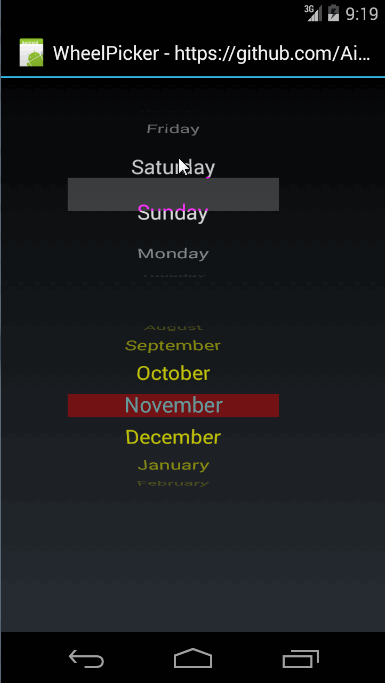
Sample code:
Library as it is at present:
WheelPicker
Author: Github: AigeStudio, Wrapped by: Johan Schoeman
Version: 1
1. B4A sample project
2. B4A library files - copy them to your additional library folder
3. The Java code - change it whichever way you want
Edit: Version 1.11 in post #31 of this thread
Sample code:
B4X:
#Region Project Attributes
#ApplicationLabel: WheelPicker
#VersionCode: 1
#VersionName:
'SupportedOrientations possible values: unspecified, landscape or portrait.
#SupportedOrientations: portrait
#CanInstallToExternalStorage: False
#End Region
#AdditionalRes: ..\wheelpicker_resource
#Region Activity Attributes
#FullScreen: False
#IncludeTitle: True
#End Region
Sub Process_Globals
'These global variables will be declared once when the application starts.
'These variables can be accessed from all modules.
End Sub
Sub Globals
'These global variables will be redeclared each time the activity is created.
'These variables can only be accessed from this module.
Private wp1 As WheelPicker
Private wp2 As WheelPicker
Dim mydaylist As List
Dim mymonthlist As List
End Sub
Sub Activity_Create(FirstTime As Boolean)
'Do not forget to load the layout file created with the visual designer. For example:
Activity.LoadLayout("main")
wp1.Curved = True
wp1.Cyclic = True
wp1.CurtainColor = Colors.ARGB(50, 255, 255, 255)
wp1.Curtain = True
wp1.ItemTextColor = Colors.White
wp1.Atmospheric = True
wp1.ItemAlign = 0 '0 = center, 1 = left, 2 = right
wp1.ItemTextSize = 40
wp1.SelectedItemPosition = 3 'it will start at Thursday
wp1.SelectedItemTextColor = Colors.Magenta
wp1.VisibleItemCount = 4
wp1.SameWidth = True 'not sure what this is supposed to do
mydaylist.Initialize
mydaylist.AddAll(Array As String("Monday", "Tuesday", "Wednesday", "Thursday", "Friday", "Saturday", "Sunday"))
wp1.Data = mydaylist
wp2.Curved = True
wp2.Cyclic = True
wp2.CurtainColor = Colors.ARGB(100, 255, 0, 0)
wp2.Curtain = True
wp2.ItemTextColor = Colors.Yellow
wp2.Atmospheric = True
wp2.ItemAlign = 0 '0 = center, 1 = left, 2 = right
wp2.ItemTextSize = 40
wp2.SelectedItemPosition = 7 'it will start at August
wp2.SelectedItemTextColor = Colors.Cyan
wp2.VisibleItemCount = 6
wp2.SameWidth = True 'not sure what this is supposed to do
mymonthlist.Initialize
mymonthlist.AddAll(Array As String("January", "February", "March", "April", "May", "June", "July", _
"August", "September", "October", "November", "December"))
wp2.Data = mymonthlist
End Sub
Sub Activity_Resume
End Sub
Sub Activity_Pause (UserClosed As Boolean)
End Sub
Sub wp1_item_selected(position As Int)
Log("wp1 position = " & position & " value = " & mydaylist.Get(position))
End Sub
Sub wp2_item_selected(position As Int)
Log("wp2 position = " & position & " value = " & mymonthlist.Get(position))
End SubLibrary as it is at present:
WheelPicker
Author: Github: AigeStudio, Wrapped by: Johan Schoeman
Version: 1
- WheelPicker
Events:- item_selected (position As Int)
- ba As BA
- BringToFront
- DesignerCreateView (base As PanelWrapper, lw As LabelWrapper, props As Map)
- Initialize (EventName As String)
- Invalidate
- Invalidate2 (arg0 As Rect)
- Invalidate3 (arg0 As Int, arg1 As Int, arg2 As Int, arg3 As Int)
- IsInitialized As Boolean
- RemoveView
- RequestFocus As Boolean
- SendToBack
- SetBackgroundImage (arg0 As Bitmap)
- SetColorAnimated (arg0 As Int, arg1 As Int, arg2 As Int)
- SetLayout (arg0 As Int, arg1 As Int, arg2 As Int, arg3 As Int)
- SetLayoutAnimated (arg0 As Int, arg1 As Int, arg2 As Int, arg3 As Int, arg4 As Int)
- SetVisibleAnimated (arg0 As Int, arg1 As Boolean)
- onItemSelected (picker As WheelPicker, data As Object, position As Int)
- Atmospheric As Boolean [write only]
- Background As Drawable
- Color As Int [write only]
- Curtain As Boolean [write only]
- CurtainColor As Int [write only]
- Curved As Boolean [write only]
- Cyclic As Boolean [write only]
- Data As List [write only]
- Enabled As Boolean
- Height As Int
- Indicator As Boolean [write only]
- ItemAlign As Int [write only]
- ItemTextColor As Int [write only]
- ItemTextSize As Int [write only]
- Left As Int
- Parent As Object [read only]
- SameWidth As Boolean [write only]
- SelectedItemPosition As Int [write only]
- SelectedItemTextColor As Int [write only]
- Tag As Object
- Top As Int
- Visible As Boolean
- VisibleItemCount As Int [write only]
- Width As Int
Attachments
Last edited:
