NLok
Member
Hi everyone, why I put the column name 'CustomModule', but I can't get this column.
Dim cursor1 As Cursor
cursor1 = SQL1.ExecQuery("SELECT * FROM MenuCategory WHERE CustomModule = '' ORDER BY SeqNo")
If cursor1.RowCount > 0 Then
cursor1.Position = 0
lblCategory1.Text = cursor1.GetString("Name")
btnCategory1.Tag = cursor1.GetString("ID")
Log("Name1 : " & cursor1.GetString("Name"))
End If
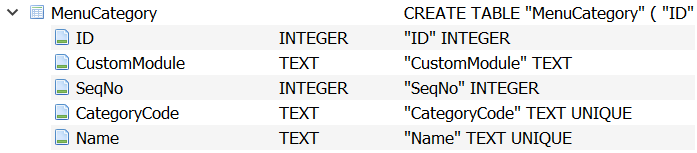
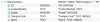
Error occurred on line: 326 (Menu)
android.database.sqlite.SQLiteException: no such column: CustomModule (code 1): , while compiling: SELECT * FROM MenuCategory WHERE CustomModule = '' ORDER BY SeqNo
at android.database.sqlite.SQLiteConnection.nativePrepareStatement(Native Method)
at android.database.sqlite.SQLiteConnection.acquirePreparedStatement(SQLiteConnection.java:952)
at android.database.sqlite.SQLiteConnection.prepare(SQLiteConnection.java:506)
at android.database.sqlite.SQLiteSession.prepare(SQLiteSession.java:588)
at android.database.sqlite.SQLiteProgram.<init>(SQLiteProgram.java:58)
at android.database.sqlite.SQLiteQuery.<init>(SQLiteQuery.java:37)
at android.database.sqlite.SQLiteDirectCursorDriver.query(SQLiteDirectCursorDriver.java:44)
at android.database.sqlite.SQLiteDatabase.rawQueryWithFactory(SQLiteDatabase.java:1316)
at android.database.sqlite.SQLiteDatabase.rawQuery(SQLiteDatabase.java:1255)
at anywheresoftware.b4a.sql.SQL.ExecQuery2(SQL.java:223)
at anywheresoftware.b4a.sql.SQL.ExecQuery(SQL.java:211)
at java.lang.reflect.Method.invoke(Native Method)
at anywheresoftware.b4a.shell.Shell.runMethod(Shell.java:732)
at anywheresoftware.b4a.shell.Shell.raiseEventImpl(Shell.java:348)
at anywheresoftware.b4a.shell.Shell.raiseEvent(Shell.java:255)
at java.lang.reflect.Method.invoke(Native Method)
at anywheresoftware.b4a.ShellBA.raiseEvent2(ShellBA.java:144)
at anywheresoftware.b4a.BA.raiseEvent2(BA.java:197)
at anywheresoftware.b4a.debug.Debug.delegate(Debug.java:262)
at b4a.example.menu._refreshcategory(menu.java:437)
at b4a.example.menu._activity_create(menu.java:426)
at java.lang.reflect.Method.invoke(Native Method)
at anywheresoftware.b4a.shell.Shell.runMethod(Shell.java:732)
at anywheresoftware.b4a.shell.Shell.raiseEventImpl(Shell.java:351)
at anywheresoftware.b4a.shell.Shell.raiseEvent(Shell.java:255)
at java.lang.reflect.Method.invoke(Native Method)
at anywheresoftware.b4a.ShellBA.raiseEvent2(ShellBA.java:144)
at b4a.example.menu.afterFirstLayout(menu.java:105)
at b4a.example.menu.access$000(menu.java:17)
at b4a.example.menu$WaitForLayout.run(menu.java:83)
at android.os.Handler.handleCallback(Handler.java:739)
at android.os.Handler.dispatchMessage(Handler.java:95)
at android.os.Looper.loop(Looper.java:148)
at android.app.ActivityThread.main(ActivityThread.java:5541)
at java.lang.reflect.Method.invoke(Native Method)
at com.android.internal.os.ZygoteInit$MethodAndArgsCaller.run(ZygoteInit.java:853)
at com.android.internal.os.ZygoteInit.main(ZygoteInit.java:737)
Dim cursor1 As Cursor
cursor1 = SQL1.ExecQuery("SELECT * FROM MenuCategory WHERE CustomModule = '' ORDER BY SeqNo")
If cursor1.RowCount > 0 Then
cursor1.Position = 0
lblCategory1.Text = cursor1.GetString("Name")
btnCategory1.Tag = cursor1.GetString("ID")
Log("Name1 : " & cursor1.GetString("Name"))
End If
Error occurred on line: 326 (Menu)
android.database.sqlite.SQLiteException: no such column: CustomModule (code 1): , while compiling: SELECT * FROM MenuCategory WHERE CustomModule = '' ORDER BY SeqNo
at android.database.sqlite.SQLiteConnection.nativePrepareStatement(Native Method)
at android.database.sqlite.SQLiteConnection.acquirePreparedStatement(SQLiteConnection.java:952)
at android.database.sqlite.SQLiteConnection.prepare(SQLiteConnection.java:506)
at android.database.sqlite.SQLiteSession.prepare(SQLiteSession.java:588)
at android.database.sqlite.SQLiteProgram.<init>(SQLiteProgram.java:58)
at android.database.sqlite.SQLiteQuery.<init>(SQLiteQuery.java:37)
at android.database.sqlite.SQLiteDirectCursorDriver.query(SQLiteDirectCursorDriver.java:44)
at android.database.sqlite.SQLiteDatabase.rawQueryWithFactory(SQLiteDatabase.java:1316)
at android.database.sqlite.SQLiteDatabase.rawQuery(SQLiteDatabase.java:1255)
at anywheresoftware.b4a.sql.SQL.ExecQuery2(SQL.java:223)
at anywheresoftware.b4a.sql.SQL.ExecQuery(SQL.java:211)
at java.lang.reflect.Method.invoke(Native Method)
at anywheresoftware.b4a.shell.Shell.runMethod(Shell.java:732)
at anywheresoftware.b4a.shell.Shell.raiseEventImpl(Shell.java:348)
at anywheresoftware.b4a.shell.Shell.raiseEvent(Shell.java:255)
at java.lang.reflect.Method.invoke(Native Method)
at anywheresoftware.b4a.ShellBA.raiseEvent2(ShellBA.java:144)
at anywheresoftware.b4a.BA.raiseEvent2(BA.java:197)
at anywheresoftware.b4a.debug.Debug.delegate(Debug.java:262)
at b4a.example.menu._refreshcategory(menu.java:437)
at b4a.example.menu._activity_create(menu.java:426)
at java.lang.reflect.Method.invoke(Native Method)
at anywheresoftware.b4a.shell.Shell.runMethod(Shell.java:732)
at anywheresoftware.b4a.shell.Shell.raiseEventImpl(Shell.java:351)
at anywheresoftware.b4a.shell.Shell.raiseEvent(Shell.java:255)
at java.lang.reflect.Method.invoke(Native Method)
at anywheresoftware.b4a.ShellBA.raiseEvent2(ShellBA.java:144)
at b4a.example.menu.afterFirstLayout(menu.java:105)
at b4a.example.menu.access$000(menu.java:17)
at b4a.example.menu$WaitForLayout.run(menu.java:83)
at android.os.Handler.handleCallback(Handler.java:739)
at android.os.Handler.dispatchMessage(Handler.java:95)
at android.os.Looper.loop(Looper.java:148)
at android.app.ActivityThread.main(ActivityThread.java:5541)
at java.lang.reflect.Method.invoke(Native Method)
at com.android.internal.os.ZygoteInit$MethodAndArgsCaller.run(ZygoteInit.java:853)
at com.android.internal.os.ZygoteInit.main(ZygoteInit.java:737)
Last edited:
