hello
i want to make tutorial about b4j for my university
but for tutorial 16 (write data to excel) i have same trouble
aplication only save last data..and when i want write another data value..last value otomatic my be erase like replace data.
this is my code :
and this is GUI aplication:
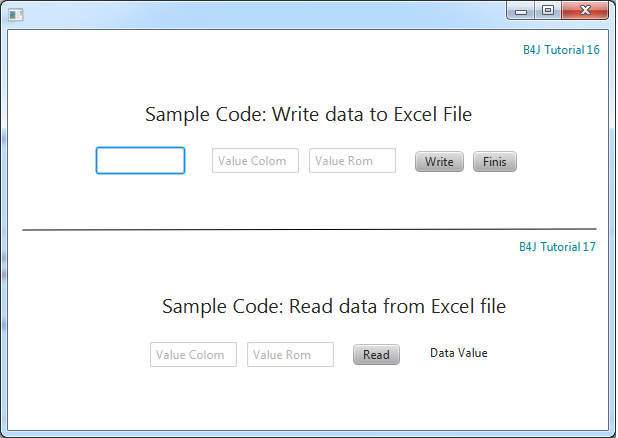
can same body help my how to fixe this trouble
i want to make tutorial about b4j for my university
but for tutorial 16 (write data to excel) i have same trouble
aplication only save last data..and when i want write another data value..last value otomatic my be erase like replace data.
this is my code :
B4X:
#Region Project Attributes
#MainFormWidth: 600
#MainFormHeight: 400
#End Region
Sub Process_Globals
Private fx As JFX
Private MainForm As Form
Private inputtext As TextArea
Private VCOL As TextArea
Private VROW As TextArea
Dim newWorkbook As WritableWorkbook
Dim sheet1 As WritableSheet
Private DV As Label
Private VCOL1 As TextArea
Private VROW1 As TextArea
End Sub
Sub AppStart (Form1 As Form, Args() As String)
MainForm = Form1
MainForm.RootPane.LoadLayout("1")
MainForm.Show
End Sub
Sub WR_Action
newWorkbook.Initialize("C:\", "gas.xls")
sheet1 = newWorkbook.AddSheet("Sheet1", 0)
Log("START")
Dim cell As WritableCell
cell.InitializeText(VCOL.Text,VROW.Text, inputtext.Text)
sheet1.AddCell(cell)
newWorkbook.Write
newWorkbook.Close
Log("FINIS")
End Sub
Sub Finis_Action
End Sub
Sub RD_Action
End Suband this is GUI aplication:
can same body help my how to fixe this trouble
