Edit: New tutorial covering features added in v4.50: https://www.b4x.com/android/forum/posts/622812/
BitmapCreator v4.30 was released: https://www.b4x.com/android/forum/threads/b4x-xui2d-box2d-game-engine.95208
This version adds several new drawing methods:
DrawLine, DrawRect and DrawCircle.
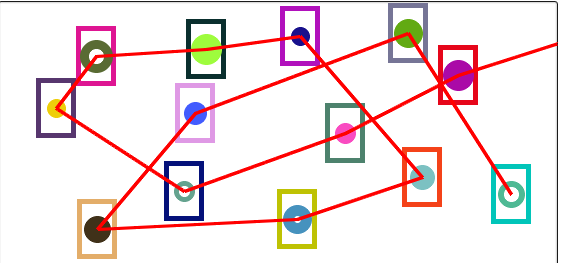
Drawings are antialiased and with good performance.
The main advantage of drawing with BitmapCreator directly is that the conversion: Canvas -> Bitmap -> BitmapCreator is not needed. This can save precious time inside the game loop.
Like many things related to programming, writing a simple function that draws a 1-pixel, aliased line is simple. However drawing a thick, antialiased line with bounds checking and with good performance is much more difficult. If anyone is interested the source code is attached (use the library instead of the source code).
More methods will be added if developers find it useful.
This version adds several new drawing methods:
DrawLine, DrawRect and DrawCircle.
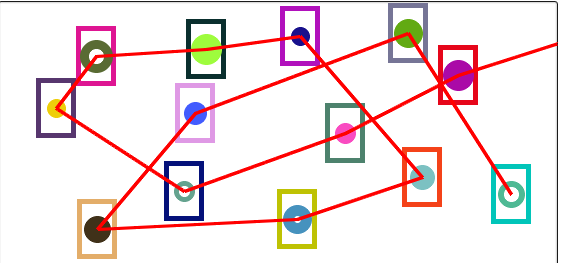
Drawings are antialiased and with good performance.
The main advantage of drawing with BitmapCreator directly is that the conversion: Canvas -> Bitmap -> BitmapCreator is not needed. This can save precious time inside the game loop.
Like many things related to programming, writing a simple function that draws a 1-pixel, aliased line is simple. However drawing a thick, antialiased line with bounds checking and with good performance is much more difficult. If anyone is interested the source code is attached (use the library instead of the source code).
More methods will be added if developers find it useful.
Attachments
Last edited:
