Hello community,
In this (https://www.b4x.com/android/forum/threads/background-location-tracking.99873/#content) thread, @Erel talks about the new implementation of GPS background tracking and Android 10+, which requires the line SetServiceAttribute(Tracker, android:foregroundServiceType, "location") in Manifest to request to the user to choose if allows or not background tracking. This woks fine if I use target SDK 28 and Android 10, but doesn't work if I use <uses-sdk android:minSdkVersion="5" android:targetSdkVersion="29"/> (sdk 29, as required by Google).
See the screens:
First Image: Target sdk 29 + Android 10 Second Image: Target SDK 28 + Android 10 - same Manifest .
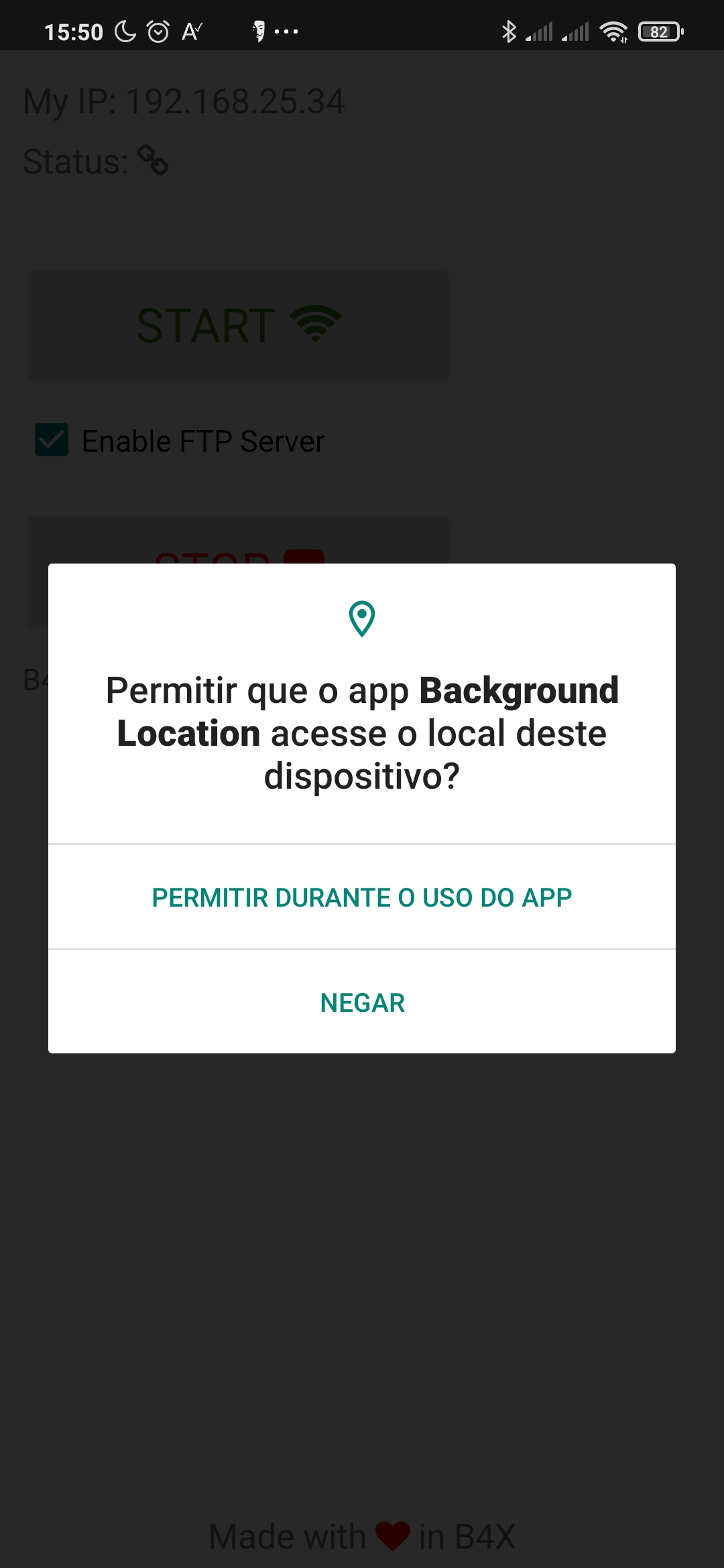
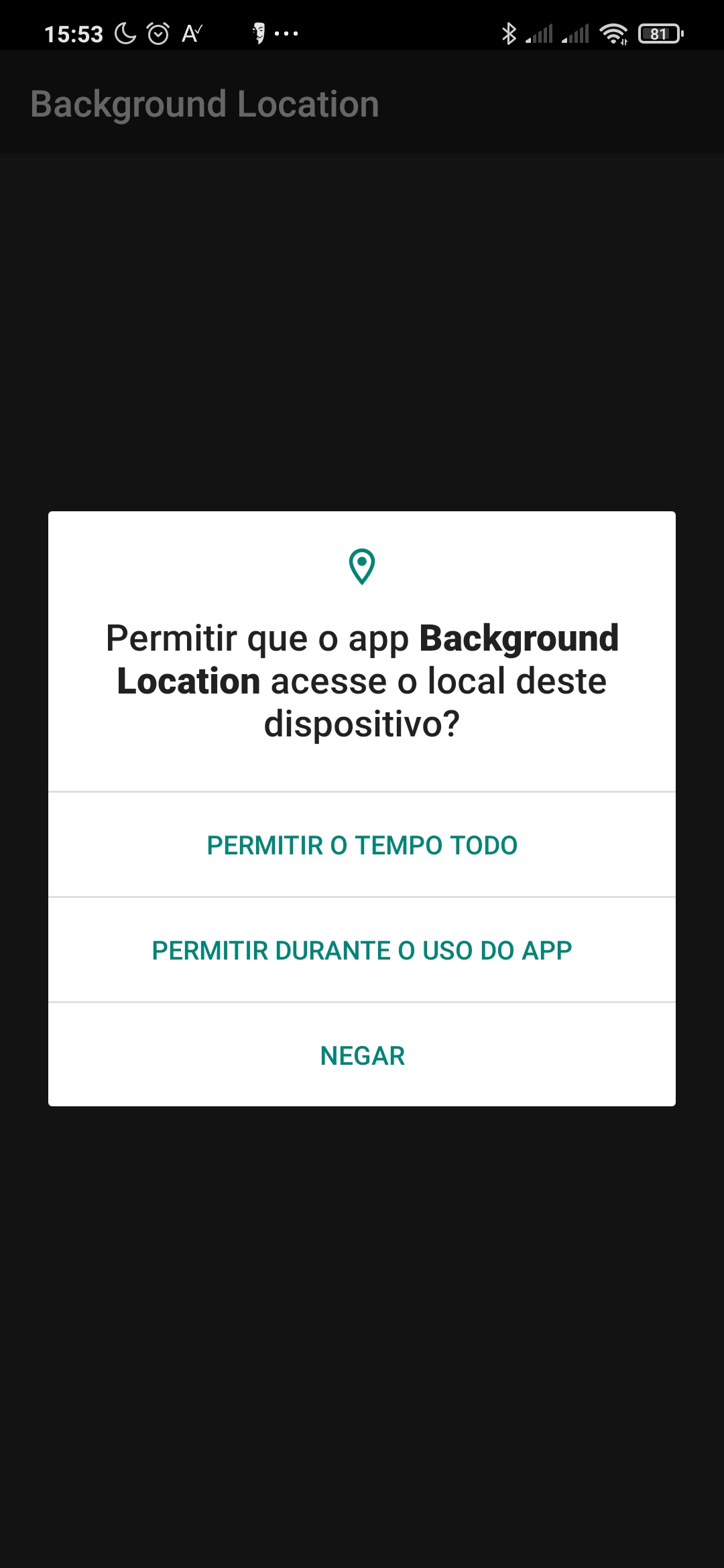
The SetServiceAttribute(Tracker, android:foregroundServiceType, "location") was added in manifest editor in both cases. I really don't know how to request to user the GPS background authorization in SDK 29 + Android 10 and even didn't find it in the forum.
Does anybody know what am I doing wrong?
Thanks!
In this (https://www.b4x.com/android/forum/threads/background-location-tracking.99873/#content) thread, @Erel talks about the new implementation of GPS background tracking and Android 10+, which requires the line SetServiceAttribute(Tracker, android:foregroundServiceType, "location") in Manifest to request to the user to choose if allows or not background tracking. This woks fine if I use target SDK 28 and Android 10, but doesn't work if I use <uses-sdk android:minSdkVersion="5" android:targetSdkVersion="29"/> (sdk 29, as required by Google).
See the screens:
First Image: Target sdk 29 + Android 10 Second Image: Target SDK 28 + Android 10 - same Manifest .
The SetServiceAttribute(Tracker, android:foregroundServiceType, "location") was added in manifest editor in both cases. I really don't know how to request to user the GPS background authorization in SDK 29 + Android 10 and even didn't find it in the forum.
Does anybody know what am I doing wrong?
Thanks!
