Attached project simulates a 7 segment LED digital clock. No libs other than the B4A core lib are required.
You can also try this analog clock here
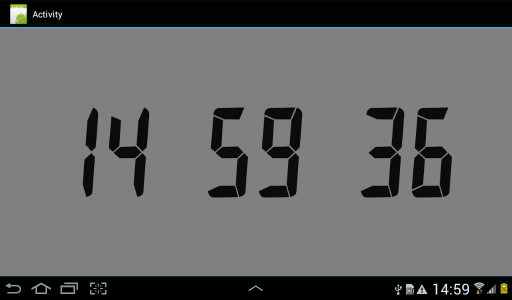
You can also try this analog clock here
Attachments
Last edited:
