Ola
This version of a file chooser is intended for one to change a profile picture or any picture for that matter.
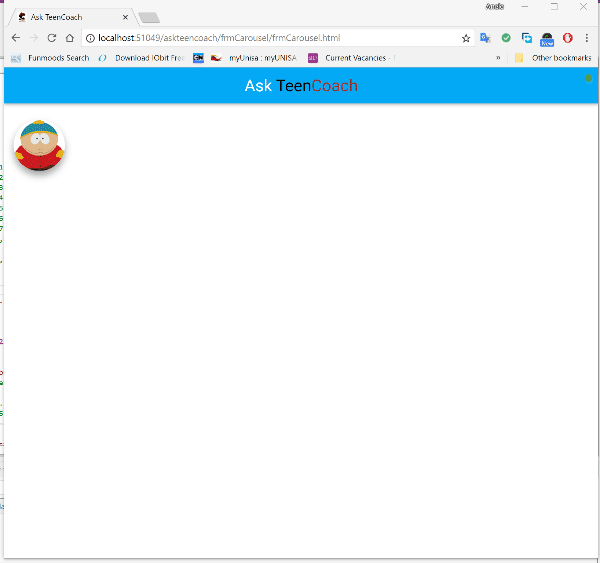
uploads will store the number of files to upload if Multiple files is set True (even false), needed to reset the control.
In ConnectPage
On file change event, we want to upload the file(s) to the server
Then finally, when the files are uploaded, we increment the uploads so that we can clear the component.
To Do
1. Changing the profile picture via code after a file is uploaded.
This version of a file chooser is intended for one to change a profile picture or any picture for that matter.
- Assumptions, you can use this to show a current profile picture / any picture anyway.
- When one wants to change the picture, one can click on the image which will activate a file input control
- When the image is selected, the file will be uploaded and then displayed
B4X:
Dim mu As MashUpload
Dim uploads As Int = 0 'IMPORTANTuploads will store the number of files to upload if Multiple files is set True (even false), needed to reset the control.
In ConnectPage
B4X:
mu.Initialize(page,"mu",True,"../images/eric.png","80px","80px")
mu.ZDepth = ABM.ZDEPTH_2
page.Cell(2,1).AddComponent(mu.ABMComp)On file change event, we want to upload the file(s) to the server
B4X:
'upload a file as soon as its selected
Sub mu_changed(value As Map)
'reset the number of files to upload
uploads = 0
'upload the files to the server
mu.upload
End SubThen finally, when the files are uploaded, we increment the uploads so that we can clear the component.
B4X:
Sub Page_FileUploaded(FileName As String, success As Boolean)
myToastId = myToastId + 1
If success Then
page.ShowToast("toast" & myToastId, "toastgreen", "File " & FileName & " uploaded!", 3000, False)
uploads = uploads + 1
Else
page.ShowToast("toast" & myToastId, "toastred", "File " & FileName & " not uploaded!", 3000, False)
End If
Dim actualFile As String = File.combine(File.DirApp, DownloadFolder & FileName)
page.ws.Flush ' IMPORTANT
'if we have uploaded enough files, clear
If mu.GetCount = uploads Then
mu.clear
End If
End SubTo Do
1. Changing the profile picture via code after a file is uploaded.
Attachments
Last edited:
