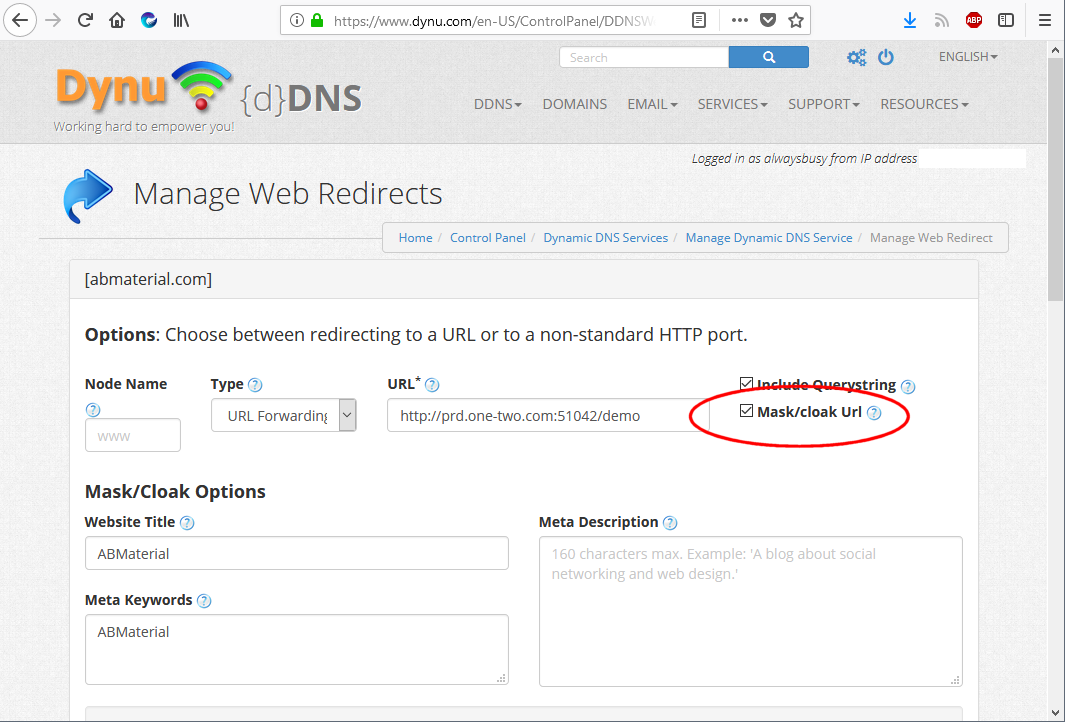hello,
abmaterial provides this: ipaddress ort/appname/
ort/appname/
Is there a way to have this: ipaddress/
If you run your abmaterial application and you enter the ip address of the server, you need to specify the appname as shown above. Is there away to remove the appname so that you can directly get into the root?
At the Application.bas, there is comment that says uncomment the following code so that one can directly go to the root:
srvr.AddFilter( "/", "ABMRootFilter", False )
But, there is no difference when I did it. I still need to go through the appname.
Thanks.
abmaterial provides this: ipaddress
Is there a way to have this: ipaddress/
If you run your abmaterial application and you enter the ip address of the server, you need to specify the appname as shown above. Is there away to remove the appname so that you can directly get into the root?
At the Application.bas, there is comment that says uncomment the following code so that one can directly go to the root:
srvr.AddFilter( "/", "ABMRootFilter", False )
But, there is no difference when I did it. I still need to go through the appname.
Thanks.