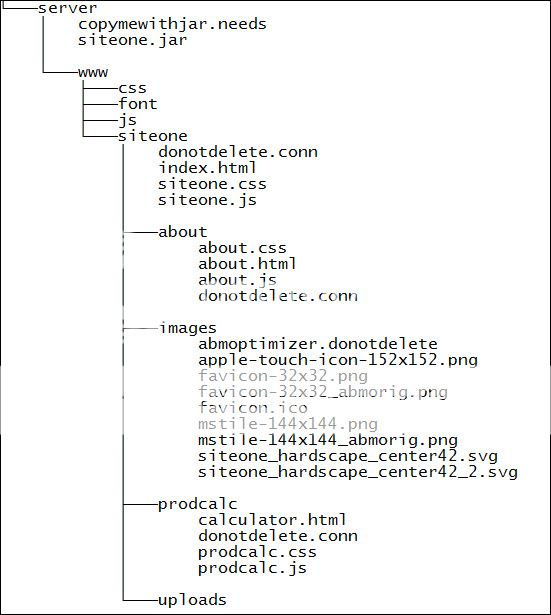Hi guys...
I've been trying to find some detailed info about deploying my ABM App in my 1&1.com vps server, but no luck. I keep getting error related to io.file not found and permission denied issues.
[EDIT] I keep forgetting about SUDO!
So is there a tuto for deploying an ABM app in a vps?
I've been trying to find some detailed info about deploying my ABM App in my 1&1.com vps server, but no luck. I keep getting error related to io.file not found and permission denied issues.
[EDIT] I keep forgetting about SUDO!
So is there a tuto for deploying an ABM app in a vps?
Last edited: