Hi there
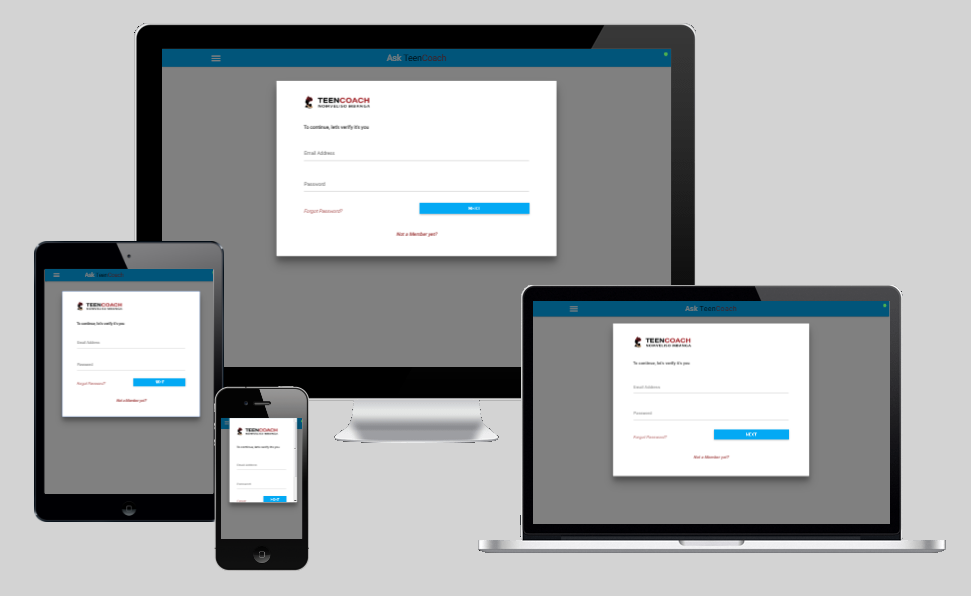
1. When my page shows I want to show a ModalDialog.
2. Depending on the device size, for example if the device is a phone, I assume checking page.IsPhone method, then change the modal sheet size to Full or rather fill the whole screen of the phone? See iPhone screen above!!
Is this possible? How can I implement it?
Thanks
1. When my page shows I want to show a ModalDialog.
2. Depending on the device size, for example if the device is a phone, I assume checking page.IsPhone method, then change the modal sheet size to Full or rather fill the whole screen of the phone? See iPhone screen above!!
Is this possible? How can I implement it?
Thanks
Last edited:
