Ola
The first post about this topic just touched the tip of the iceberg about this. I realize that I have more challenges that I need to address and I can only do justice to this if I try to cover most of the components that could be used for input. These are..
1. Email - check
2. Website - check
3. Telephone - check
4. File Input - check
5. SignaturePad - check
6. PatternLock - partial check
7. Editor - check
8. Image - check
9. RadioGroup - check
10. Buttons - check
What are we going to learn/have we learned?
1. How to create ABMComponents for our pages, container and or modal sheets and place them at various locations
2. How to get the contents of our components using ABM getter methods. Each component has its own unique getter/setter methods and save these to a map
Please note: creation of ABM components is already taking shape during runtime in the ConnectPage method of your page.
The reason for the partial check on the patternlock is i need to find a way of reading the pattern outside of the change_event. For example, the ABMFileInput has a .GetFileName method which returns the filename selected. The current implementation of the ABMPatternLock does not have a similar method to get an entered pattern, you get a pattern on the _changed event. Yes you can trap this event and save the pattern somewhere in a variable, but just like the ABMFileInput, at times, you dont want to do a fileupload on change of the file name, but only until a user confirms so, for example a button click event, which will come handy for these runtime things im trying to achieve.
Anyway, this second part talks about the controls above. I need a way to generate my wizard forms at runtime, my ABMTabs contents at runtime and some containers randomly, this deciding to extend this to include other components. Off course you can extend this to fit your needs.
Just like before, I have a button on my page to create a modal sheet and then add the controls. I want the fileupload to the server to only happen when I click the ok button on my modal sheet. This works very well and the entered signature is saved to a jpg file as expected. I will look into the pattern lock soon enough.
Naming Conventions
As the modal sheet name is 'simplelogin1' each component added will be prefixed by that name and also a prefix per name of the component.
If you dont want the prefixes on the names, you can turn the property UseControlPrefixes to false as by defaults its on.
Lets look at the code
ABMImage
The image is being added at R1C2, no offsets, and sizes 12,3,3 for small, medium and large devices respectively. I am fixing the size to be 100 width and 100 height. Im also setting other image properties like circle, clickable,responsive, materialboxed etc etc. At each stage I am passing the assigned name of 'img' as that I will use for my component id.
ABMFileInput
Next to the image is a FileInput component. This is set at R1C3 also with 12,3,3 size. The input part of the control should be hidden.
ABMSignaturePad
At R1C4 is a signature pad, then the width and height are set with the respective colors with a shadow equal to 1.
ABMPatternLock
At R1C5 a pattern lock is added with a matrix size of 3. The true at the end is for Required/Compulsory. For anything compulsory, the formdata should not be saved for example and I need to indicate to the end user that such is required. For example I can have two pattern locks, one for registration and nother for confirm accuracy of the entered pattern etc etc.
ABMInput - Password & Email
An input control with a password type sits at R2C1, this spans 6 columns for medium and large devices whilst for small devices it takes 12 cells span. Also in the same line is an email control sitting at R2C2.
ABMInput - Telephone & Website
The telephone input control is sitting at R3C1 whilst a website control sits at R3C2 also spanning 6 cells.
ABMCheckBox & ABMSwitch
The next line has a checkbox and a switch. These two controls when sitting on a centered on page modal needs to be nudged to the right. This can be done by setting the PaddingLeft property of both to 10 to make them sit properly. As noted these should sit in R4C1 and R4C2 respectively, spanning 6 cells each.
ABMCombo & ABMRadioGroup
This line adds a combo and radiogroup to R5 each spanning 6 cells. The radio group items are added on the next line with..
and these are both enabled and no line breaks inbetween.
ABMEditor
For the editor, I have specified a padding of 1 unit/cell for all the devices, meaning that the size should be 11 for each of the devices.
ABMButton
To add the three types of buttons, I have defined simple methods..
This will add a normal raised button, a flat button and a floating button respectively. These are sitting in R7 at cell positions 1,2 and 3.
When complete the modal sheet looks like this..
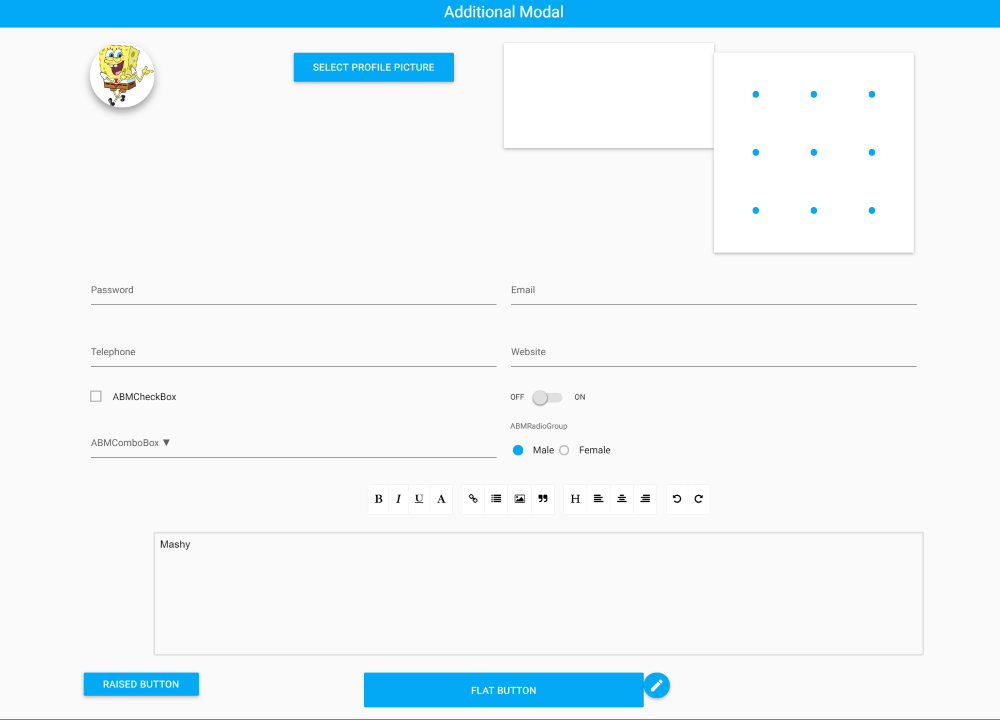
The flat button using UseFullCellWidth took the complete width of the cell and the button size was set to be larger..
So, when the save button is clicked, a couple of things should happen.
1. If there is a file selected, this should be imported to the server
2. For the signature, this should also be imported to the server.
3. The pattern should also be saved (this to be addressed easily)
4. The data to be returned as a map.
This is achieved by this method here. This uses the specified unique field named for each of the controls and returns the entered data.
The code to build each component during runtime has followed the normal specs of how ABM works when one is defining controls.
So when all the controls are added, the class .Show method is called. This executes this code..
This adds the template we built, refreshes the page and shows the modal sheet.
When the save button is clicked, I return the modal sheet contents as a map that I can manipulate.
The method to hide the modal sheet is..
One could also trap the file input upload method by calling.
However this is built in to enable file uploads on click of the Save button.
I made changes to the class so that I can pass it a container. This will enable flexibility to create flexible footers and headers at some stage.
The first post about this topic just touched the tip of the iceberg about this. I realize that I have more challenges that I need to address and I can only do justice to this if I try to cover most of the components that could be used for input. These are..
1. Email - check
2. Website - check
3. Telephone - check
4. File Input - check
5. SignaturePad - check
6. PatternLock - partial check
7. Editor - check
8. Image - check
9. RadioGroup - check
10. Buttons - check
What are we going to learn/have we learned?
1. How to create ABMComponents for our pages, container and or modal sheets and place them at various locations
2. How to get the contents of our components using ABM getter methods. Each component has its own unique getter/setter methods and save these to a map
Please note: creation of ABM components is already taking shape during runtime in the ConnectPage method of your page.
The reason for the partial check on the patternlock is i need to find a way of reading the pattern outside of the change_event. For example, the ABMFileInput has a .GetFileName method which returns the filename selected. The current implementation of the ABMPatternLock does not have a similar method to get an entered pattern, you get a pattern on the _changed event. Yes you can trap this event and save the pattern somewhere in a variable, but just like the ABMFileInput, at times, you dont want to do a fileupload on change of the file name, but only until a user confirms so, for example a button click event, which will come handy for these runtime things im trying to achieve.
Anyway, this second part talks about the controls above. I need a way to generate my wizard forms at runtime, my ABMTabs contents at runtime and some containers randomly, this deciding to extend this to include other components. Off course you can extend this to fit your needs.
Just like before, I have a button on my page to create a modal sheet and then add the controls. I want the fileupload to the server to only happen when I click the ok button on my modal sheet. This works very well and the entered signature is saved to a jpg file as expected. I will look into the pattern lock soon enough.
B4X:
Sub btnMdl1_Clicked(Target As String)
mymdl1.Initialize(page,theme,"simplelogin1",ABM.MODALSHEET_SIZE_FULL,ABM.MODALSHEET_TYPE_NORMAL,False,"id","users","Additional Modal")
mymdl1.IsTextSelectable = False
mymdl1.IsDismissible = False
mymdl1.ForceLeft = True
mymdl1.CenterHeading = True
mymdl1.WhiteHeading = True
mymdl1.AddImage("img","Image","../images/sponge.png",1,2,0,0,0,12,3,3).SetImageFixedSize("img",100,100).SetImage("img",True,False,False,1,False,ABM.ZDEPTH_2)
mymdl1.AddFileInput("upl","Select Profile Picture",1,3,0,0,0,12,3,3).SetFileInput("upl",ABM.VISIBILITY_HIDE_ALL,True)
mymdl1.AddSignaturePad("sig",1,4,0,0,0,3,3,3,True).SetSignaturePad("sig",100,200,ABM.COLOR_WHITE,ABM.INTENSITY_NORMAL,ABM.COLOR_BLACK,ABM.INTENSITY_NORMAL,ABM.ZDEPTH_1)
mymdl1.AddPatternLock("ptn",3,1,5,0,0,0,3,3,3,True)
mymdl1.AddPassword("password","Password","",2,1,0,0,0,12,6,6,True).AddEmail("email","Email","",2,2,0,0,0,12,6,6,True)
mymdl1.AddTelephone("telephone","Telephone","",3,1,0,0,0,12,6,6,True).AddWebsite("website","Website","",3,2,0,0,0,12,6,6,True)
mymdl1.AddCheckBox("chk","ABMCheckBox","1",4,1,0,0,0,12,6,6).AddSwitch("swt","ABMSwitch","0",4,2,0,0,0,12,6,6)
mymdl1.AddComboBox("cbo","ABMComboBox","",5,1,0,0,0,12,6,6,True).AddRadioGroup("rad","ABMRadioGroup","",5,2,0,0,0,12,6,6)
mymdl1.AddRadioGroupItem("rad","Male",True,True).AddRadioGroupItem("rad","Female",True,True)
'mymdl1.AddEditor("editor","Editor","Mashy",6,1,1,1,1,11,11,11,False)
'mymdl1.AddButton("raised","Raised Button",7,1,0,0,0,4,4,4)
'mymdl1.AddFlatButton("flat","Flat Button",7,2,0,0,0,4,4,4).SetButton("flat","","","",ABM.BUTTONSIZE_LARGE,True)
'mymdl1.AddFloatingButton("floating","mdi-editor-mode-edit",7,3,0,0,0,4,4,4)
mymdl1.show
End SubNaming Conventions
As the modal sheet name is 'simplelogin1' each component added will be prefixed by that name and also a prefix per name of the component.
B4X:
private Sub ComponentPrefixInit
ComponentPrefix.Initialize
ComponentPrefix.put("ABMPatternLock", "ptn")
ComponentPrefix.put("ABMSignaturePad", "sig")
ComponentPrefix.put("ABMSocialShare", "socshare")
ComponentPrefix.put("ABMImageSlider", "imgsld")
ComponentPrefix.put("ABMFileInput", "file")
ComponentPrefix.put("ABMGoogleMap", "gmap")
ComponentPrefix.put("ABMImage", "img")
ComponentPrefix.put("ABMRadioGroup", "rg")
ComponentPrefix.put("ABMButton", "btn")
ComponentPrefix.put("ABMSlider", "slider")
ComponentPrefix.put("ABMEditor", "editor")
ComponentPrefix.put("ABMRange", "range")
ComponentPrefix.put("MashClock", "clock")
ComponentPrefix.put("ABMLabel", "lbl")
ComponentPrefix.put("ABMInput", "txt")
ComponentPrefix.put("ABMCombo", "cbo")
ComponentPrefix.put("ABMCheckBox", "chk")
ComponentPrefix.put("ABMSwitch", "sw")
ComponentPrefix.put("ABMDateTimeScroller", "ds")
ComponentPrefix.put("ABMDateTimePicker", "dp")
ComponentPrefix.put("ABMUpload", "up")
End SubIf you dont want the prefixes on the names, you can turn the property UseControlPrefixes to false as by defaults its on.
Lets look at the code
ABMImage
B4X:
mymdl1.AddImage("img","Image","../images/sponge.png",1,2,0,0,0,12,3,3).SetImageFixedSize("img",100,100).SetImage("img", True,False,False,1,False,ABM.ZDEPTH_2)The image is being added at R1C2, no offsets, and sizes 12,3,3 for small, medium and large devices respectively. I am fixing the size to be 100 width and 100 height. Im also setting other image properties like circle, clickable,responsive, materialboxed etc etc. At each stage I am passing the assigned name of 'img' as that I will use for my component id.
ABMFileInput
B4X:
mymdl1.AddFileInput("upl","Select Profile Picture",1,3,0,0,0,12,3,3).SetFileInput("upl",ABM.VISIBILITY_HIDE_ALL,True)Next to the image is a FileInput component. This is set at R1C3 also with 12,3,3 size. The input part of the control should be hidden.
ABMSignaturePad
B4X:
mymdl1.AddSignaturePad("sig",1,4,0,0,0,3,3,3,True).SetSignaturePad("sig",100,200,ABM.COLOR_WHITE,ABM.INTENSITY_NORMAL,ABM.COLOR_BLACK,ABM.INTENSITY_NORMAL,ABM.ZDEPTH_1)At R1C4 is a signature pad, then the width and height are set with the respective colors with a shadow equal to 1.
ABMPatternLock
B4X:
mymdl1.AddPatternLock("ptn",3,1,5,0,0,0,3,3,3,True)At R1C5 a pattern lock is added with a matrix size of 3. The true at the end is for Required/Compulsory. For anything compulsory, the formdata should not be saved for example and I need to indicate to the end user that such is required. For example I can have two pattern locks, one for registration and nother for confirm accuracy of the entered pattern etc etc.
ABMInput - Password & Email
B4X:
mymdl1.AddPassword("password","Password","",2,1,0,0,0,12,6,6,True).AddEmail("email","Email","",2,2,0,0,0,12,6,6,True)An input control with a password type sits at R2C1, this spans 6 columns for medium and large devices whilst for small devices it takes 12 cells span. Also in the same line is an email control sitting at R2C2.
ABMInput - Telephone & Website
B4X:
mymdl1.AddTelephone("telephone","Telephone","",3,1,0,0,0,12,6,6,True).AddWebsite("website","Website","",3,2,0,0,0,12,6,6,True)The telephone input control is sitting at R3C1 whilst a website control sits at R3C2 also spanning 6 cells.
ABMCheckBox & ABMSwitch
B4X:
mymdl1.AddCheckBox("chk","ABMCheckBox","1",4,1,0,0,0,12,6,6).AddSwitch("swt","ABMSwitch","0",4,2,0,0,0,12,6,6)The next line has a checkbox and a switch. These two controls when sitting on a centered on page modal needs to be nudged to the right. This can be done by setting the PaddingLeft property of both to 10 to make them sit properly. As noted these should sit in R4C1 and R4C2 respectively, spanning 6 cells each.
ABMCombo & ABMRadioGroup
B4X:
mymdl1.AddComboBox("cbo","ABMComboBox","",5,1,0,0,0,12,6,6,True).AddRadioGroup("rad","ABMRadioGroup","",5,2,0,0,0,12,6,6)This line adds a combo and radiogroup to R5 each spanning 6 cells. The radio group items are added on the next line with..
B4X:
mymdl1.AddRadioGroupItem("rad","Male",True,True).AddRadioGroupItem("rad","Female",True,True)and these are both enabled and no line breaks inbetween.
ABMEditor
B4X:
mymdl1.AddEditor("editor","Editor","Mashy",6,1,1,1,1,11,11,11,False)For the editor, I have specified a padding of 1 unit/cell for all the devices, meaning that the size should be 11 for each of the devices.
ABMButton
To add the three types of buttons, I have defined simple methods..
B4X:
mymdl1.AddButton("raised","Raised Button",7,1,0,0,0,4,4,4)
mymdl1.AddFlatButton("flat","Flat Button",7,2,0,0,0,4,4,4).SetButton("flat","","","",ABM.BUTTONSIZE_LARGE,True)
mymdl1.AddFloatingButton("floating","mdi-editor-mode-edit",7,3,0,0,0,4,4,4)This will add a normal raised button, a flat button and a floating button respectively. These are sitting in R7 at cell positions 1,2 and 3.
When complete the modal sheet looks like this..
The flat button using UseFullCellWidth took the complete width of the cell and the button size was set to be larger..
So, when the save button is clicked, a couple of things should happen.
1. If there is a file selected, this should be imported to the server
2. For the signature, this should also be imported to the server.
3. The pattern should also be saved (this to be addressed easily)
4. The data to be returned as a map.
This is achieved by this method here. This uses the specified unique field named for each of the controls and returns the entered data.
B4X:
' get data from any container
Sub GetContainerData(mdlc As ABMContainer) As Map
Dim m As Map: m.initialize
Dim controlKey As String
Dim controlPrefix As String
Dim controlType As String
' we will add the controls in sequence
For Each rc As String In sortItL
' get the component definition
Dim ec As EachComponent = sortitM.Get(rc)
' get the control type
controlType = ComponentLinks.Getdefault(ec.TypeOf,"")
' get the control prefix
controlPrefix = ComponentPrefix.getdefault(controlType,"")
If UseControlPrefixes = False Then controlPrefix = ""
controlKey = $"${ModalSheetName}${controlPrefix}${ec.FieldName}"$
' get the component type
Select Case ec.TypeOf
Case "ABM.GEN_EDITOR"
Dim edt As ABMEditor = mdlc.Component(controlKey)
m.Put(ec.FieldName,edt.GetHTML)
Case "ABM.GEN_IMG"
Dim img As ABMImage = mdlc.Component(controlKey)
m.Put(ec.FieldName,img.Tag)
Case "ABM.GEN_RADIO"
Dim rad As ABMRadioGroup = mdlc.Component(controlKey)
m.Put(ec.FieldName,rad.GetActive)
Case "ABM.GEN_CHECKBOX"
Dim chkcomponent As ABMCheckbox = mdlc.Component(controlKey)
m.Put(ec.FieldName,chkcomponent.State)
Case "ABM.GEN_COMBOSQL"
Dim cbocomponent As ABMCombo = mdlc.Component(controlKey)
m.Put(ec.FieldName,cbocomponent.GetActiveItemId)
Case "ABM.GEN_DATE_PICK"
Dim dp As ABMDateTimePicker = mdlc.Component(controlKey)
m.Put(ec.FieldName,dp.GetDate)
Case "ABM.GEN_DATE_SCROLL"
Dim ds As ABMDateTimeScroller = mdlc.Component(controlKey)
m.Put(ec.FieldName,ds.GetDate)
Case "ABM.GEN_DATETIME_PICK"
Dim dtp As ABMDateTimePicker = mdlc.Component(controlKey)
m.Put(ec.FieldName,dtp.GetDate)
Case "ABM.GEN_DATETIME_SCROLL"
Dim dts As ABMDateTimeScroller = mdlc.Component(controlKey)
m.Put(ec.FieldName,dts.GetDate)
Case "ABM.GEN_DOUBLE","ABM.GEN_INTEGER","ABM.GEN_TEXT","ABM.GEN_NONE","ABM.GEN_TEXTAREA","ABM.GEN_TEL","ABM.GEN_EMAIL","ABM.GEN_PASSWORD","ABM.GEN_WEBSITE"
Dim txt As ABMInput = mdlc.Component(controlKey)
m.Put(ec.FieldName,txt.Text)
Case "ABM.GEN_SWITCH"
Dim swt As ABMSwitch = mdlc.Component(controlKey)
m.Put(ec.FieldName,swt.State)
Case "ABM.GEN_TIME_PICK"
Dim dtp As ABMDateTimePicker = mdlc.Component(controlKey)
m.Put(ec.FieldName,dtp.GetDate)
Case "ABM.GEN_TIME_SCROLL"
Dim dts As ABMDateTimeScroller = mdlc.Component(controlKey)
m.Put(ec.FieldName,dts.GetDate)
Case "ABM.GEN_FILEINPUT"
Dim inp As ABMFileInput = mdlc.Component(controlKey)
'save the file name
m.Put(ec.FieldName,inp.GetFileName)
'upload to the server
If inp.GetFileName.Length > 0 Then
inp.UploadToServer
End If
Case "ABM.GEN_SIGNATURE"
'save the signature
m.Put(ec.FieldName,IDFieldName & ".jpg")
Dim sig As ABMSignaturePad = mdlc.Component(controlKey)
sig.GetDrawingURI(IDFieldName & ".jpg")
Case "ABM.GEN_PATTERNLOCK"
Dim pl As ABMPatternLock = mdlc.Component(controlKey)
End Select
Next
Return m
End SubThe code to build each component during runtime has followed the normal specs of how ABM works when one is defining controls.
B4X:
' use already sorted components
private Sub BuildControls(mdl As ABMContainer)
Dim controlKey As String
Dim controlPrefix As String
Dim controlType As String
' we will add the controls in sequence
For Each rc As String In sortItL
' get the component definition
Dim ec As EachComponent = sortitM.Get(rc)
' get the control type
controlType = ComponentLinks.Getdefault(ec.TypeOf,"")
' get the control prefix
controlPrefix = ComponentPrefix.getdefault(controlType,"")
If UseControlPrefixes = False Then controlPrefix = ""
controlKey = $"${ModalSheetName}${controlPrefix}${ec.FieldName}"$
'check if we have a fixed height
If ec.SetFixedHeight Then
mdl.Cell(ec.Row,ec.Cell).SetFixedHeight(ec.Height,ec.ScrollIfBigger)
End If
' get the component type
Select Case ec.TypeOf
Case "ABM.GEN_PATTERNLOCK"
Dim pl As ABMPatternLock
pl.Initialize(pg,controlKey, ec.Label,"")
pl.Visibility = ec.Visibility
mdl.Cell(ec.row,ec.cell).AddComponent(pl)
Case "ABM.GEN_SIGNATURE"
Dim sig As ABMSignaturePad
sig.Initialize(pg,controlKey,ec.Width,ec.Height,ec.clearColor,ec.clearColorIntensity,ec.penColor,ec.penColorIntensity,ec.ZDepth)
sig.Visibility = ec.Visibility
mdl.Cell(ec.row,ec.cell).AddComponent(sig)
Case "ABM.GEN_FILEINPUT"
Dim finp As ABMFileInput
finp.Initialize(pg,controlKey,"",ec.Label,True,"","")
finp.Visibility = ec.Visibility
finp.InputFieldVisibility = ec.InputFieldVisibility
If ec.UseFullCellWidth Then
'***
End If
mdl.Cell(ec.row,ec.cell).AddComponent(finp)
Case "ABM.GEN_FLAT"
Dim btnFlat As ABMButton
btnFlat.InitializeFlat(pg,controlKey,"","",ec.Label,"")
btnFlat.Enabled = ec.Enabled
btnFlat.Visibility = ec.Visibility
btnFlat.IconName = ec.IconName
btnFlat.IconAwesomeExtra = ec.IconAwesomeExtra
btnFlat.IconAlign = ec.IconAlign
btnFlat.Size = ec.Size
btnFlat.UseFullCellWidth = ec.UseFullCellWidth
mdl.Cell(ec.row,ec.cell).AddComponent(btnFlat)
Case "ABM.GEN_RAISED"
Dim btnRaised As ABMButton
btnRaised.InitializeRaised(pg,controlKey,"","",ec.Label,"")
btnRaised.Enabled = ec.Enabled
btnRaised.Visibility = ec.Visibility
btnRaised.IconName = ec.IconName
btnRaised.IconAwesomeExtra = ec.IconAwesomeExtra
btnRaised.IconAlign = ec.IconAlign
btnRaised.Size = ec.Size
btnRaised.UseFullCellWidth = ec.UseFullCellWidth
mdl.Cell(ec.row,ec.cell).AddComponent(btnRaised)
Case "ABM.GEN_FLOATING"
Dim btnFloating As ABMButton
btnFloating.InitializeFloating(pg,controlKey,ec.Label,"")
btnFloating.Enabled = ec.Enabled
btnFloating.Visibility = ec.Visibility
btnFloating.IconName = ec.label
If ec.bUpdated Then btnFloating.IconName = ec.iconname
btnFloating.IconAwesomeExtra = ec.IconAwesomeExtra
btnFloating.IconAlign = ec.IconAlign
btnFloating.Size = ec.Size
mdl.Cell(ec.row,ec.cell).AddComponent(btnFloating)
Case "ABM.GEN_IMG"
Dim ctl As ABMImage
ctl.Initialize(pg,controlKey,ec.DefaultValue,ec.Opacity)
ctl.Visibility = ec.Visibility
ctl.Caption = ec.Label
ctl.Alt = ec.Label
ctl.Tag = ec.label
If ec.SetFixedSize Then
ctl.SetFixedSize(ec.Width,ec.Height)
End If
ctl.IsCircular = ec.IsCircular
ctl.IsClickable = ec.IsClickable
ctl.IsMaterialBoxed = ec.IsMaterialBoxed
ctl.IsResponsive = ec.IsResponsive
ctl.ZDepth = ec.zdepth
mdl.Cell(ec.row,ec.cell).AddComponent(ctl)
Case "ABM.GEN_EDITOR"
Dim edt As ABMEditor
edt.Initialize(pg,controlKey,True,True,"")
edt.Enabled = ec.Enabled
'edt.ForceMinimalInitialHeight = True
edt.Visibility = ec.Visibility
edt.SetHTML(ec.DefaultValue)
mdl.Cell(ec.row,ec.cell).AddComponent(edt)
Case "ABM.GEN_RADIO"
Dim rad As ABMRadioGroup
rad.Initialize(pg,controlKey,"")
rad.Enabled = ec.Enabled
rad.Title = ec.Label
rad.Visibility = ec.visibility
'add each of the items
For Each rgi As Map In ec.RadioOptions
Dim icap As String = rgi.Get("caption")
Dim ben As Boolean = rgi.Get("enabled")
Dim nlb As Boolean = rgi.Get("nolinebreaks")
If nlb = False Then
rad.AddRadioButton(icap,ben)
Else
rad.AddRadioButtonNoLineBreak(icap,ben)
End If
Next
mdl.Cell(ec.row,ec.cell).AddComponent(rad)
Case "ABM.GEN_CHECKBOX"
Dim chkcomponent As ABMCheckbox
chkcomponent.Initialize(pg,controlKey,ec.Label,False,"")
chkcomponent.Enabled = ec.Enabled
chkcomponent.Visibility = ec.Visibility
mdl.Cell(ec.row,ec.cell).AddComponent(chkcomponent)
Case "ABM.GEN_COMBOSQL"
Dim cbocomponent As ABMCombo
cbocomponent.Initialize(pg,controlKey,ec.Label,650,"")
cbocomponent.Enabled = ec.Enabled
cbocomponent.Visibility = ec.Visibility
mdl.Cell(ec.row,ec.cell).AddComponent(cbocomponent)
Case "ABM.GEN_DATE_PICK"
Dim dp As ABMDateTimePicker
dp.Initialize(pg,controlKey,ABM.DATETIMEPICKER_TYPE_DATE,DateTime.Now,ec.Label,"")
dp.Enabled = ec.Enabled
dp.Visibility = ec.Visibility
mdl.Cell(ec.row,ec.cell).AddComponent(dp)
Case "ABM.GEN_DATE_SCROLL"
Dim ds As ABMDateTimeScroller
ds.Initialize(pg,controlKey,ABM.DATETIMESCROLLER_TYPE_DATE,ABM.DATETIMESCROLLER_MODE_MIXED,DateTime.Now,ec.Label,"")
ds.Enabled = ec.Enabled
ds.Visibility = ec.Visibility
mdl.Cell(ec.row,ec.cell).AddComponent(ds)
Case "ABM.GEN_DATETIME_PICK"
Dim dtp As ABMDateTimePicker
dtp.Initialize(pg,controlKey,ABM.DATETIMEPICKER_TYPE_DATETIME,DateTime.Now,ec.Label,"")
dtp.Enabled = ec.Enabled
dtp.Visibility = ec.Visibility
mdl.Cell(ec.row,ec.cell).AddComponent(dtp)
Case "ABM.GEN_DATETIME_SCROLL"
Dim dts As ABMDateTimeScroller
dts.Initialize(pg,controlKey,ABM.DATETIMESCROLLER_TYPE_DATETIME,ABM.DATETIMESCROLLER_MODE_MIXED,DateTime.Now,ec.Label,"")
dts.Enabled = ec.Enabled
dts.Visibility = ec.Visibility
mdl.Cell(ec.row,ec.cell).AddComponent(dts)
Case "ABM.GEN_DOUBLE","ABM.GEN_INTEGER"
Dim txt As ABMInput
txt.Initialize(pg,controlKey,ABM.INPUT_NUMBER,ec.Label,False,"")
txt.Enabled = ec.enabled
txt.Visibility = ec.Visibility
mdl.Cell(ec.row,ec.cell).AddComponent(txt)
Case "ABM.GEN_NONE"
Dim txt As ABMInput
txt.Initialize(pg,controlKey,ABM.INPUT_NUMBER,ec.Label,False,"")
txt.Enabled = ec.enabled
txt.Visibility = ec.Visibility
mdl.Cell(ec.row,ec.cell).AddComponent(txt)
Case "ABM.GEN_SWITCH"
Dim swt As ABMSwitch
swt.Initialize(pg,controlKey,ec.ontext,ec.offtext,False,"")
swt.Enabled = ec.enabled
swt.Visibility = ec.Visibility
mdl.Cell(ec.row,ec.cell).AddComponent(swt)
Case "ABM.GEN_TEXT","ABM.GEN_TEL","ABM.GEN_WEBSITE","ABM.GEN_PASSWORD","ABM.GEN_EMAIL"
Dim txtcomponent As ABMInput
Select Case ec.TypeOf
Case "ABM.GEN_TEXT"
txtcomponent.Initialize(pg,controlKey,ABM.INPUT_TEXT,ec.Label,False,"")
Case "ABM.GEN_TEL"
txtcomponent.Initialize(pg,controlKey,ABM.INPUT_TEL,ec.Label,False,"")
Case "ABM.GEN_WEBSITE"
txtcomponent.Initialize(pg,controlKey,ABM.INPUT_URL,ec.Label,False,"")
Case "ABM.GEN_PASSWORD"
txtcomponent.Initialize(pg,controlKey,ABM.INPUT_PASSWORD,ec.Label,False,"")
Case "ABM.GEN_EMAIL"
txtcomponent.Initialize(pg,controlKey,ABM.INPUT_EMAIL,ec.Label,False,"")
End Select
txtcomponent.Enabled = ec.enabled
txtcomponent.Visibility = ec.Visibility
mdl.Cell(ec.row,ec.cell).AddComponent(txtcomponent)
Case "ABM.GEN_TEXTAREA"
Dim txtarea As ABMInput
txtarea.Initialize(pg,controlKey,ABM.INPUT_TEXT,ec.Label,True,"")
txtarea.Enabled = ec.enabled
txtarea.Visibility = ec.Visibility
mdl.Cell(ec.row,ec.cell).AddComponent(txtarea)
Case "ABM.GEN_TIME_PICK"
Dim dtp As ABMDateTimePicker
dtp.Initialize(pg,controlKey,ABM.DATETIMEPICKER_TYPE_TIME,DateTime.Now,ec.Label,"")
dtp.Enabled = ec.Enabled
dtp.Visibility = ec.Visibility
mdl.Cell(ec.row,ec.cell).AddComponent(dtp)
Case "ABM.GEN_TIME_SCROLL"
Dim dts As ABMDateTimeScroller
dts.Initialize(pg,controlKey,ABM.DATETIMESCROLLER_TYPE_TIME,ABM.DATETIMESCROLLER_MODE_MIXED,DateTime.Now,ec.Label,"")
dts.Enabled = ec.Enabled
dts.Visibility = ec.Visibility
mdl.Cell(ec.row,ec.cell).AddComponent(dts)
End Select
Next
End SubSo when all the controls are added, the class .Show method is called. This executes this code..
B4X:
'show the modal sheet
Sub Show
pg.AddModalSheetTemplate(BuildModalSheet)
pg.refresh
pg.ShowModalSheet(ModalSheetName)
End SubThis adds the template we built, refreshes the page and shows the modal sheet.
When the save button is clicked, I return the modal sheet contents as a map that I can manipulate.
B4X:
(MyMap) {id=, img=Image, upl=96-usersthink-stock-image.jpg, sig=id.jpg, password=kjahsdhkHK, [email protected], telephone=88189, website=http, chk=true, swt=true, cbo=-1, rad=1, editor=<div>Mashy<br></div>}
B4X:
Sub simplelogin1save_Clicked(Target As String)
page.pause
Dim record As Map = mymdl1.GetFormData
page.resume
Log(record)
End SubThe method to hide the modal sheet is..
B4X:
Sub simplelogin1cancel_Clicked(Target As String)
mymdl1.hide
End SubOne could also trap the file input upload method by calling.
B4X:
Sub simplelogin1fileupl_Changed(value As String)
Dim inp1 As ABMFileInput = mymdl1.GetModalSheetFileInput("upl")
If inp1.IsInitialized Then
page.pause
inp1.UploadToServer
page.resume
End If
End SubHowever this is built in to enable file uploads on click of the Save button.
I made changes to the class so that I can pass it a container. This will enable flexibility to create flexible footers and headers at some stage.
